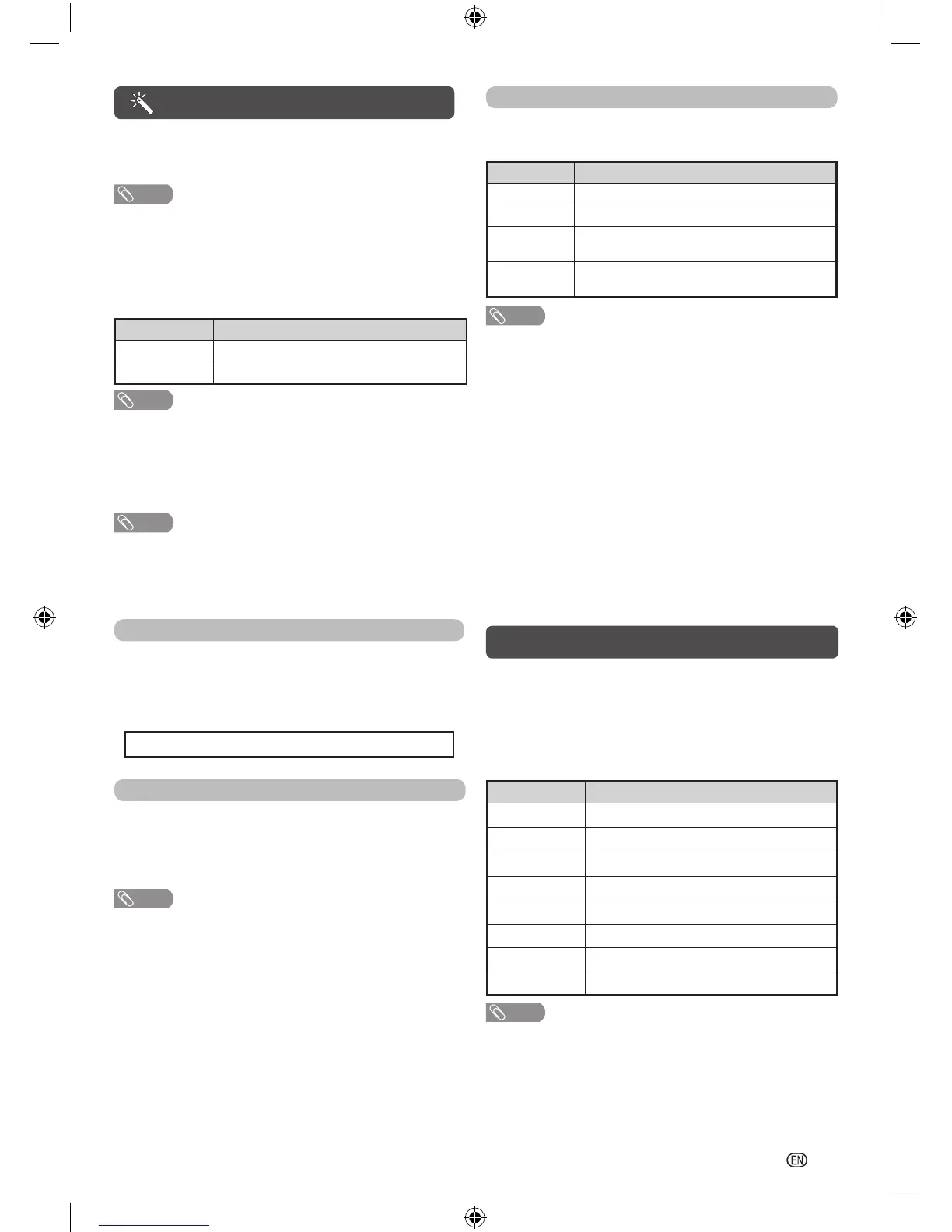11
Option menu (Continued)
H
Speaker selection
You can choose to listen to the external amplifi er audio only.
(On, O)
NOTE
•
This function only available when “Link operation” is set to “On”.
•
You need to use CEC compatible amplifi er to control external speaker
volume.
H
Audio only
When listening to music from a music programme, you can
set the display o and enjoy audio only.
Selected item Description
On
Audio is output without screen image.
O
Both screen images and audio are output.
NOTE
• When you make operations that change the picture on the TV such
as by changing the input source, the Audio only function is set to “O”.
H
Colour system
You can change the colour system to one that is compatible
with the image on the screen. (Auto, PAL, SECAM, NTSC
3.58, NTSC 4.43, PAL-60)
NOTE
• If “Auto” is selected, colour system for each channel is automatically
set. If an image does not display clearly, select another colour
system (e.g. PAL, NTSC 4.43).
• “Colour system” is selectable only when inputting a composite signal.
H
Fine sync. (PC input mode only)
Input signal
• Some input signals may have to be registered manually to display
properly.
• The pairs of input signals (resolutions) in the list below are not
distinguishable when received. In such case, you have to set the
correct signal manually. After setting once, it will display when the
same signal (resolution) is input again.
1280 g 768 1360 g 768
Adjusting the PC image automatically
Auto sync.
This function enables the screen to be automatically
adjusted to its best possible condition when the analogue
terminals of the TV and PC are connected with a
commercially available RGB cable, etc.
NOTE
•
Auto Sync. is likely to succeed when an input PC image has wide
vertical stripes (e.g. pattern with high contrast stripes, or cross-hatched).
It may fail when an input PC image is solid (low contrast).
Adjusting the PC image manually
Ordinarily you can easily adjust the picture as necessary to
change image position using Auto Sync. In some cases,
how
ever, manual adjustment is needed to optimise the image.
Selected item Description
H-Position
Centres the image by moving it to the left or right.
V-Position
Centres the image by moving it up or down.
Clock
Adjusts when the image fl ickers with vertical
stripes.
Phase
Adjusts when characters have low contrast or
when the image fl ickers.
NOTE
• For resetting all “Fine sync.” items to the factory preset values, press
a/b
to select “Reset”, press ENTER , press
a/b
to select “Yes”,
and then press ENTER .
• Images may not be displayed properly depending on the settings
and/or input signals.
H
Demo (store mode only)
When “Store mode” is set to “On”, after all the settings are
completed, the Feature demo screen is displayed if there
is no operation for 30 seconds. If you want to have clear
picture demo, you must select “Clear picture processing” in
the Demo screen.
H
System data
This function allows you to update the TV to the latest
software using a USB device. You must update the software
through the USB terminal.
Colour adjustment and still image
Allows you to adjust the colour tone of a still image.
1
Press COLOUR ADJ. (FREEZE) , the moving image
will be captured and colour adjustment screen
displays.
2
Press
a
/
b
/
c
/
d
to adjust the colour to your desired
setting.
noitpircseDnottuB
a
White with greenish tone.
b
White with reddish tone.
c
White with bluish tone.
d
White with yellowish tone.
R
Reveal/hide the setting screen.
G
Set adjustment to last user setting.
B
Close the setting screen and unfreeze image.
ENTER
Save/exit setting.
NOTE
• The colour adjustment screen and still image will automatically goes
out after 30 minutes.
• Freeze/Colour adjustment function does not work in USB Photo/
Movie playback. It works for HDMI, composite/component and VGA.
LC32LE355M_EN_A5.indd 11 6/24/2013 3:29:15 PM