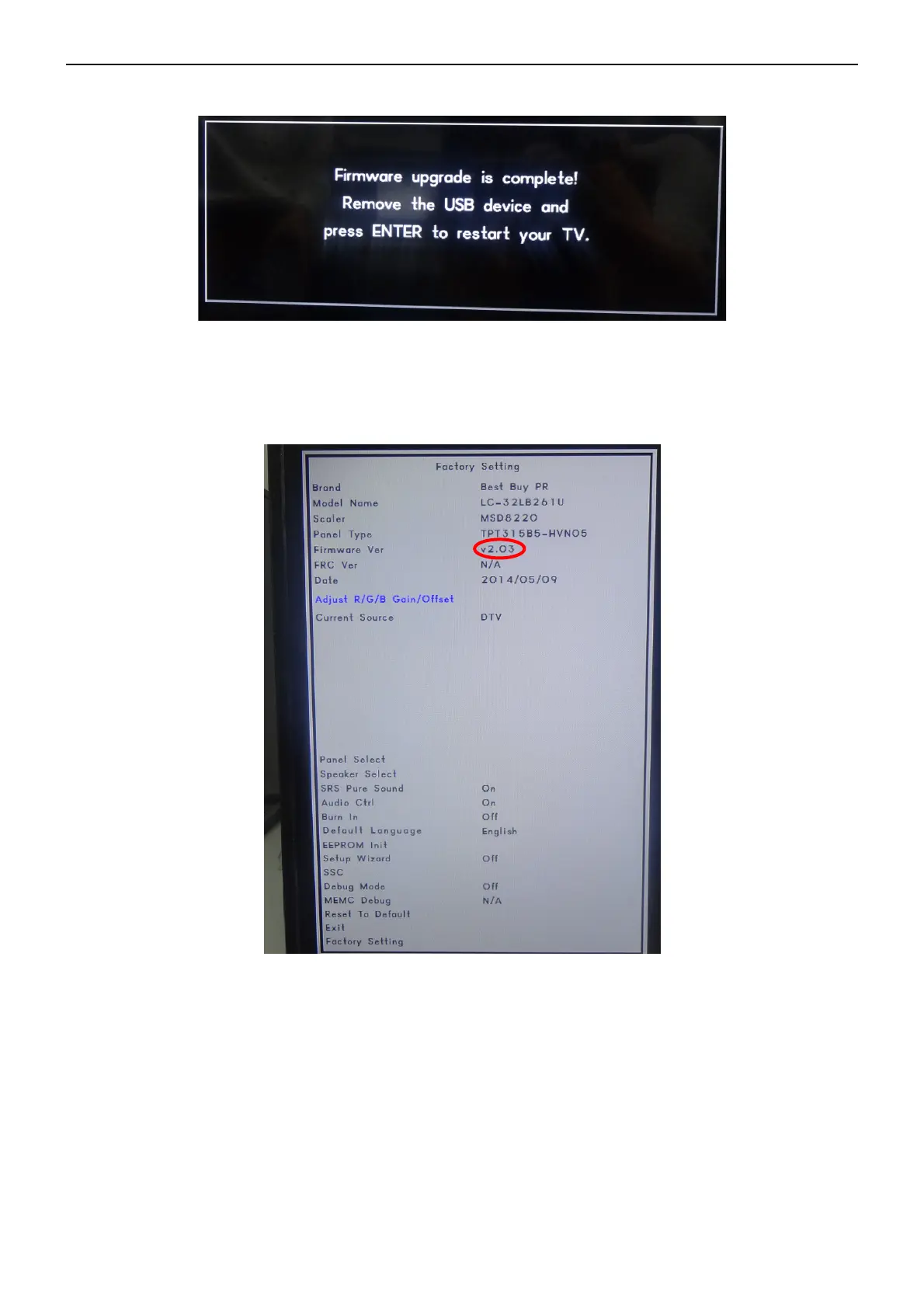32″&42″&50″LCD TV Best Buy LC-32LB261U- LC-42LB261U- LC-50LB261U
36
2.6 When upgrade 100% and prompt for Upgrade Success info , remove the USB memory and AC off.
Step 3: Check the F/W version.
3.1 Press “MENU+1+9 +9 +9+enter” key to enter the factory mode.
3.2 Check the F/W version on the factory mode and then choose “Reset To Default” to reset TV.
7.3 DDC upgrade
As the DDC data was included in the software, this model does not need a separate DDC Upgrade.