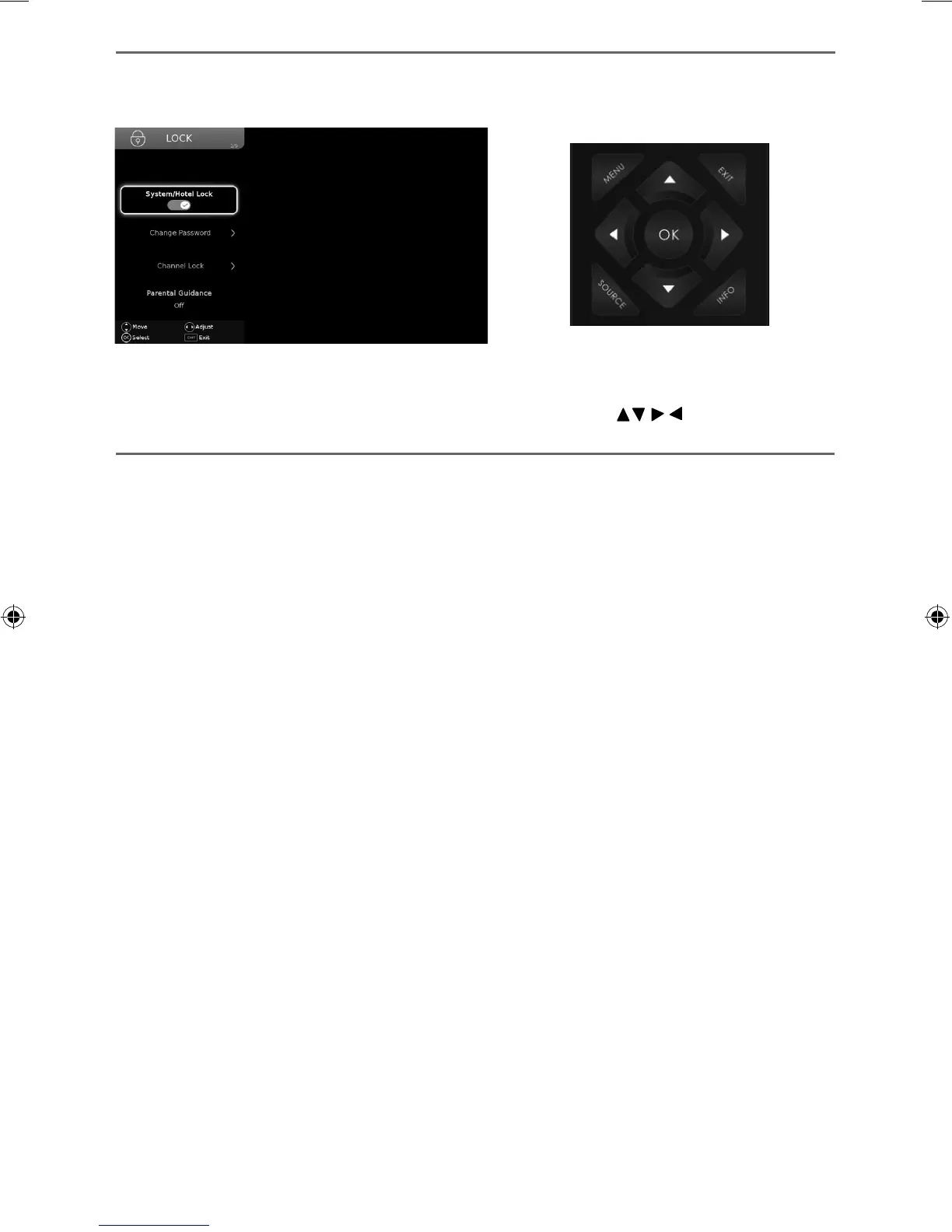28
TV Menu Operation
LOCK MENU
To access this menu, press [MENU] button on the remote control and scroll right.
To select a sub menu press [OK]
If you wish to make changes to any of the default settings, use the scroll buttons.
To confi rm any settings press [OK] button. To exit this menu at anytime, press [EXIT] button.
System/Hotel Lock - Allows you to lock or unlock the menu. You will be asked to enter a 4 digit password
Use the
◄ button to quit the password input or use the ► button to clear. Default password is 0000.
Change Password - Allows you to change the password.
Channel Lock - Allows you to lock certain channels manually.
Parental Guidance - Allows you to set the rating to block certain content based on age information.
TV Button Lock - Allows you to lock the buttons on the side of the TV set.
Default Source - Allows the user to set the default source. The default source is the source the TV starts on
when fi rst switched on.
Default Channel - Allows the user to set a channel as the default channel on the Digital source. The
default channel is the channel the TV starts on when fi rst switched on.
Max Volume - Allows you to adjust and set the maximum volume.
Source Lock - Allows you to lock the source menu.
User Guide - SHA-MAN-0005 - SmartTV - LC 32,40,43,49,50 inch models.indd Sec1:28User Guide - SHA-MAN-0005 - SmartTV - LC 32,40,43,49,50 inch models.indd Sec1:28 13/08/2015 10:06:3113/08/2015 10:06:31