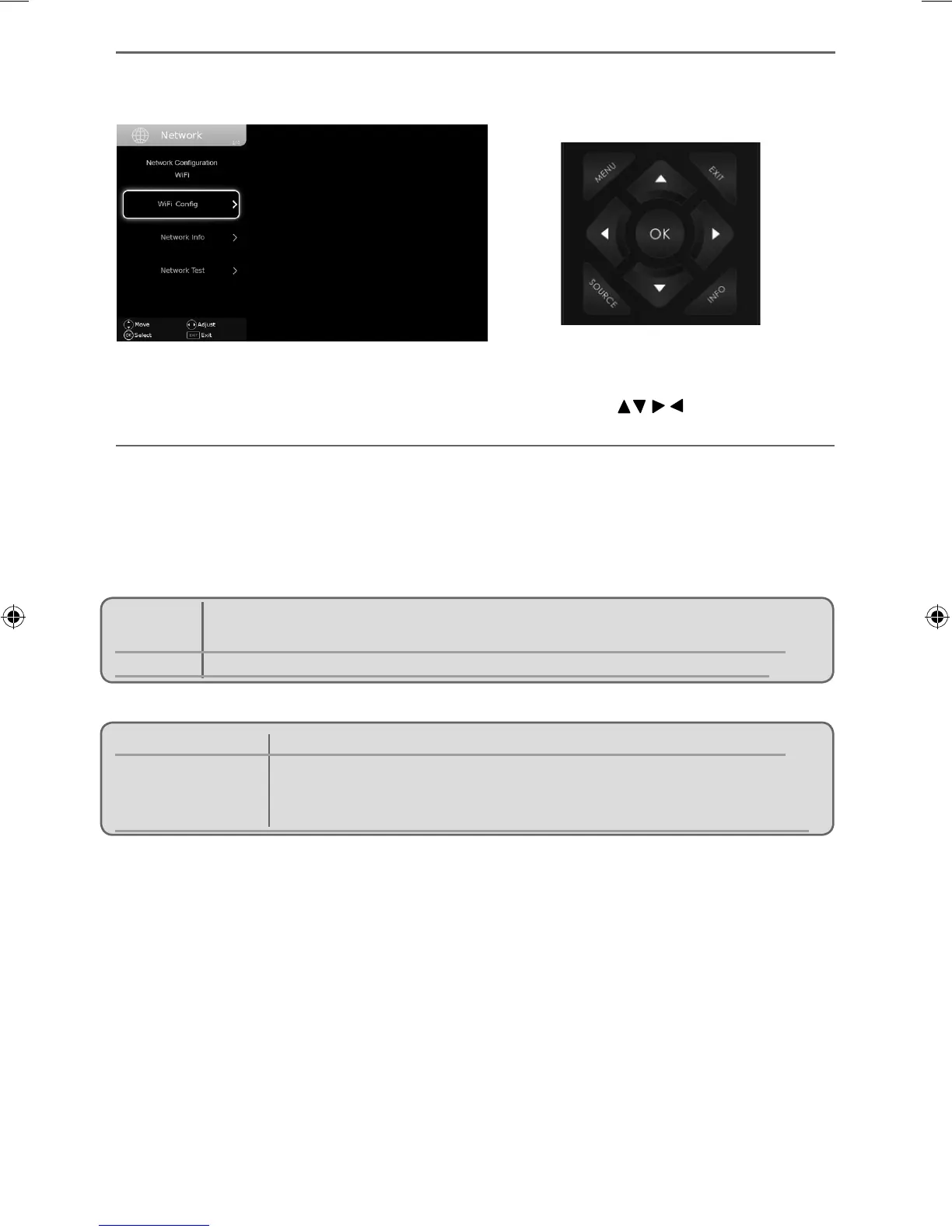30
NETWORK CONFIGURATION
The Network connection enables you to update the TV software and a number of Smart TV functions.
For the network confi guration to work the TV will need to be connected to your home network via an
ethernet cable, with these requirements in place the TV will connect to the network automatically.
Network Confi g - Allows you to select either Cable or Wifi connection.
WIFI / IP Confi g - Allows you to access LAN network connection settings. Choose from the following options:
Auto Will automatically connect the TV to your home network(this is the default setting
and is highly recommended)
Manual Allows you to manually change the IP, Netmask, Gateway and DNS information.
WIFI Confi g - If WIFI is selected during the fi rst time installation process.
Wi-Fi Confi guratrion Wireless network connection settings
Wi-Fi Auto Search Automatically searches for available wireless networks. Select the desired
Wi–Fi network and then enter the network password (if network is password
protected). Once the password is accepted, you will not be asked for it again.
Network Info - Allows you to view Information about network settings.
Network Test - Allows you to test the network connection.
Network Confi guration
To access this menu, press [MENU] button on the remote control and scroll right.
To select a sub menu press [OK]
If you wish to make changes to any of the default settings, use the scroll
buttons.
To confi rm any settings press [OK] button. To exit this menu at anytime, press [EXIT] button.
User Guide - SHA-MAN-0005 - SmartTV - LC 32,40,43,49,50 inch models.indd Sec1:30User Guide - SHA-MAN-0005 - SmartTV - LC 32,40,43,49,50 inch models.indd Sec1:30 13/08/2015 10:06:3213/08/2015 10:06:32