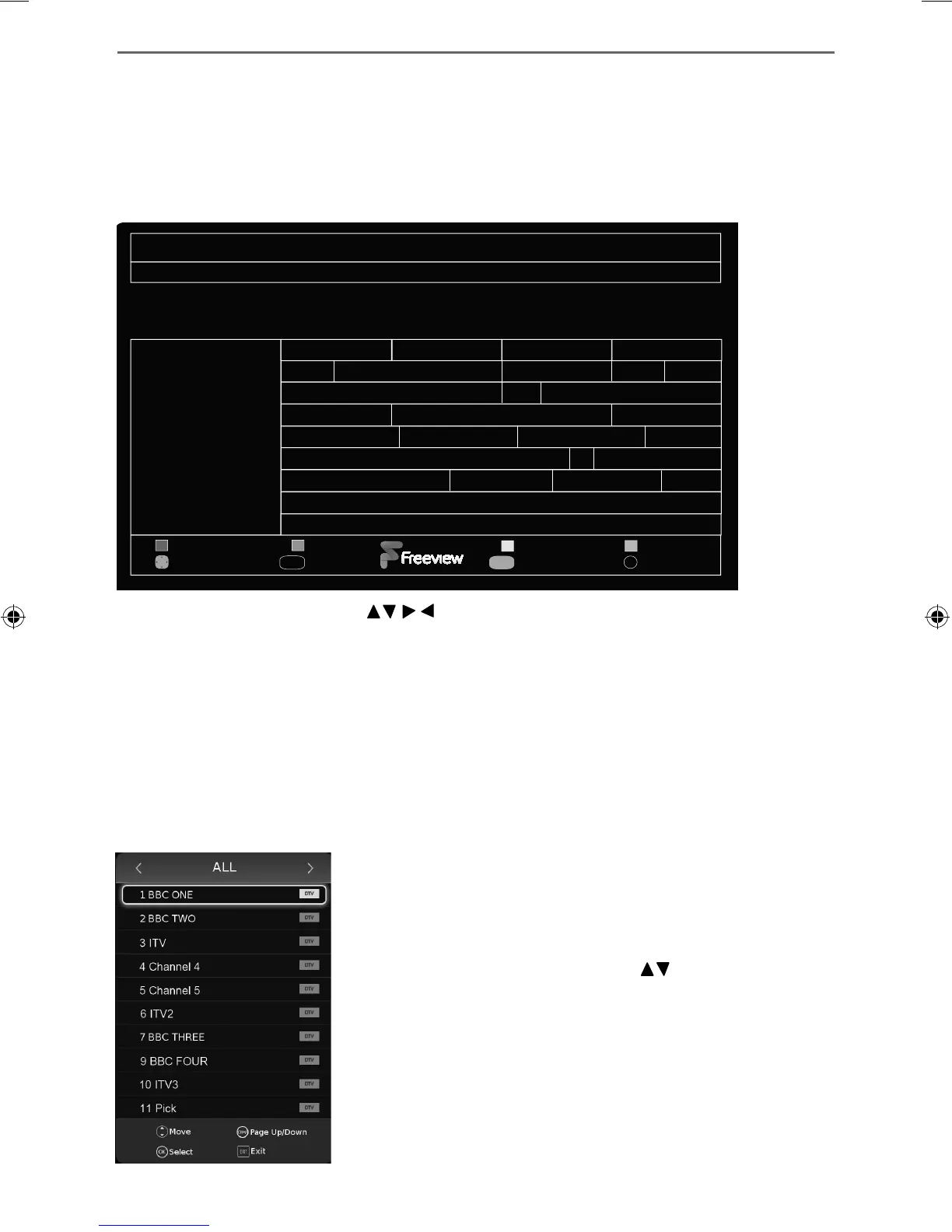35
7 DAY TV GUIDE
TV Guide is available in Saorview/Freeview TV mode. It provides information about forthcoming
programmes (where supported by the Saorview/Freeview channel). You can view the start and end
time of all programmes and on all channels for the next 7 days and set reminders.
1) Press [TV GUIDE] on the remote control, the following 7 Day TV Guide will appear.
2) Navigate through the menu using
.
You can now:
Record a programme by pressing RED (USB device must be connected)
Set a reminder by pressing GREEN
View a previous day by pressing YELLOW
View the next day by pressing BLUE
3) Press [EXIT] to exit the 7 day TV Guide
7 Day TV Guide and Channel List
7 Day TV GUIDE
11 Dec 2014 12: 58
1 BBC ONE Oxford
CHANNEL
1 BBC ONE Oxford
2 BBC TWO
3 ITV
4 Channel 4
5 Channel 5
6 ITV2
7 BBC THREE
9 BBC FOUR
12:15 - 13:00 11 Dec 2014
Norfolk: Tim wonnacott and the teams are in Norfolk in search of great buys to take to auction.
Expertise comes from Catherine Southon and Jonathan Pratt, and Tim visits Ham House.
Lifestyle
12:00
Bargain Hunt
Daily Politics The Blue Planet
Let’s Do Christmas with Gino and Mel
Come Dine with Me
Coronation Street
Three Wise Women
You’ve Been Framed! Royal...
This is BBC Three
This is BBC Four
Come Dine with Me
Come Dine...
ITV News & Weather
Jame...
5..
Record
Move
Remind
Info
Prev Day
EXIT
Next Day
OK
OK
Home and Away
BBC News at One South...
Doctors
13:00 13:30Now
Info. Exit.
Channel List
To view the channel list, please ensure that the TV is set to either the analogue or digital source and
no menus or TV notifi cations are displayed.
1) Press [OK] on the remote control and the
channel list menu will appear.
2) Press LEFT / RIGHT arrow to fi lter desired channel types (Digital TV,
HD channels, Radio, Data, All).
3) Scroll through the channel list by using buttons then
press [OK] to view the channel that is currently highlighted.
4) Press [EXIT] to exit the channel list.
User Guide - SHA-MAN-0005 - SmartTV - LC 32,40,43,49,50 inch models.indd Sec1:35User Guide - SHA-MAN-0005 - SmartTV - LC 32,40,43,49,50 inch models.indd Sec1:35 13/08/2015 10:06:3213/08/2015 10:06:32