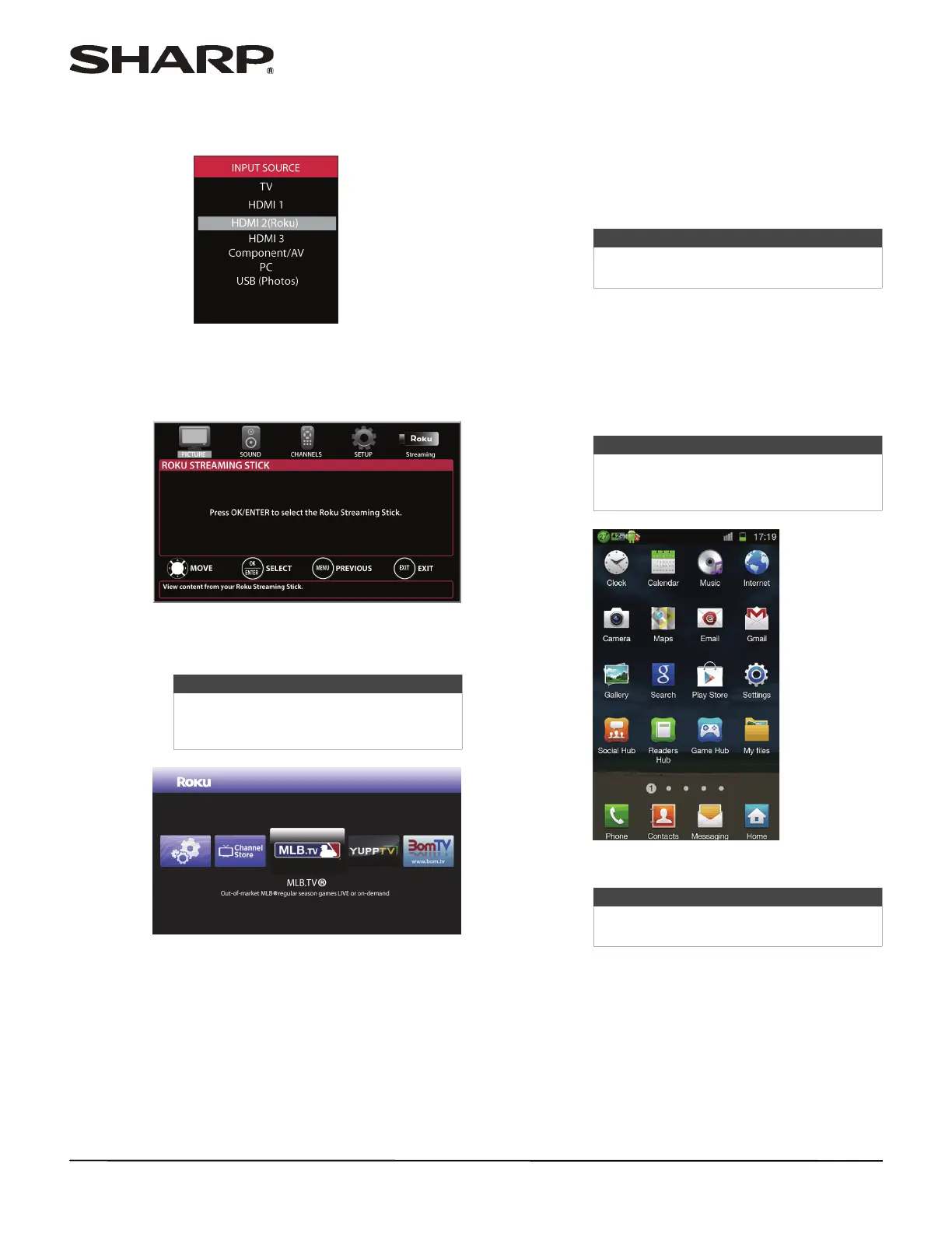42
LC-50LB261U Sharp 50" LED TV
www.sharpusa.com
Switching back to the Roku Streaming Stick
1 Press INPUT, then press S or T to select
HDMI 2 (Roku).
OR
Press MENU, then press
W or X to highlight
Streaming.
2 Press ENTER to access your Roku Streaming
Stick™. Your stick’s menu opens.
3 Use
S T W X and ENTER to navigate on your Roku
Streaming Stick™.
Using an MHL-enabled
device
You can connect your MHL-enabled device, such as
a cell phone, and view your device’s screen on your
TV.
Connecting and using
1 Connect an MHL-enabled device to your TV. For
connection instructions, see “Connecting an
MHL-enabled device” on page 23. A message tells
you the device is connected.
2 Press ENTER to access your MHL-enabled device.
Your device’s menu opens.
3 Use
S T W X and ENTER to navigate on your
device.
Note
Your Roku Streaming Stick’s menu will
vary depending on the content you have
loaded on the device.
Note
You must use the purple HDMI 2/MHL
jack to connect an MHL-enabled device.
Note
Your device’s menu will vary depending on
the device and the apps you have loaded
on the device.
Note
The buttons you use to navigate on your
device may vary depending on the device.