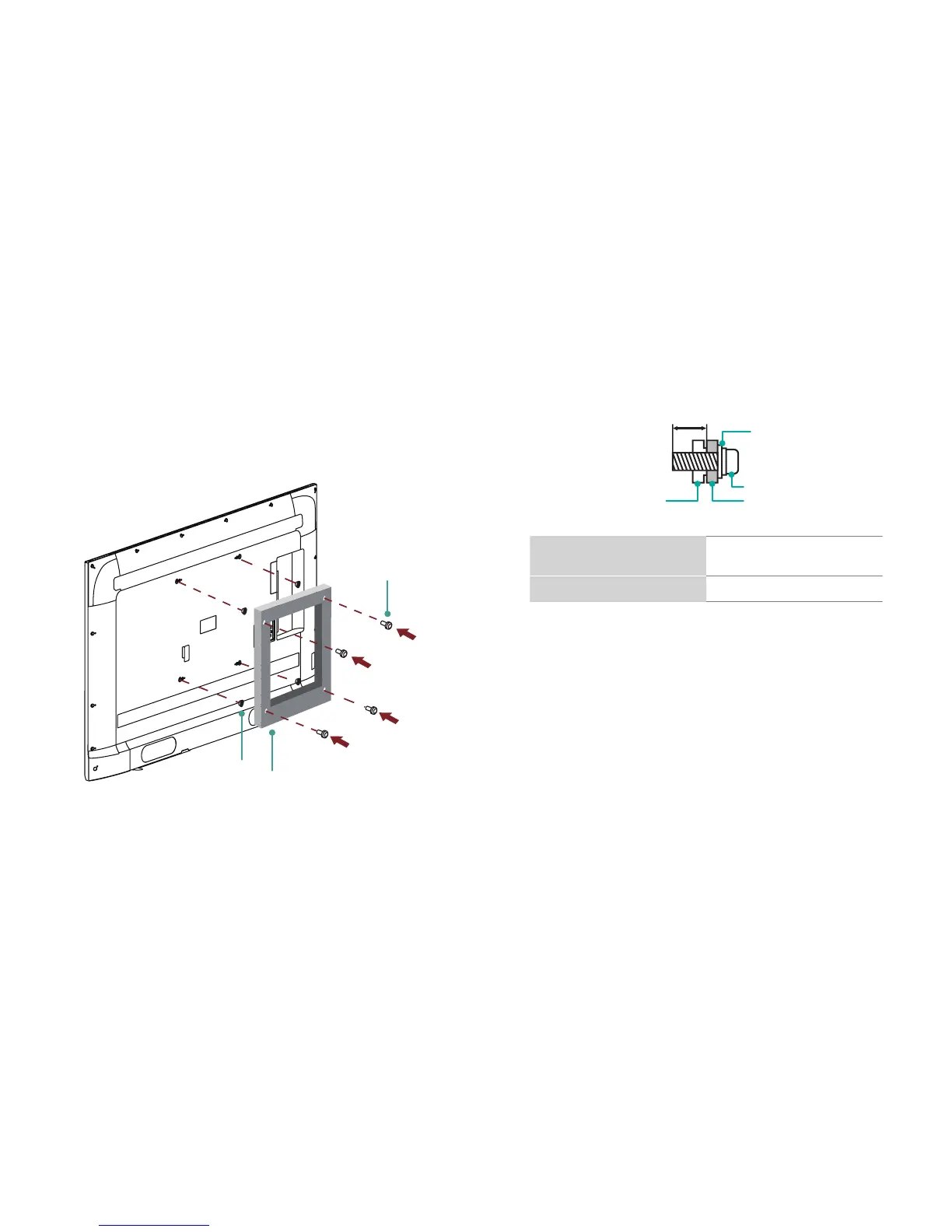7
Attach the Wall Mount Bracket (not included)
Before you begin the third-party manufacturer instructions, be
sure to do the following things:
1.Place the TV face down on a clean, safe and cushioned surface.
2.Remove the TV stand if you already attached it.
3.Place the spacers (not included) in the corresponding bracket
holes.
CAUTION:
• Whenyouattachthemount,besuretousethespacers
(providedbythethird-partymanufacturer)betweentheTV
and the
bracket.
Screw
Bracket
(not provided)
Spacer
(not provided)
• TopreventinternaldamagetotheTVandensureitis
mountedsecurely,besuretousexingscrews(not
provided)thatare
9.5-11.5mminlengthwhenmeasured
from the attaching surface of the mounting hook.
FollowinstructionsprovidedwiththeWallmountbracket.
●Tocompletetheinstallation,pleasecontactthewall-mount
manufacturer or the retailer from which you purchased the TV.
●Theselectedscrewsare9.5-11.5mminlengthwhen
measured from the attaching surface of the rear cover. The
diameter and length of the screws differ depending on the
Wallmountbracketmodel.
NOTE:Thediameterandlengthofthescrewsdiffer
dependingonthewallmountbracketmodel.
Rear cover of the TV Spacer
Screw
Wall mount bracket