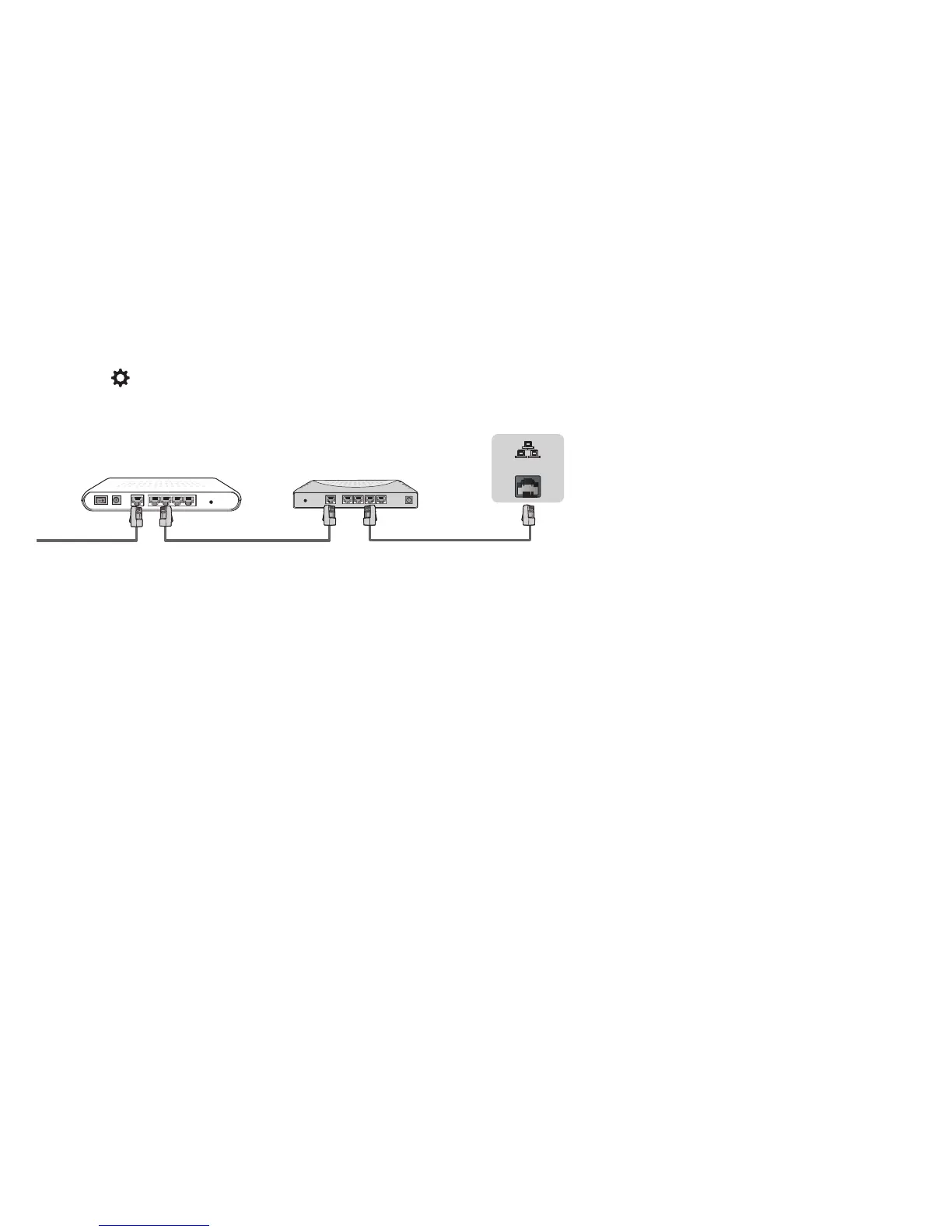Modem Cable LAN CableLAN Cable
External Modem
(ADSL / VDSL / Cable TV)
IP Sharer (Router)
(with DHCP server)
LAN
Establishawirednetworkconnection
AutomaticallyobtainanIPaddress
1.Select
Ethernet
. The TV will automatically obtain an IP address and connect to the network.
NOTE:ThedefaultoptionofIPSettingModeisDHCP.
2.If the connection fails then "
Disconnected
" will display for the Ethernet status. Retry or select
Manual
to input the information again.
ManuallyentertheIPaddress
1.Select
Manual
.
2.Enter the IP Address, Subnet Mask, Default Gateway, Preferred DNS and Alternative DNS in the menu. Next, select
Connect
.