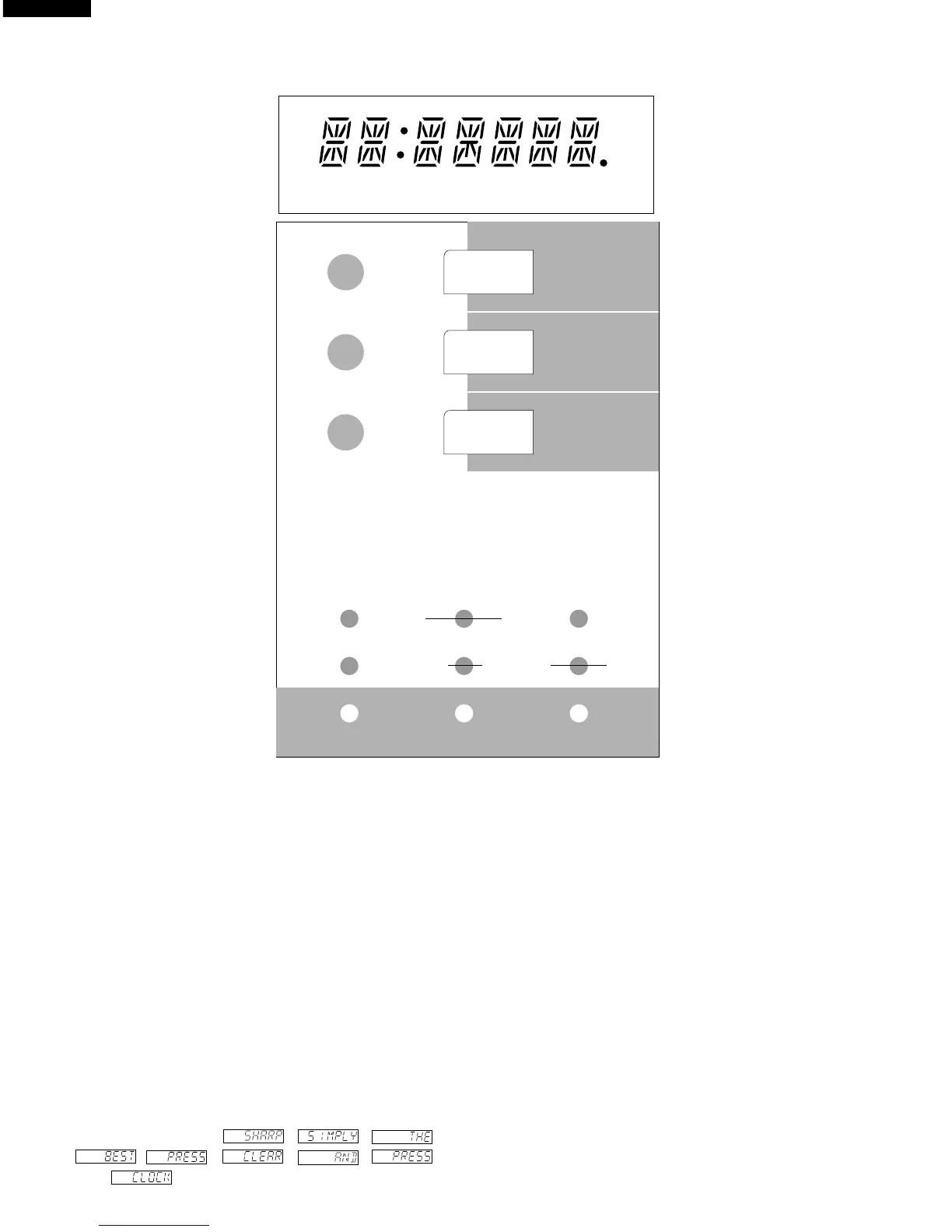6
R-1480
R-1481
R-1482
MIX CONV COOK LBS KG
TURNTABLE
OFF HELP
CONTROL PANEL
OPERATION
DESCRIPTION OF OPERATING SEQUENCE
The following is a description of component functions during
oven operation.
OFF CONDITION
Closing the door activates the door sensing switch and
secondary interlock switch. (In this condition, the monitor
switch contacts are opened.)
When oven is plugged in, 120 volts A.C. is supplied to the
control unit. (Figure O-1).
1. The display will show , , ,
,, , ,
and .
To set any program or set the clock, you must first touch
the STOP/CLEAR pad. The display will clear, and " : "
will appear .
COOKING CONDITION
Program desired cooking time touching the NUMBER pads.
When the START pad is touched, the following operations
occur:
1. The contacts of relays are closed and components
connected to the relays are turned on as follows.
(For details, refer to Figure O-2)
12345
67890
CUSTOM HELP
1 Coffee/tea
2 Roll/muffin, fresh
3 Roll/muffin, frozen
4 Hot cereal
5 Scrambled eggs
1 Dinner plate
2 Pasta/casserole
3 Frozen entree
4 Frozen snack
5 Pizza, slice
1 Baked potatoes
2 Fresh vegetables
3 Frozen vegetables
4 Rice
5 Ground meat
POPCORN
COMPU DEFROST
POWER
LEVEL
KITCHEN TIMER
CLOCK
MINUTE
PLUS
TURNTABLE
ON/OFF
STOP
CLEAR
START
TOUCH ON
WORK
LIGHT
NIGHT
LIGHT
FAN
HI/LO
BREAKFAST
COMPU COOK
SNACKS &
REHEAT
