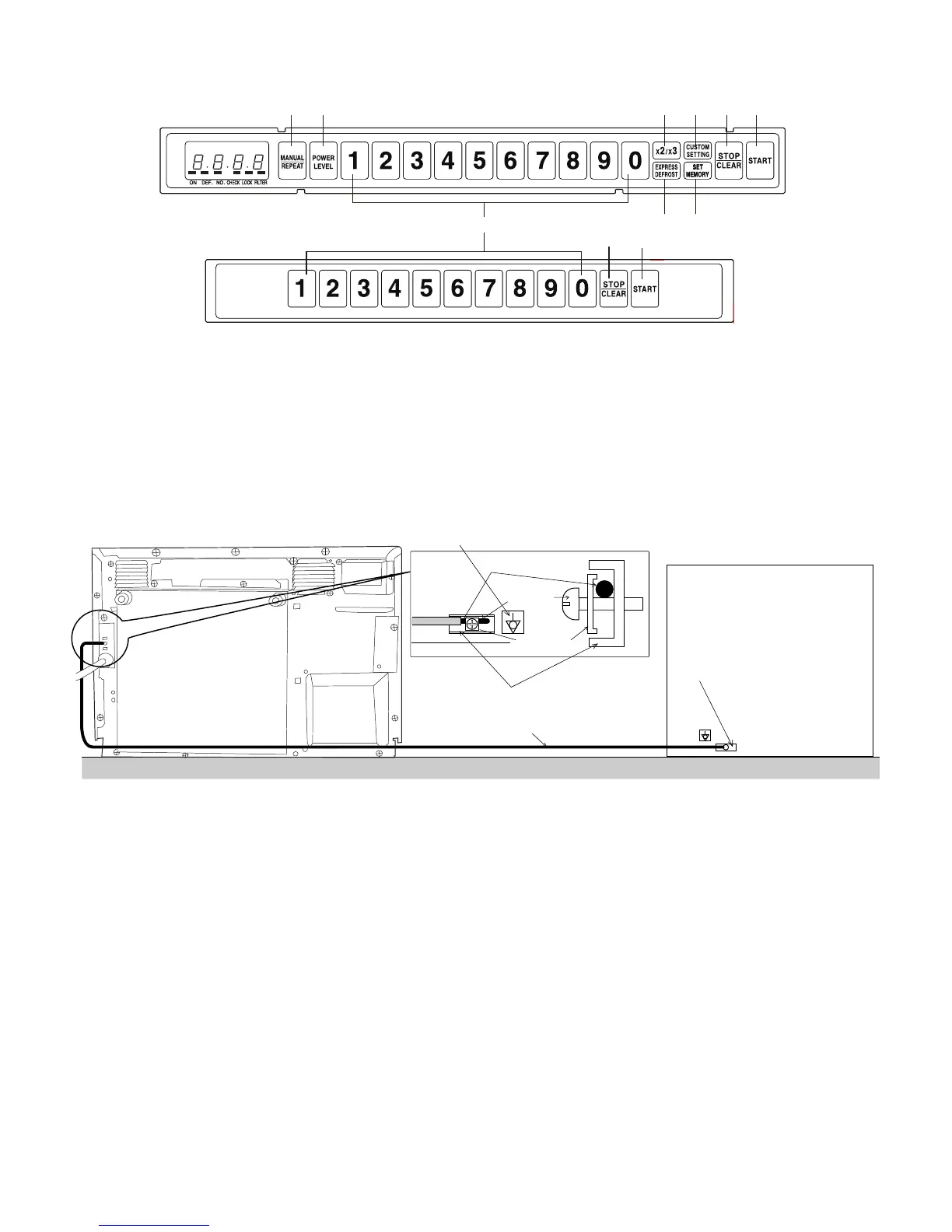R1900J
3 – 2
2. TOUCH CONTROL PANEL
[3] INSTALLATION INFORMATION
When this commercial microwave oven is installed near other commercial electrical appliances, connect a lead wire to each equivalent potential ter-
minal with equipotential marking between them (insert a lead wire between a washer and an earth angle, and screw them), as shown in Fig. A-1, to
make sure that they are at equivalent potential. If any lead wire is not connected between them, when person touch them he/she will get a electric
shock.
Figure A-1
