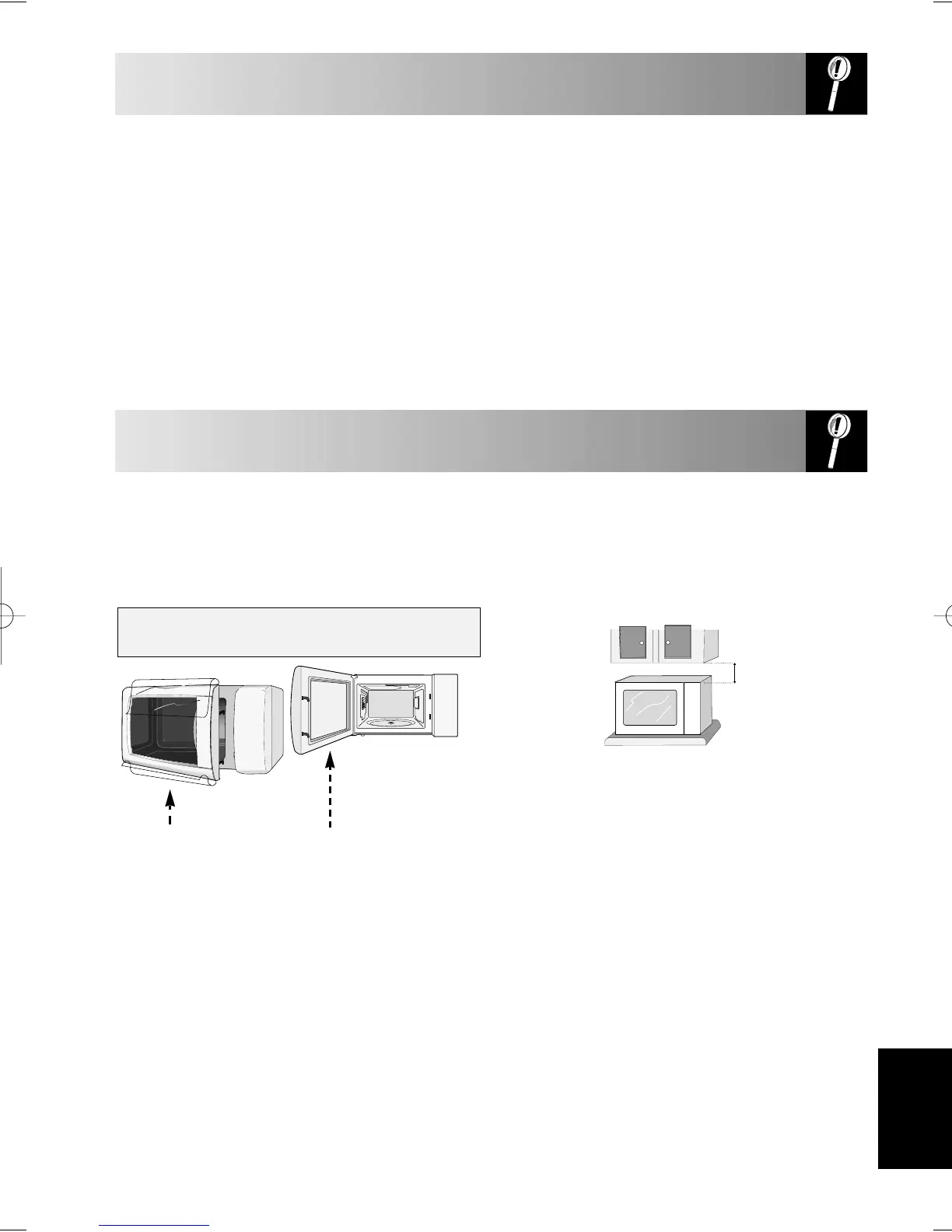106
IMPORTANT SAFETY INSTRUCTIONS
ENGLISH
1. Remove all packing materials from the inside of
the oven cavity. Discard the loose polythene sheet
from between the door and cavity. Remove the
feature sticker, if attached, from the outside of
the door.
2. Check the oven carefully for any signs of damage.
3. Place the oven on a flat, level surface strong
enough to support the oven’s weight plus the
heaviest item likely to be cooked.
4. Ensure there is a minimum free space above the
oven of 15cm:
5. Securely connect the plug of the oven to a standard
earthed (grounded) household electrical outlet.
6. Make sure that the TIMER is set to the “0” (off)
position.
✓
✗
NOTE:
If you are unsure how to connect your oven, please
consult an authorised, qualified electrician.
Neither the manufacturer nor the dealer can accept
any liability for damage to the oven or personal
injury resulting from failure to observe the correct
electrical connection procedure.
Water vapour or drops may occasionally form on
the oven walls or around the door seals and
sealing surfaces. This is a normal occurrence and is
not an indication of microwave leakage or a
malfunction.
Use only the turntable and the roller stay designed
for this oven. Do not operate the oven without the
turntable.
To prevent the turntable from breaking:
(a)Before cleaning the turntable with water, leave
the turntable to cool.
(b)Do not put hot foods or hot utensils on a cold
turntable.
(c) Do not put cold foods or cold utensils on a hot
turntable.
Do not place anything on the outer cabinet during
operation.
REMOVE DO NOT REMOVE
Do not remove the protective film attached to the
inside of the door.
INSTALLATION
15cm
8.SEEG R208 ENGLISH-1 02.9.13 4:00 PM Page 3
