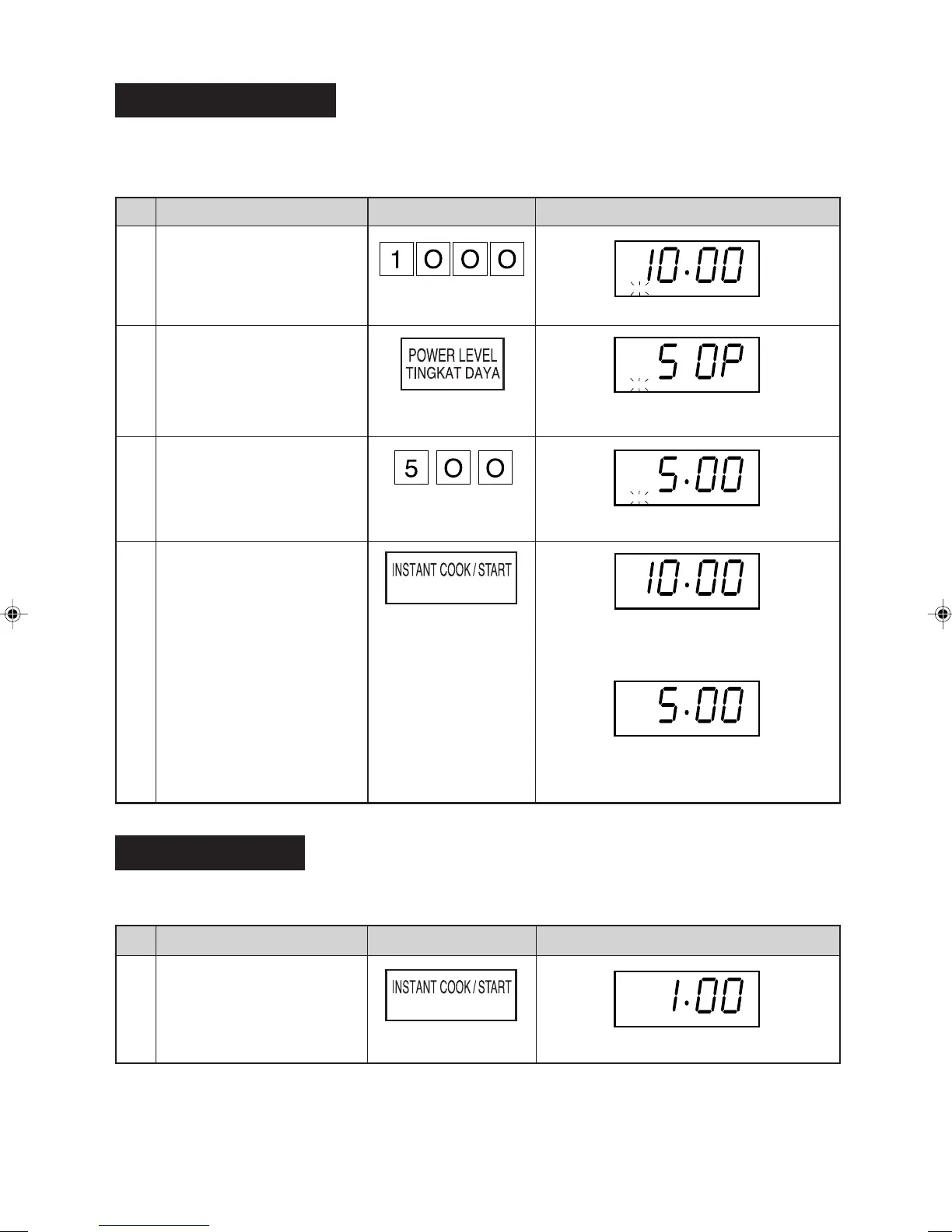E – 8
A36856,SYA R240F O/M,EN
Sequence Cooking
Your oven can be programmed for up to 3 cooking sequences, switching from one variable power setting
to another automatically.
* Suppose you want to cook for 10 minutes on 50% (MEDIUM POWER) followed by 5 minutes on
100% (HIGH POWER).
Instant Cook™
For your convenience Sharp’s Instant Cook allows you to easily cook for one minute on 100% (HIGH
POWER).
Step
Procedure Pad Order Display
Enter desired cooking time.
Select power level by
pressing the POWER
LEVEL pad as required.
(for 50% press three
times)
1
For second sequence, enter
desired cooking time.
(If power is not selected the
oven will operate at 100%).
COOK will flash on and off.
Step
Procedure Pad Order Display
Press the INSTANT COOK/
START pad.
(Within 3 minutes of
closing the door.)
The timer begins to count down.
1
Press the INSTANT COOK/START pad until desired time is displayed.
Each time the pad is pressed during cooking, the cooking time is increased by 1 minute.
Press the INSTANT COOK/
START pad.
3
2
4
x 3
The timer begins to count down.
When it reaches zero,
the second sequence will appear and
the timer will begin to count down
again.
MASAK INSTAN/MULA
MASAK INSTAN/MULA
Untitled-7 2002/07/06, 14:168
