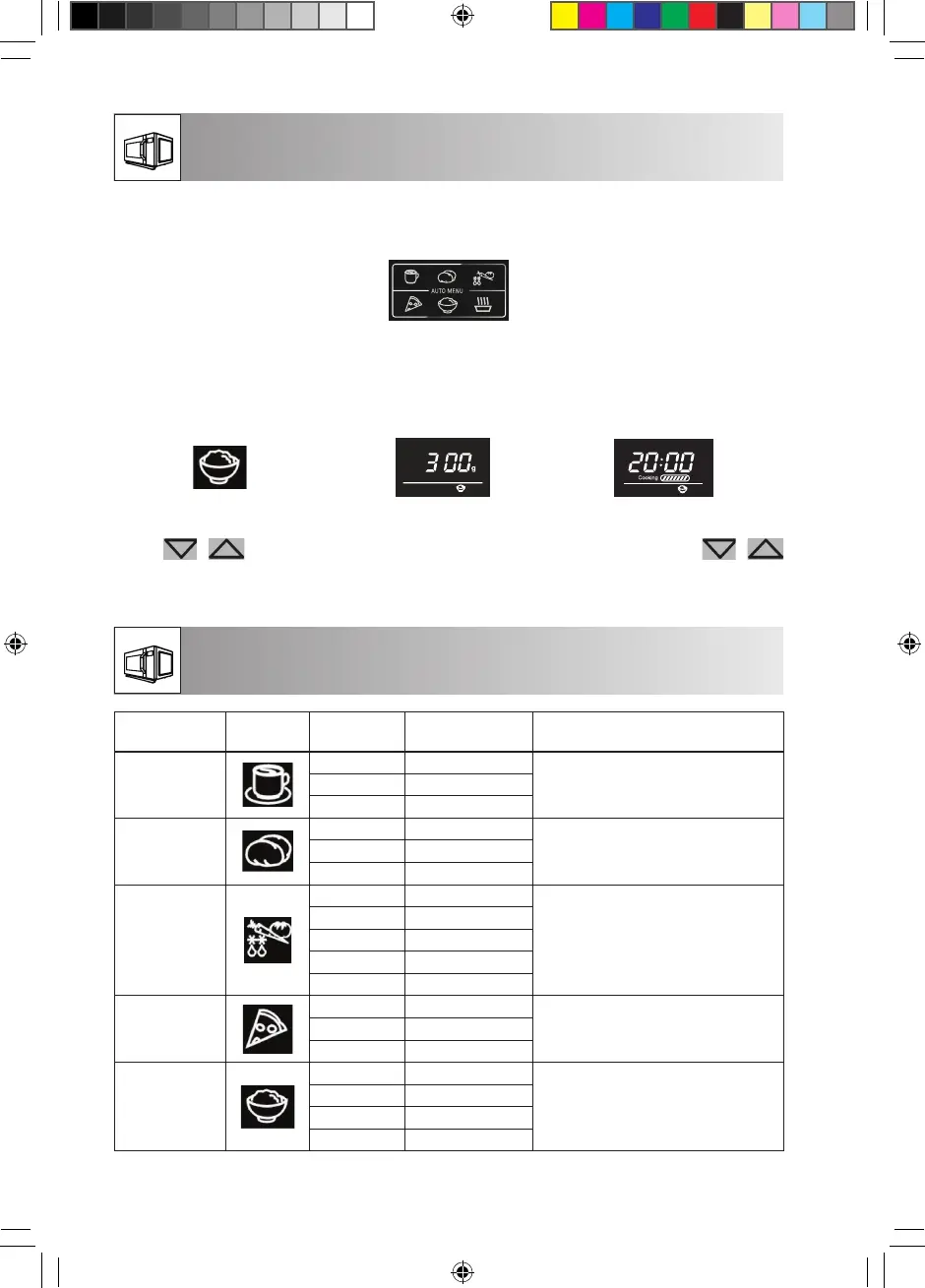IT-21
Il programma MENU AUTOMATICO calcola automaticamente la corretta modalità di
cottura per i cibi (dettagli a pagina IT-21, IT-22). Seguite l'esempio qui sotto per i dettagli su
come utilizzare questa funzione.
Esempio: cucinare 0,3kg di riso usando la cottura automatica RISO.
1. Premere il tasto RISO
per selezionare il menu
automatico desiderato.
2. Premere nuovamente il
tasto RISO no a che non
viene visualizzato il peso
desiderato.
3. Premere il tasto AVVIO/
AVVIO RAPIDO per
iniziare a cuocere.
NOTA:
• Per programmi con menu automatico addizionali (tabella menu automatico a pagina IT-21, IT-22),
usare
per selezionare. Premere AVVIO/AVVIO RAPIDO, e quindi premere
per scegliere il peso desiderato. Premere AVVIO/AVVIO RAPIDO per iniziare la cottura.
• Per un peso superiore o inferiore dei pesi/quantità MENU AUTOMATICO indicati nella
tabella a pagina IT-21 cuocete con operazione manuale.
MENU AUTO-
MATICI
DISPLAY PORZIO-
NE/PESO
TEMPO DI
COTTURA
LIVELLO DI POTENZA
Bevande
1(200 ml) 1:30
P1002(400 ml) 02:40
3(600 ml) 03:50
Patate al
forno
1(230 g) 06:00
P1002(460 g) 09:00
3(690 g) 13:00
Verdura
200 g 03:00
P100
300 g 04:00
400 g 05:00
500 g 06:00
600 g 07:00
Pizza
150 g 00:50
P100300 g 01:20
450 g 01:50
rISO
150 g 15:00
30% volte P100
70% volte P40
300 g 20:00
450 g 25:00
600 g 30:00
FUNZIONE MENU AUTOMATICI
TABELLA MENU AUTOMATICI
User_manual_R360_WEST.indb 21 2016-08-10 16:19:11
Downloaded from www.vandenborre.be