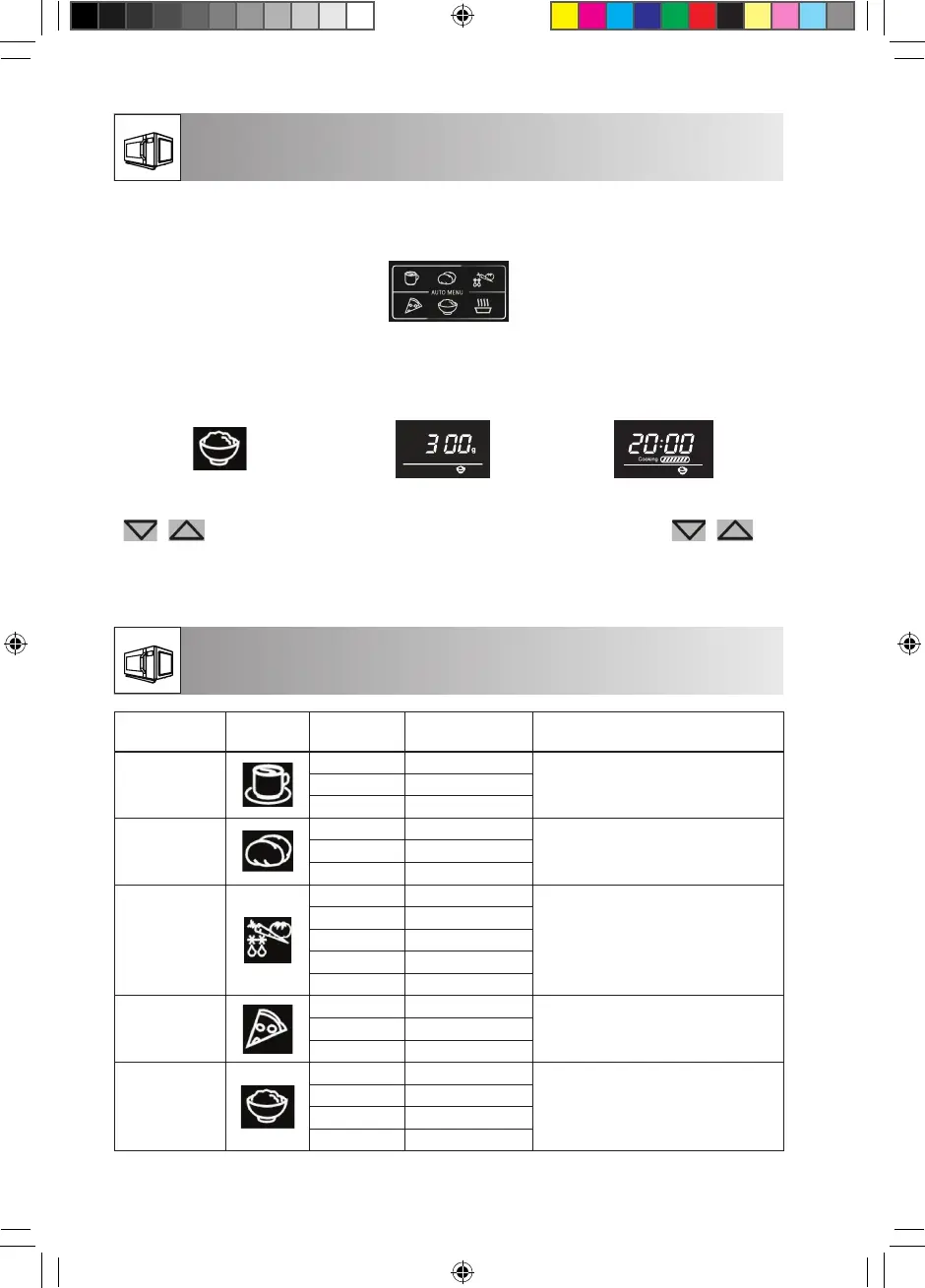NL-21
De AUTO MENU-programma's bepalen automatisch de juiste kookstand en de bereidings-
tijd van het voedsel (zie details op pagina NL-21, NL-22). Volg het voorbeeld hieronder voor
details over hoe u deze functie bedient.
Voorbeeld: om 0,3 kg rijst te koken met de functie Auto Cook RIJST.
1. Druk 1x op de RIJST
-toets om het gewenste
automenu te selecteren.
2. Druk op de RIJST -toets
totdat het gewenste ge-
wicht wordt weergegeven
3. Druk op de START/
QUICK START-toets om
met koken te starten.
OPMERKING:
• Voor extra automenuprogramma's (automenutabel op pagina's NL-21 en NL-22) gebruikt u
om te selecteren. Druk op START/QUICK START en druk daarna op om
het gewenste gewicht te selecteren. Druk op START/QUICK START om het koken te starten.
• Voor voedsel dat meer of minder weegt dan de in het AUTO MENU-tabel op pagina NL-21 en
NL22 aangegeven gewichten/hoeveelheden kunt u kiezen voor een handmatige bediening.
AUTO MENU DISPLAY GEWICHT/
PORTIE
KOOKTIJD VERMOGEN
DRANKEN
1(200 ml) 1:30
P1002(400 ml) 2:40
3(600 ml) 3:50
Gepofte
aardappel
1(230 g) 6:00
P1002(460 g) 9:00
3(690 g) 13:00
Groenten
200 g 3:00
P100
300 g 4:00
400 g 5:00
500 g 6:00
600 g 7:00
Pizza
150 g 0:50
P100300 g 1:20
450 g 1:50
Rijst
150 g 15:00
30% van de tijd P100
70% van de tijd P40
300 g 20:00
450 g 25:00
600 g 30:00
AUTO MENU-FUNCTIE
AUTO MENU-TABEL
User_manual_R360_WEST.indb 21 2016-08-10 16:19:14
Downloaded from www.vandenborre.be