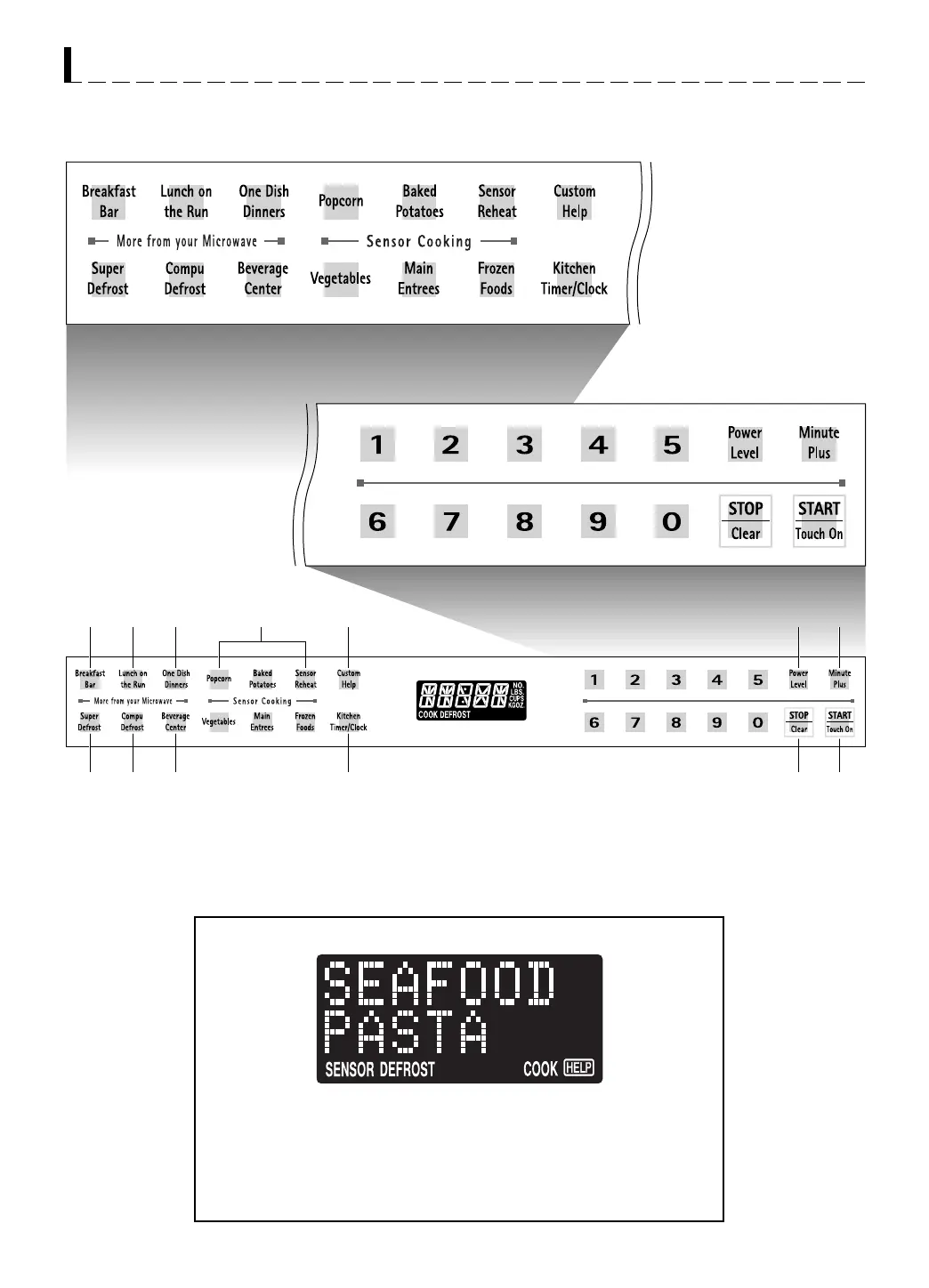8
11-12 23-24
23
15-16
19
16
20
17-18
21
99
9
2222
22
9 22
PART NAMES
DISPLAY
The two-line, Interactive Display spells out operating steps and
shows cooking hints. When HELP is lighted in the display, touch the
Custom Help to read a specific hint which may assist you.
Words in the lower portion of the display will light to indicate what
function is in process.
Number next to the control panel illustration indicates page on which there are
a feature description and usage information.
TOUCH CONTROL PANEL
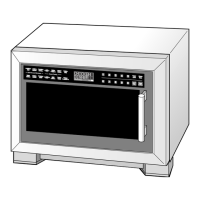