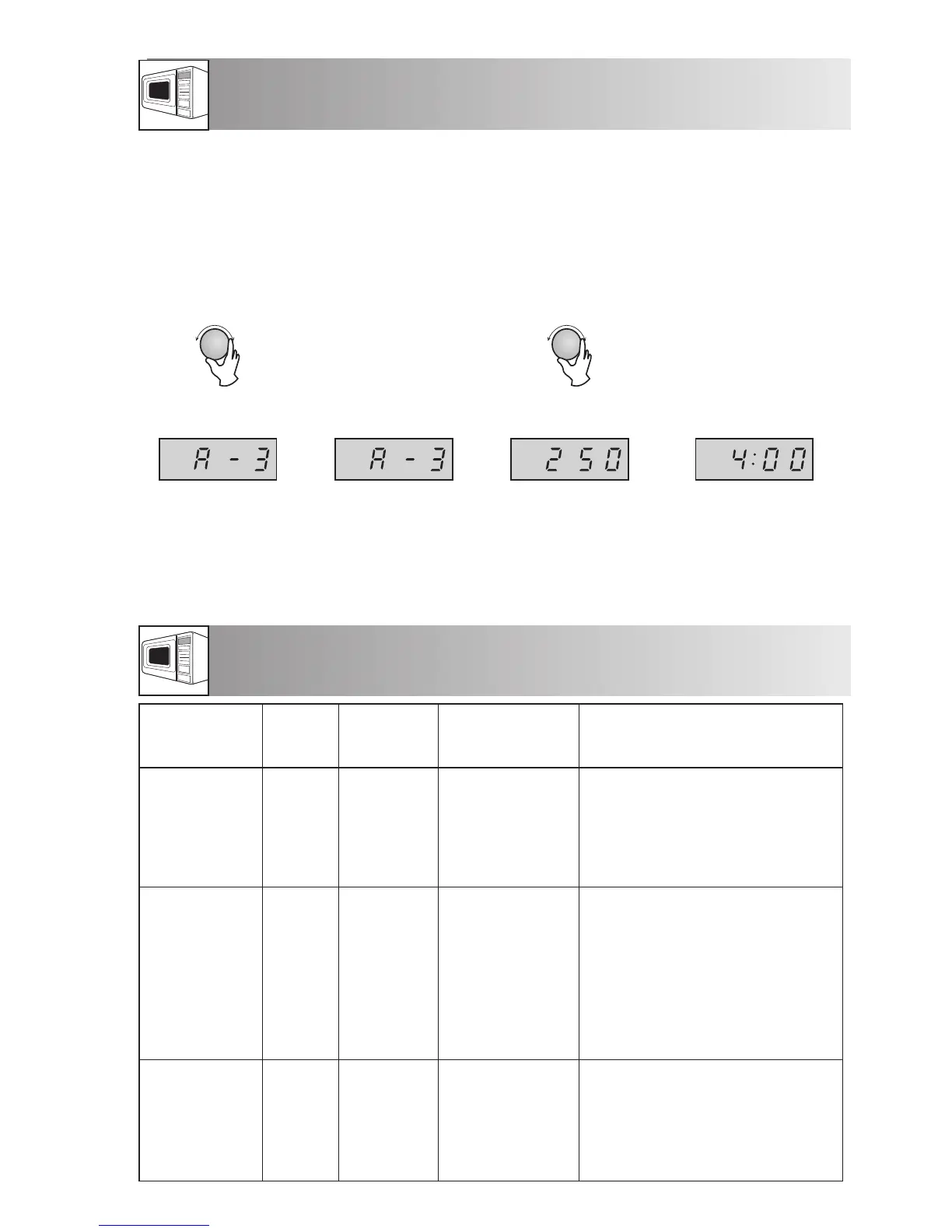AUTO MENU CHART
Auto Menu Display Cooking
method
Weight/portion/
utensils
Procedure
Reheat
dinner plate
(pre-cooked
food e.g. meat,
vegetable and
garnishes)
A-1 100% Micro 200g, 400g, 600g
(initial temp. 5°C)
Plate and vented
microwave cling
lm or suitable
lid
Put the pre-cooked food on a
plate. Use vented microwave
cling lm or a suitable lid to
cover the plate. Place the plate in
the centre of the turntable. Stir
after cooking.
Fresh vegeta-
bles
e.g. cauli-
ower, car-
rots, broccoli,
fennel, leek,
pepper, cour-
gettes etc.
A-2 100% Micro 200g, 300g, 400g
(initial temp
20°C)
Bowl and lid
Cut, chop or slice fresh vegeta-
bles into evenly sized pieces.
Place the fresh vegetables in
a suitable container. Place on
the turntable. Add the required
amount of water (1 tbsp per
100g). Cover with a lid. Stir after
cooking and let the food stand
for approx. 2 minutes.
AUTO MENU FUNCTION
The AUTO MENU programmes automatically calculate the correct cooking mode and
cooking time of foods (details below). Follow the example below for guidance on how to
operate this function.
Example: To cook sh with a weight of 250g by using the AUTO MENU function.
1. Rotate the
ENTRY dial to
select the desired
auto menu.
2. Press the
START/+30sec./
ENTER button
to con rm the
setting.
3. Enter the
desired weight
by rotating the
ENTRY dial.
4. Press the START/
+30sec./ENTER
button to start
cooking.
(The display
will count down
through the
programmed
cooking time.)
NOTES:
• The weight or quantity of food can be input by rotating the ENTRY dial until the desired
weight/quantity (’g’ or ml) illuminates on the display. Enter the weight of the food only.
Do not include the weight of the container.
• For food weighing more or less than the weights/quantities given in the AUTO MENU
chart below cook by manual operation.
Fish
( sh llet)
A-3 80% Micro 250g, 350g, 450g
(initial temp. 20°C)
Flan dish and
vented micro-
wave cling lm
or suitable lid
Place in a single layer in a an
dish. Use vented microwave
cling lm or a suitable lid to
cover.