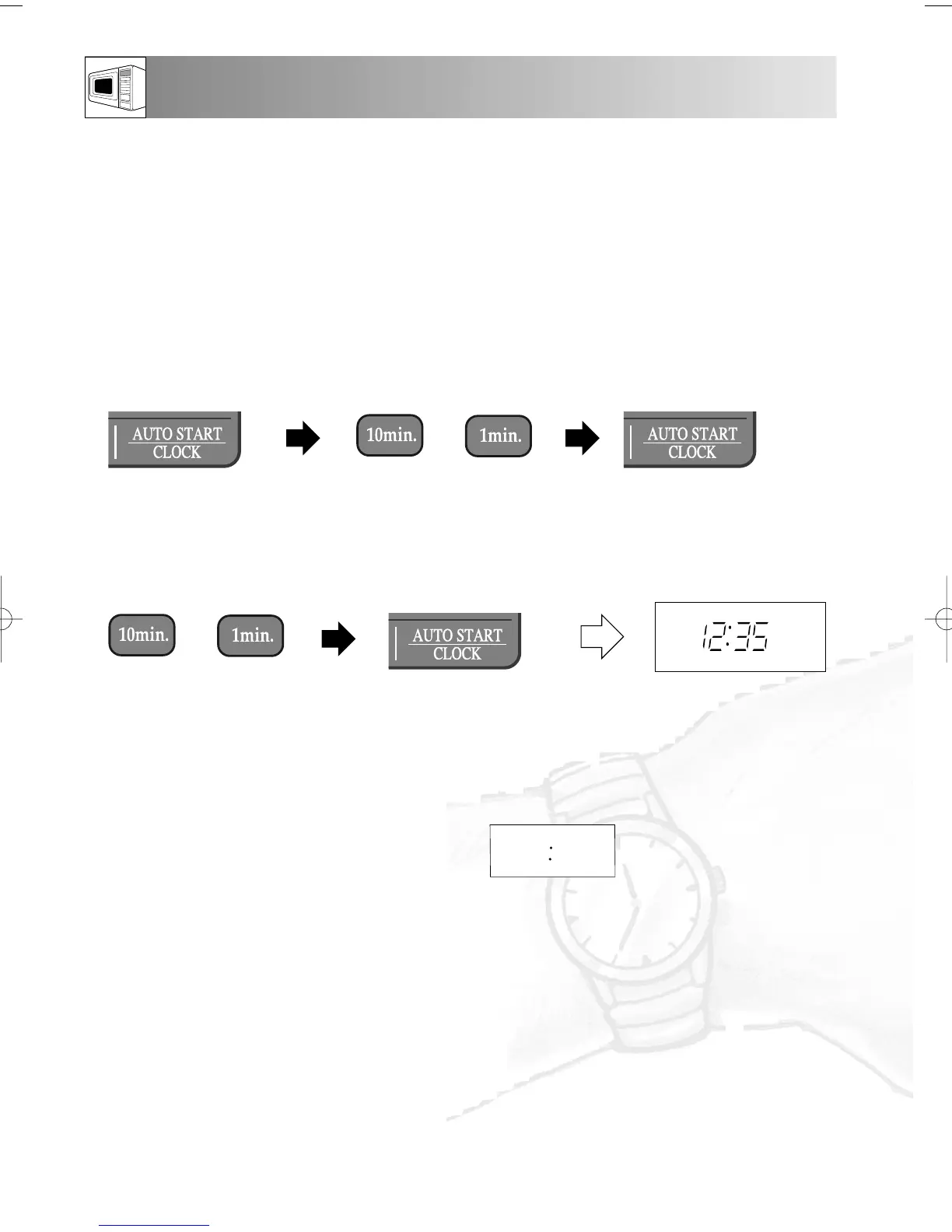SETTING THE CLOCK
6
Your oven is fitted with a 12 hour clock.
To set the time of day, follow the guidelines given in the example below:
EXAMPLE:
To set the time of day, 12:35.
1. Press the AUTO START/
CLOCK key once.
2. Enter the hours, by pressing
the 10 MIN key once and
the 1 MIN key twice.
Check the display.
4. Enter the minutes by pressing
the 10 MIN key three times
and the 1MIN key five times.
5. Press the AUTO START/
CLOCK key again to set the
clock.
NOTES:
• Once the time of day is set, you need only reset
when the clocks change, if there is a power cut or
if you disconnect the oven from the power socket.
• If the clock is set and cooking is complete, the
display will return to show the correct time of day.
If the clock has not been set, the display will show:
x1
x1
x2
x3
x5
x1
3. Press the AUTO START/
CLOCK key again.
x1
