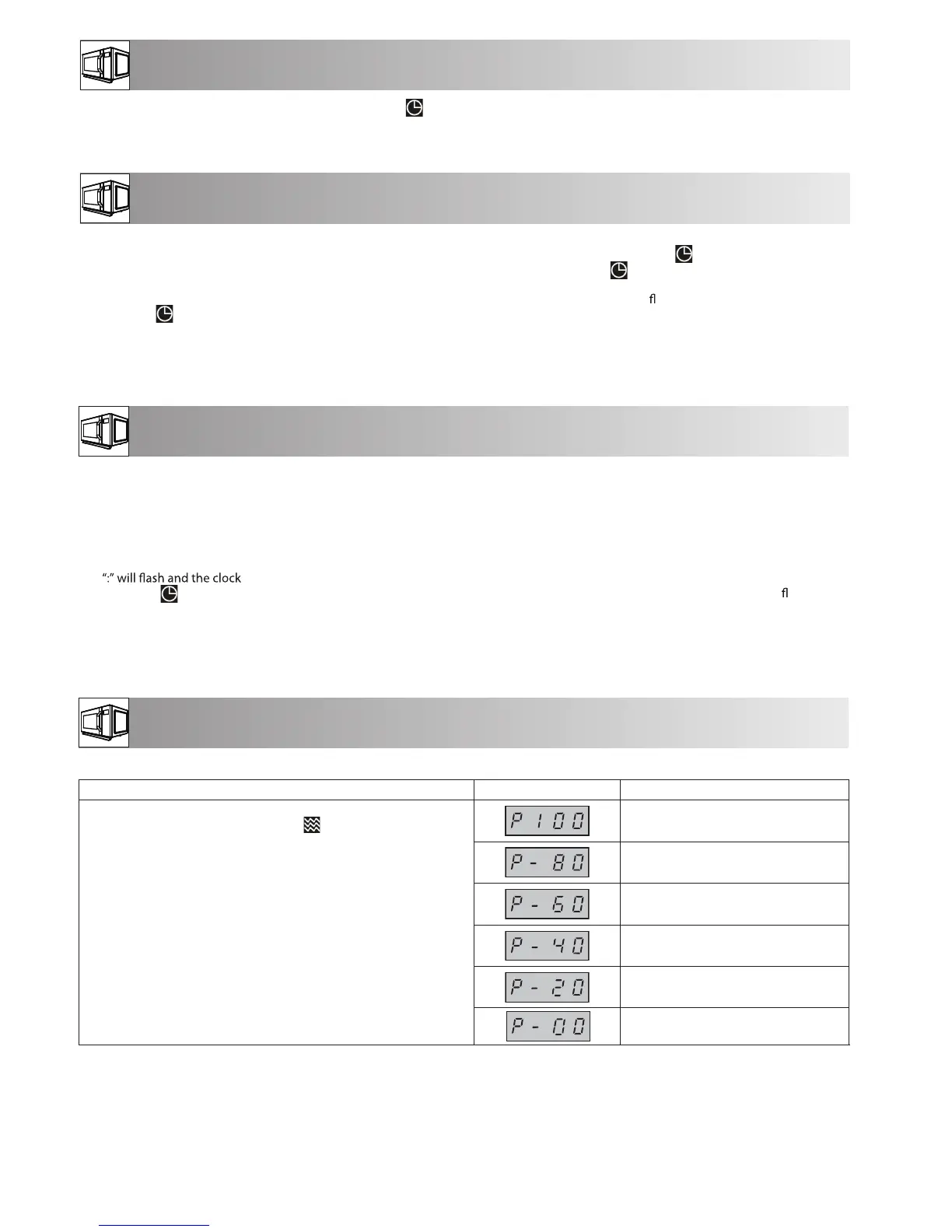GB-11
BEFORE OPERATION
SETTING THE CLOCK
Plug in the oven. The oven display will display: “1:00” a n d “ ” .ecno dnuos lliw langis elbidua na ,
This model has a clock function and the oven uses less than 1.0W in stand by mode.
To set the clock, see below.
Your oven has a digital clock feature, you can choose to set the clock time in 24 or 12 hour cycle in stand by mode.
1. Press the KITCHEN TIMER/SET CLOCK key once for 3 seconds, “ Hr 24” will display and the clock indicator “ ”will illuminate.
2. Press the KITCHEN TIMER/SET CLOCK key twice, ‘’Hr 12” will display and the clock indicator ” ”will illuminate.
3. After choosing the hour cycle, press number keys ‘’ 10Min’’、 ‘’1Min’’ 、‘’10Sec .emit kcolc eht tupni ot ’’
4. Press the KITCHEN TIMER/SET CLOCK key once to start the clock. The icon ‘’:’’ of thedigital time will
ash on the display and the clock
indicator “ ” will disappear.
NOTES:
• In the process of clock setting, if the STOP/CLEAR keyis pressed, the oven will go back to the former setting.
• If the electrical power supply to your microwave oven is interrupted, the display will intermittently show "1:00" after the power is
reinstated. If this occurs during cooking, the programme will be erased.
KITCHEN TIMER FUNCTION
MICROWAVE POWER LEVELS
Your microwave oven has 6 power levels. To set the power level follow the instruction below.
• Press the MICROPOWER
eht ta dna deyalpsid eb lliw 001P ,ecno
yek
eht no etanimulli lliw ’’ ’‘ rotacidni evaworcim eht emit emas
display.
• Press the MICRO POWER key eht litnu level rewop eht egnahc ot
display indicates the desired level.
• ’‘ syek rebmun eht sserP 10Min’’、 ‘’1Min’’ 、‘’10Sec’’ to enter the
cooking time and then press the START/QUICK START key to start
.nevo eht
• To check the power level during cooking, press the
M
ICRO
POWER
key, the current power level will be displayed for 4 seconds. T
he
oven will continue to count down
although the display will show
the power levelt
In stand by mode, press the number keys ‘’10Min”、‘’1Min”、‘’10Sec”
directly, the default power level is P100.
HIGH = 100 %
MEDIUM HIGH = 80 %
MEDIUM = 60 %
MEDIUM LOW = 40 %
LOW = 20 %
You can use the kitchen timer function, in instances where microwave cooking is not involved for example to time boiled eggs cooked on
conventional hob or to monitor the standing time for cooked/defrosted food.
Example:
To set the timer for 5 minutes.
1. P ress
CLOCK key once,the icon
2. Press number keys
‘’ 10Min’’、 ‘’1Min’’ 、‘’10Sec’’
to input time .
3. Press the START/QUICK START
key to start the timer.
4. Check the display.
(The display will count down
through the programmed time
and the indicator will ash)
When the timer arrives at 0:00, an audible signal will sound once, and the LCD will display the time of day.
You can enter any time up to 99 minutes 50 seconds. In kitchen timer state, the kitchen time will be diaplayed for 5 seconds.
STOP/CLEAR
NOTE: The KITCHEN TIMER function cannot be used whilst cooking.
KITCHEN TIMER/SET
•
indicator “ ”will illuminate.
0 %
To cancel the kitchen timer function , You can press key within 5 seconds.
To set the power level LCD Display Microwave Power
