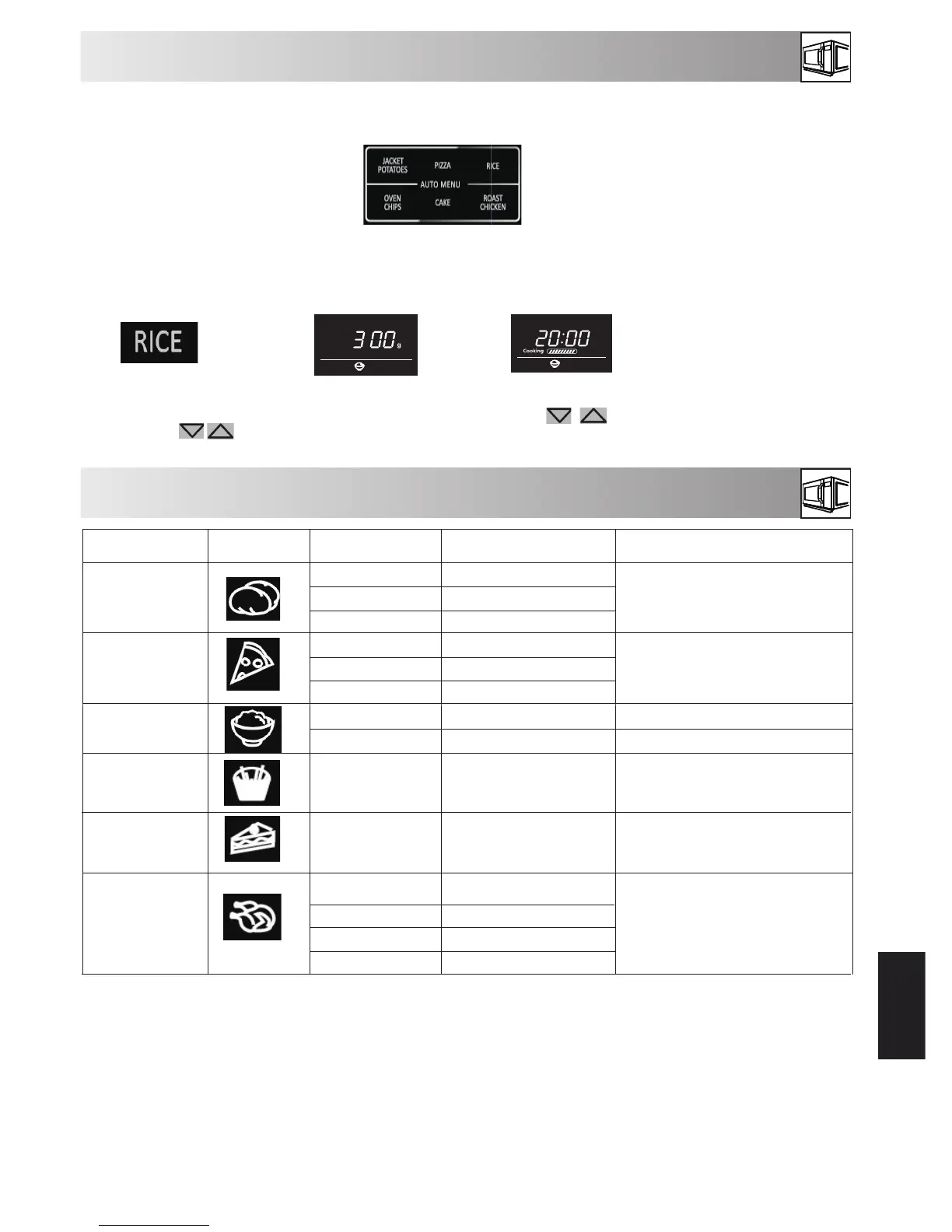ENGLISH
GB-16
AUTO MENU
DISPLAY
WEIGHT/ PORTION
COOKING TIME POWER LEVEL
1
2
3
6:00
9:00
13:00
P100
Jacket potatoes
475 g 50:00
Convection 170℃
150 g
300 g
15:00
25:00
Pizza
Convection 200℃
Rice
800g
1000 g
33:00
36:00
1200 g
1400 g
39:00
42:00
The AUTO MENU programmes automatically calculates the correct cooking mode and cooking time of foods (details on page GB-16). Follow
the example below for guidance on how to operate this function.
Example:To cook 0.3kg rice using Auto Cook RICE.
1. Press the RICE key
to select the desired
once
2. Press the RICE key again
and again until the desired
weight is displayed
3. Press the START/QUICK START
key to start cooking
NOTE:
auto menu.
START/QUICK START
START/QUICK START
• For food weighting more or less than the weights/quantities given in the chart on page GB-16 cook by manual operation.AUTO MENU
• For additional auto menu programs(auto menu chart on page GB-16),please use to select. Press ,
and then press to choose the desired weight.Press to start cooking.
Oven chips
Cake
Roast chicken
150 g
300 g
450 g
16:00
17:00
18:00
Convection 180℃
P100 10:00 ,P80 5:00
P100 20:00 ,P80 5:00
200 g 35:00
AUTO MENU FUNCTION
AUTO MENU CHART
2/3 times turn over
Convection 200℃
2/3 times turn over
