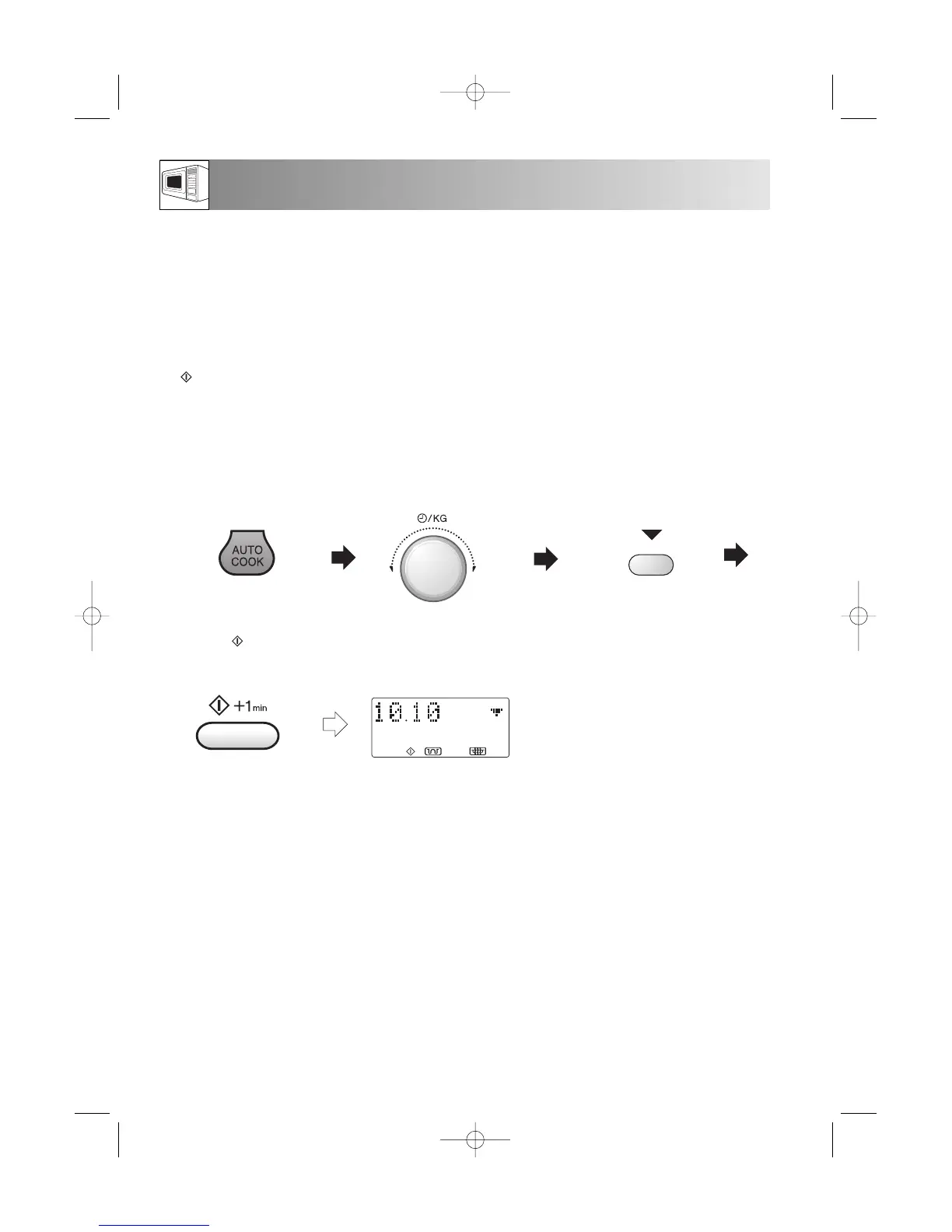16
OTHER CONVENIENT FUNCTIONS
1. LESS ( ▼ ) / MORE ( ▲ ) button
The LESS ( ▼ ) and MORE ( ▲ ) buttons allow you to decrease or increase programmed setting times easily,
(for a less well or more well cooked result), when cooking is underway.
a) Choosing AUTOCOOK with LESS/MORE:
Press the LESS ( ▼ ) and MORE ( ▲ ) button after entering weight and before pressing the
(START)/+1min button. (See pages 22 - 23 for menus that use LESS and MORE.)
1. Choose the AUTO COOK
menu for French Fried
Potatoes by pressing the
AUTO COOK button twice.
2. Enter the amount
(0,2 kg).
4. Press the (START)/
+1min button.
Check the display.
x2
Example: Suppose you want to cook 0,2 kg Thin French Fried Potatoes using the AUTO COOK button.
3. Choose the “thin” French
Fried Potatoes by
pressing the LESS ( ▼ )
button once.
x1
b) Changing the heating time while the oven is operating:
During the manual cooking progress, the cooking time can be decreased or increased in 1 minute
steps each time the LESS ( ▼ ) and MORE ( ▲ ) buttons are pressed.
NOTE: You can use this function for manual cooking only.
NOTES:
To cancel LESS or MORE press the same button again.
To change MORE to LESS simply press the LESS ( ▼ ) button.
To change LESS to MORE simply press the MORE ( ▲ ) button.
