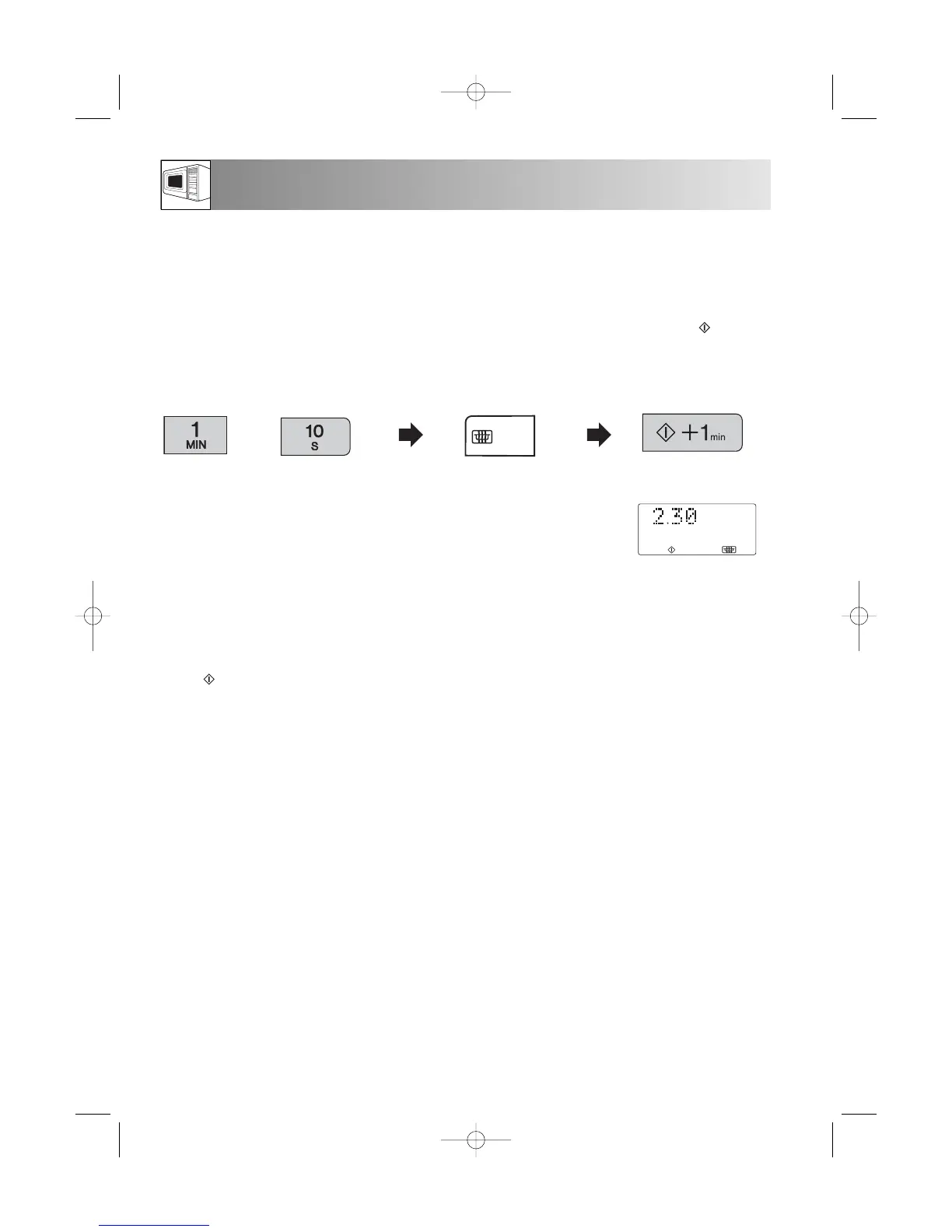GB-7
MICROWAVE COOKING
Example:
Suppose you want to heat soup for 2 minutes and 30 seconds on 630 W microwave power.
2. Press the MICROWAVE
POWER LEVEL key
twice for 630 W
microwave power.
1. Enter the cooking time by
pressing the TIME keys.
3. Press the (START)/
+1min key once to
start cooking.
Your oven can be programmed for up to 99 minutes and 90 seconds (99.90).
x1
x2
x3
Check the display.
x2
NOTES:
1. When the door is opened during the cooking
process, the cooking time on the digital display
stops automatically. The cooking time starts to
count down again when the door is closed and
the (START)/+1min key is pressed.
2. If you wish to know the power level during
cooking, press the MICROWAVE POWER
LEVEL key. As long as your finger is pressing
the MICROWAVE POWER LEVEL key, the
power level will be displayed.
3. When the operation of the oven has finished,
the time of day will reappear, if set, on the
display.
WARNING:
Never use the square shelf and square tin for
microwave cooking and dual cooking as this may
cause arcing.