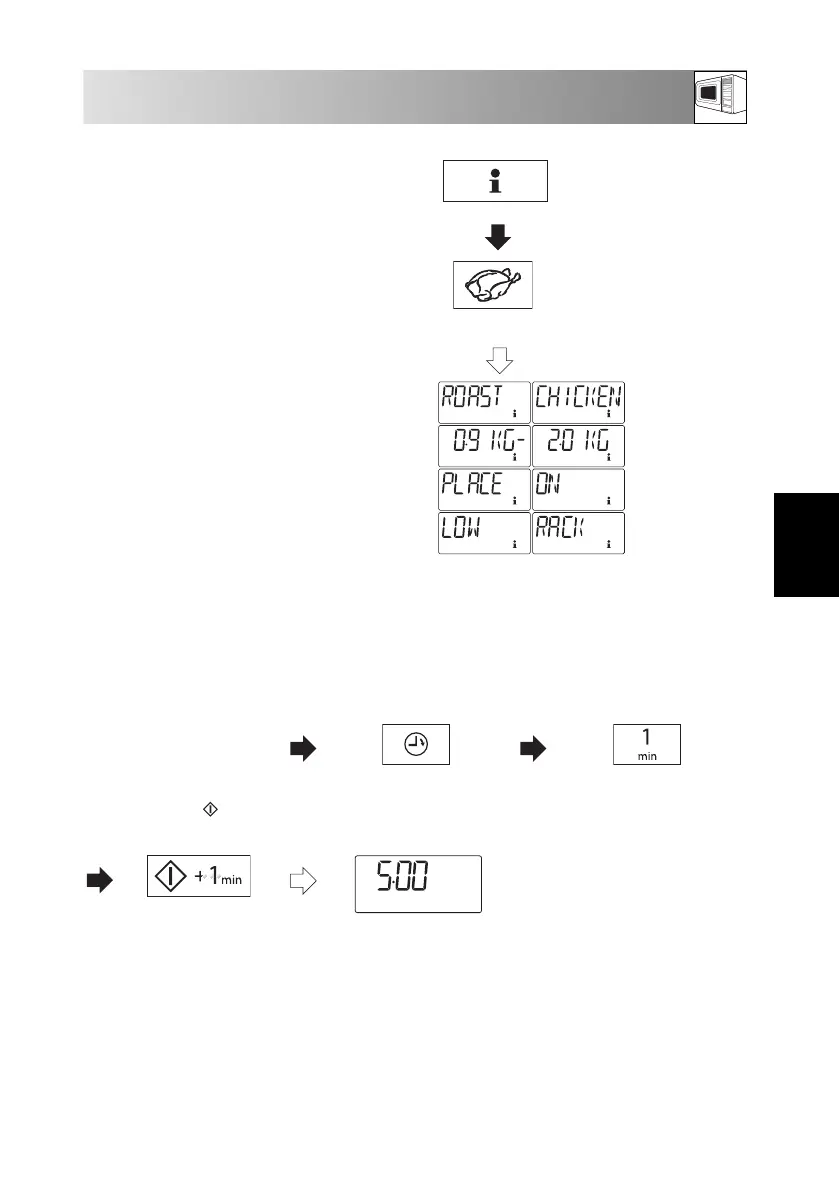GB-20
ITALIANOESPAÑOL
ENGLISH
5. INFO key
Each button carries useful information. If you wish to get
the information, press the INFO key before pressing the
desired key.
x1
1. Choose the INFO key
function.
Example:
Suppose you want to get information about INSTANT
ACTION, Roast chicken:
x1
2. Press the INSTANT
ACTION key for Roast
Chicken.
NOTE:
1. The information message will be repeated twice,
and then the display will show “. 0“.
2. If you want to cancel the information press the
STOP key.
6. TIMER FUNCTION
You can use the timer for timing where microwave cooking is not involved for example, to time boiled eggs cooked
on a conventional hob.
Example:
To set the timer for 5 minutes.
2. Press the TIMER key once. 3.
Press the 1 min key five times.
1. Open and Close the door to
activate timer function.
x1 x5
4. Press the
(START)/
+1min key
to start the
timer.
Check the display.
x1
OTHER CONVENIENT FUNCTIONS