
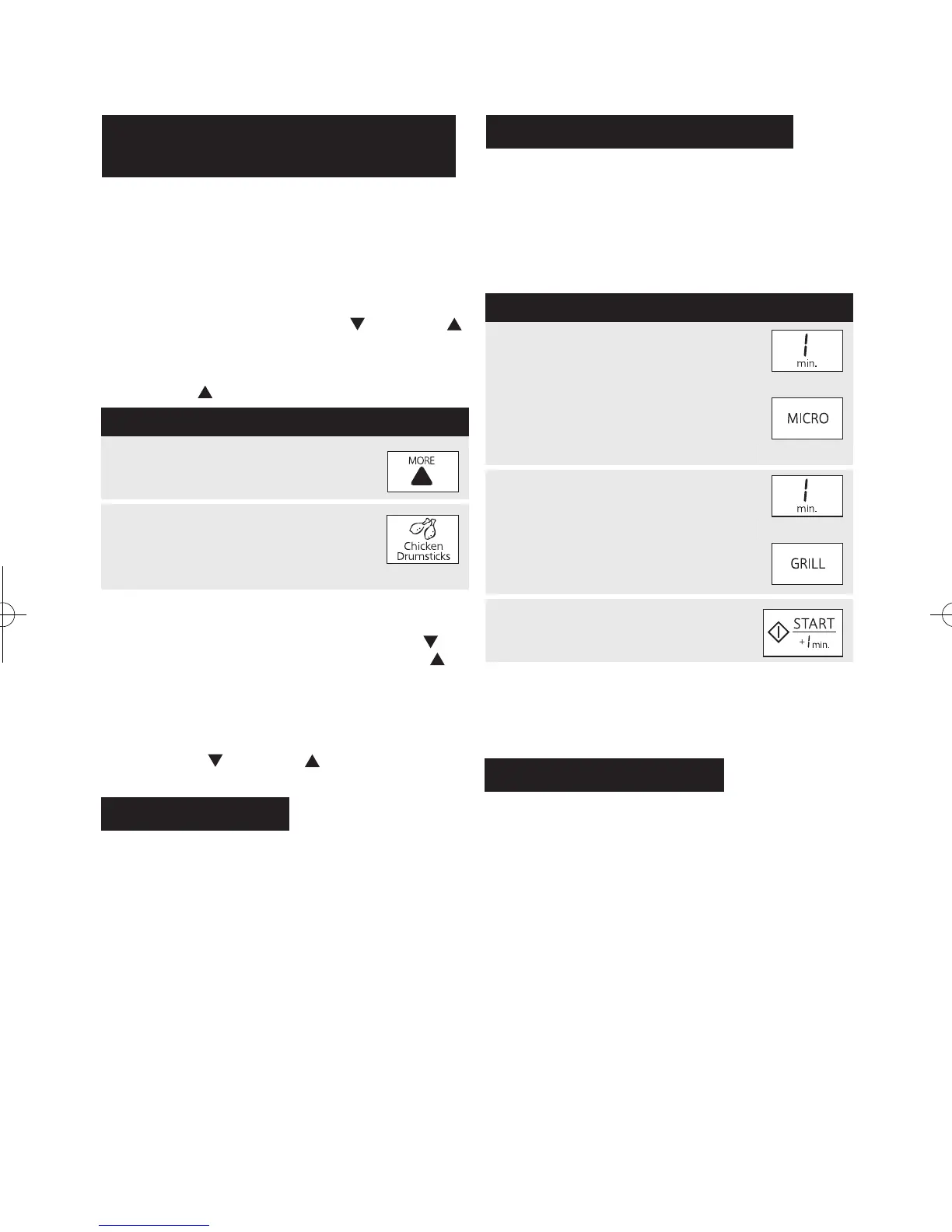
Do you have a question about the Sharp R-995DST R-995DW and is the answer not in the manual?
| Turntable | Yes |
|---|---|
| Display | Digital |
| Color | Stainless Steel |
| Cooking Modes | Microwave, Convection, Grill, Combination |
| Sensor Cooking | Yes |
| Convection Cooking | Yes |
| Grill | Yes |
| Auto Defrost | Yes |
| Control Type | Touch |
Additional safety precautions regarding fire risk and specific cooking hazards.
Detailed technical data, dimensions, and power ratings of the oven.
Explanation of the information shown on the oven's digital display.
Detailed description of each button and its function on the control panel.
Procedures for initial setup, including plugging in and clearing the display.
Instructions on how to set the current time of day on the oven.
Essential cleaning procedure to remove manufacturing residues before initial operation.
Details on using the microwave function, including power levels and cooking times.
Instructions for using the grill function, including cooking times and rack recommendations.
Guide to using the convection heating element for baking and roasting.
Instructions for combining microwave, grill, or convection for enhanced cooking results.
Important considerations and tips for using automatic cooking features effectively.
Guide to using the 8 pre-programmed automatic menus for popular dishes.
How to use the sensor cook feature which detects food vapor for automatic cooking.
Instructions for defrosting various types of meat by weight.
Guide to using pre-programmed menus for convenient cooking of common items.
How to adjust cooking times for automatic and manual cooking.
Explanation of the direct start and time extension functions using the +1min button.
A mode for practicing operations, primarily for retail displays.
Provides access to Delay Start and Child Lock features.
Instructions for setting a future start time for cooking.
How to activate and deactivate the control panel lock for safety.
Using the oven as a minute timer or for monitoring standing time.
Troubleshooting steps to perform before contacting customer service.
Detailed advice on arrangement, covering, piercing, shielding, and other techniques for microwave cooking.
Tips for using the convection feature, including preheating and rack usage.
Advice on utilizing the combined cooking modes for better results.
Guidelines for effective grilling, including rack placement and splatter management.
Recipe and method for preparing pumpkin risotto using the auto menu.
Recipe and method for baking a cake using the auto menu.
Specific cooking times for defrosting various meat cuts at 30% power.
Cooking procedures and times for various fresh vegetables at 100% microwave power.
Procedures and times for cooking rice and pasta using microwave power.
Method for preparing porridge using the microwave.
Recipe and cooking instructions for scrambled eggs.
Instructions and times for reheating or defrosting various convenience food items.
Recipes featuring fish dishes, including pizza and salmon.
Recipes for preparing various pork dishes.
Recipes for preparing various chicken dishes.
Recipes for preparing vegetarian dishes.
Recipes for preparing various beef dishes.
Recipes for preparing sweet desserts.
Table detailing the warranty duration for different Sharp product categories.
Simplified instructions for operating various functions of the microwave oven.