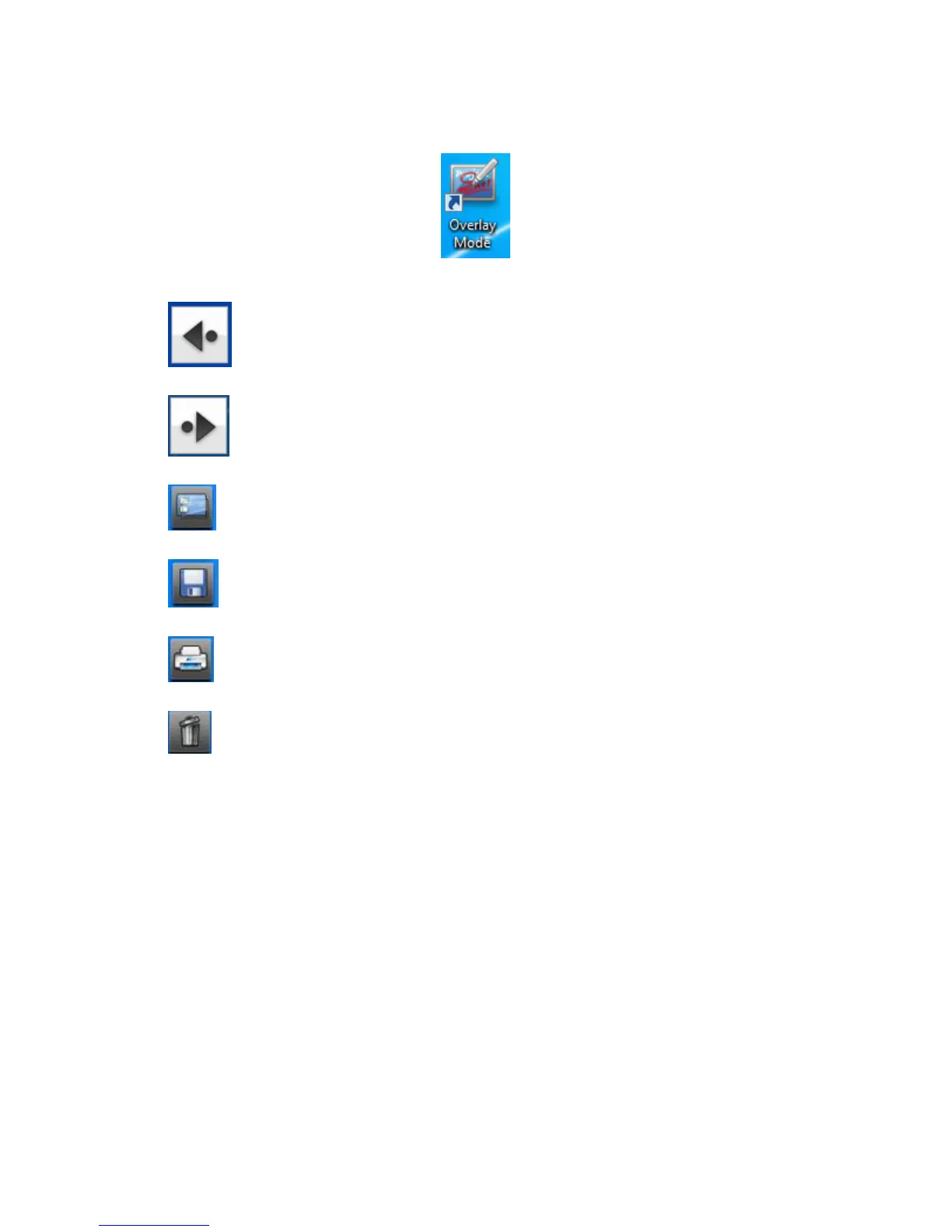10
-Overlay Mode
Tap left arrow to move overlay icon options to the left.
Tap right arrow to move overlay icon options to the right.
Tap turn off overlay mode icon to hide buttons and tap again to show options again.
Tap Save icon to save a screen shot of the desktop.
Tap Print icon to print current desktop screen image to appropriate printer.
Tap Trash icon to delete selected objects or clear the entire screen from anything written.
o Tap Icon and the window below will appear to select deletion options.