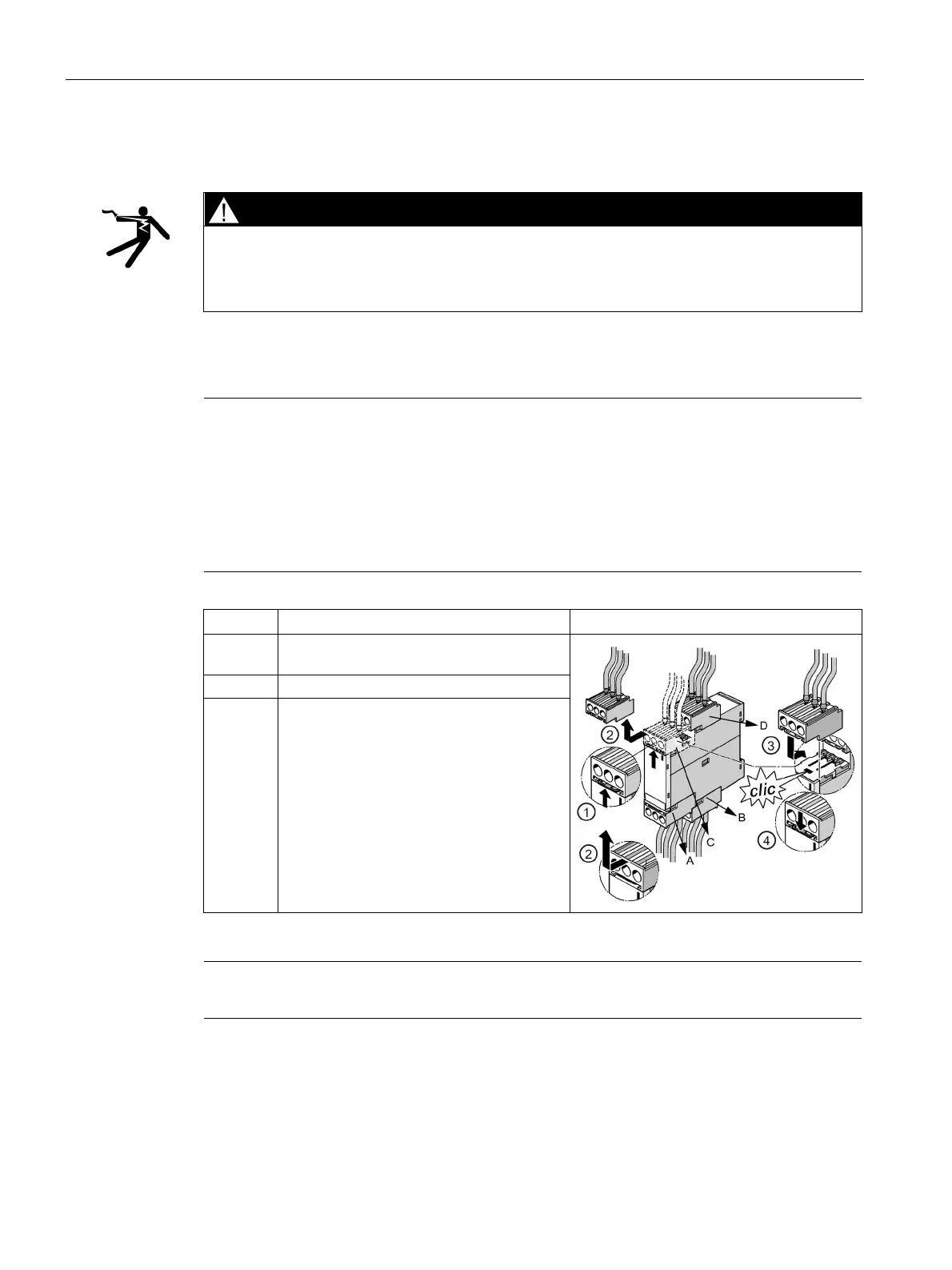System overview
3.3 Connection methods
3UG4 / 3RR2 monitoring relays
28 Manual, 05/2016, NEB927043002000/RS-AC/004
Device replacement by means of removable terminals
Will cause death or serious injury.
Turn off and lock out power before working on this equipment.
The removable terminals of 3UG4 monitoring relays facilitate device replacement when
necessary. The mechanical coding on the terminals prevents mix-ups.
Note
The terminals can only be dismantled in the
following order due to their arrangement on the
Lower, front terminal (A)
Lower, rear terminal (B)
Upper, front terminal (C)
Upper, rear terminal (D)
1 Press the interlock in the direction of the
removable terminal.
Remove the terminal to the front.
3 / 4 Attach the new terminal and press the
terminal into the device until the interlock
audibly engages.
Note
The procedure is similar on devices with fewer connection terminals.