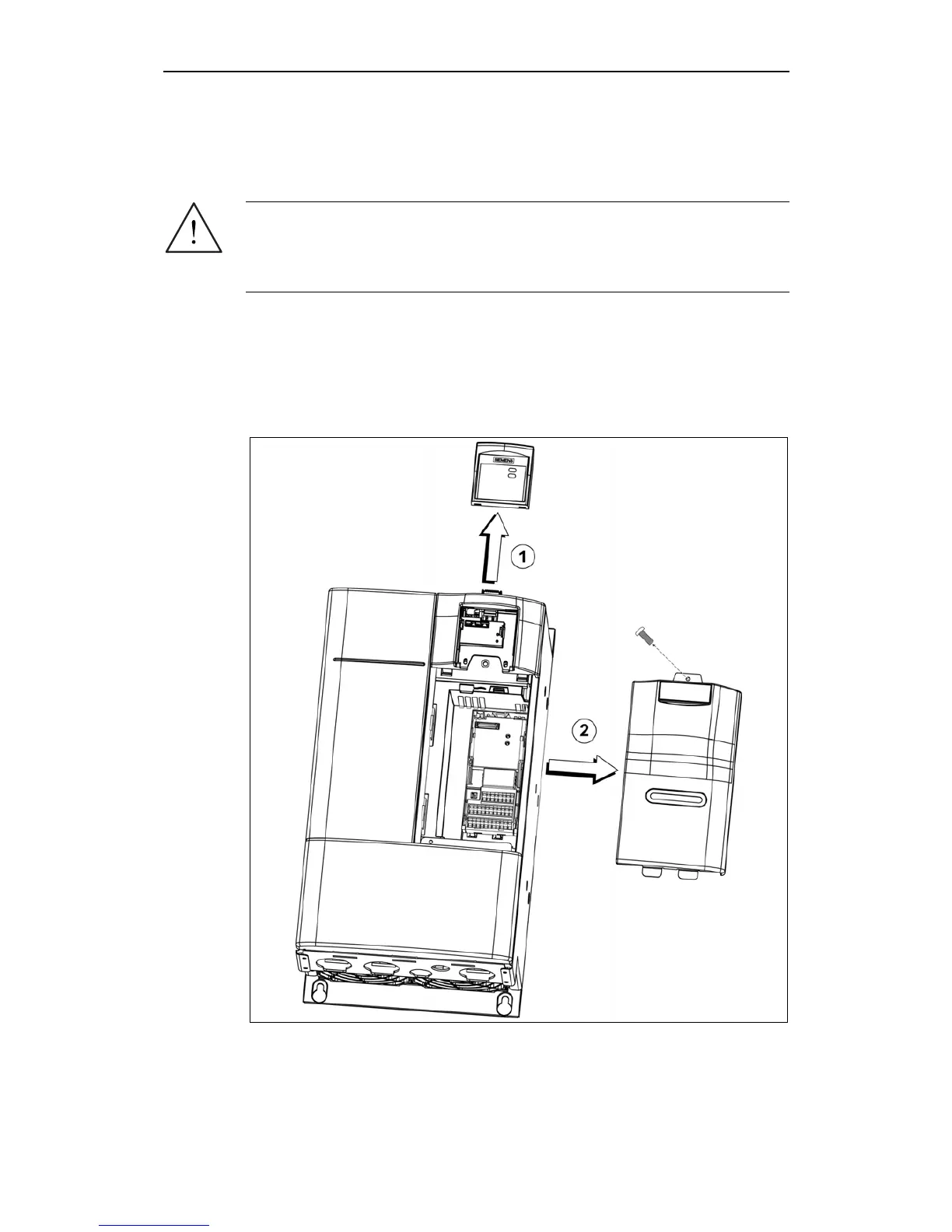Issue 01/05 Information for the CANopen master
CANopen Option Module Operating Instructions
6SE6400-5BC00-0BP0
67
4.2 Installing the CANopen module for Sizes D, E, F
WARNING
The drive converter/drive inverter must be powered-down (brought into a no-
voltage condition) before the CANopen communications module is installed or
withdrawn from a MICROMASTER 430/440.
Installing the communications module
For these Sizes, the CANopen communications module is installed in the drive
converter/drive inverter housing.
To do this, the Standard Display Panel (SDP) and the front cover must be
removed.
Fig. 4-2 Removing the covers for MICROMASTER 4, Sizes D, E, F
