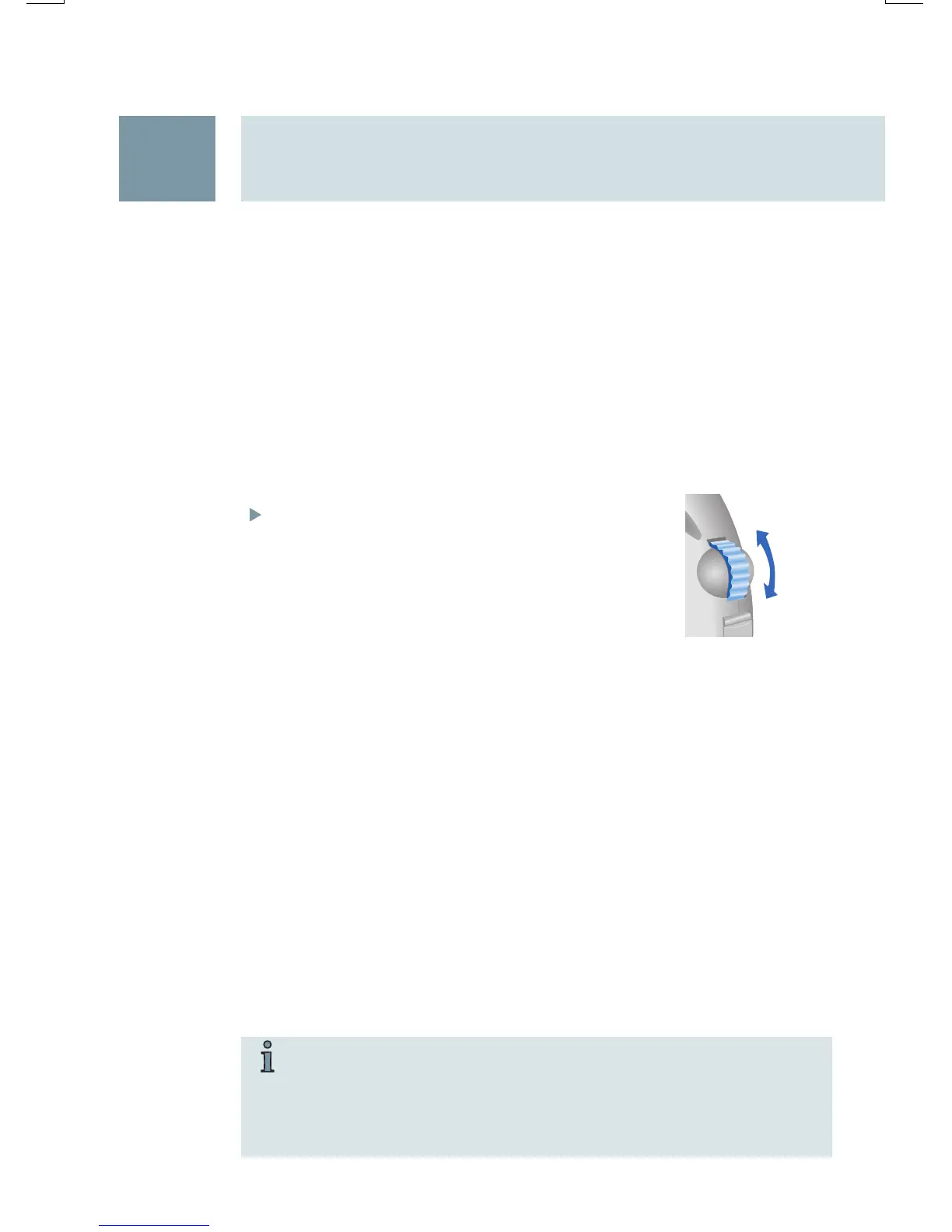11
Volume control
The volume of your ARTIS 2 is controlled automatically
and there is no need to manually adjust it.
Should you prefer manual volume control, your Hearing
Care Professional can program the hearing instrument for
manual adjustment.
Rotate the volume control with your
index finger to select the desired
listening volume.
Your hearing instrument will not
exceed your maximum volume. Signal
tones can be programmed to indicate when the volume
control limit is reached. Adjusting the volume further in
that direction will then have no effect.
Learning function:
If activated by the Hearing Care Professional your hearing
instrument memorizes changes made in volume control
settings. Over time it automatically adapts the volume
setting for each program according to your preferences.
If you are wearing two hearing instruments, the volume
will be changed on both instruments simultaneously if
e2e wireless is activated.
NOTE
You can also use the ePocket remote control to adjust
volume settings.
louder
softer
14
