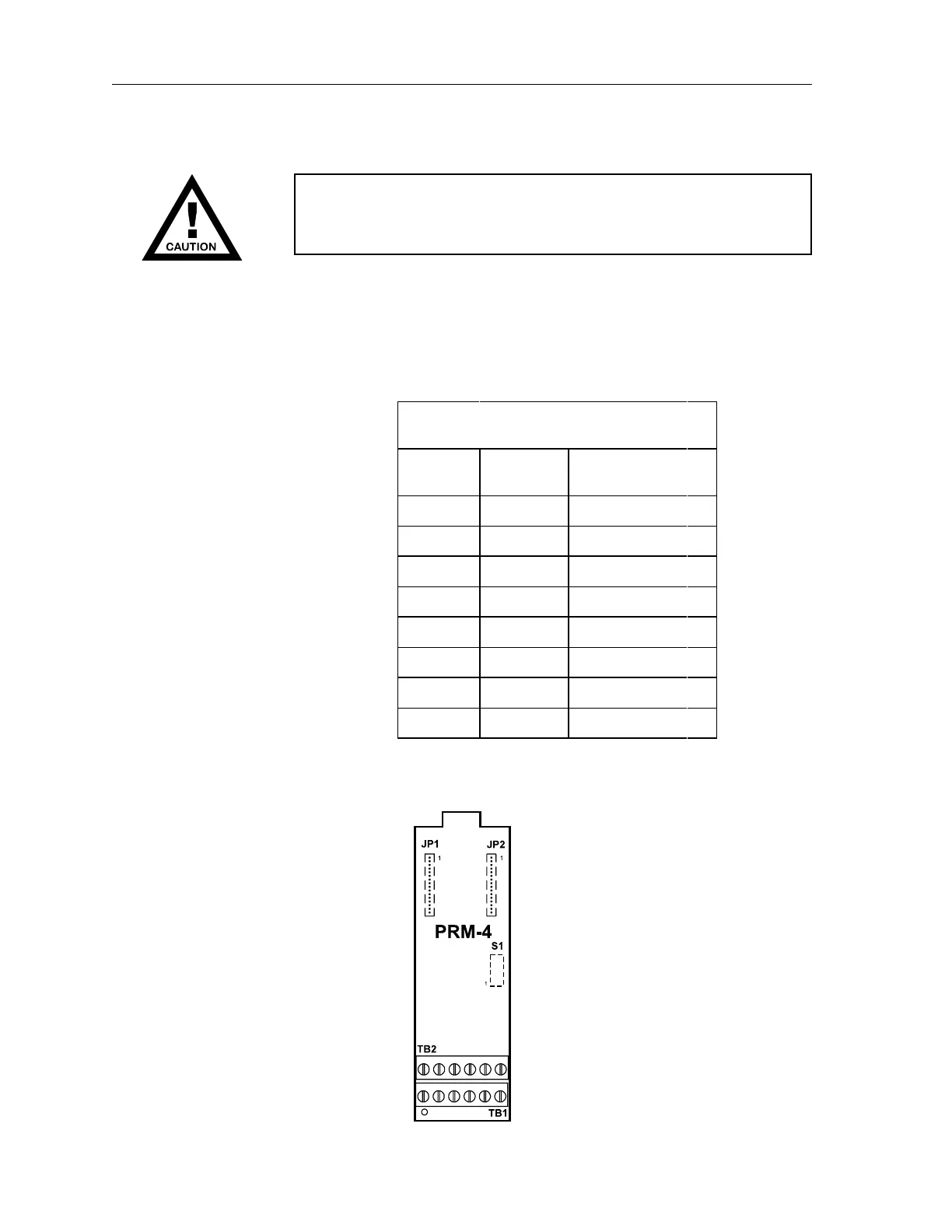PXL Conventional Fire Alarm Control Panel
Installation
12
STEP 4Install the Optional PRM-4
CAUTION
The PPS-10M Power Supply module must be installed before
mounting and wiring the PRM-4 Relay module.
Setting the Address
Before mounting the PRM-4 to the PMK-1 bracket, set the address on
Switch S1 according to Table 2. (Refer to Figure 7 for the location of S1
and to the Note on page 9 for the operation of the switches.)
TABLE 2
SETTING THE ADDRESS ON THE PRM-4
Module
Number
Relay
Range
Switch Setting
1 2 3 4 5
1 1-4 X O O O O
2 5-8 O X O O O
3 9-12 X X O O O
4 13-16 O O X O O
5 17-20 X O X O O
6 21-24 O X X O O
7 25-28 X X X O O
8 29-32 O O O X O
X = SWITCH CLOSED OR ON, O = SWITCH OPEN OR OFF
Figure 7
PRM-4 Module Board
Technical Manuals Online! - http://www.tech-man.com
