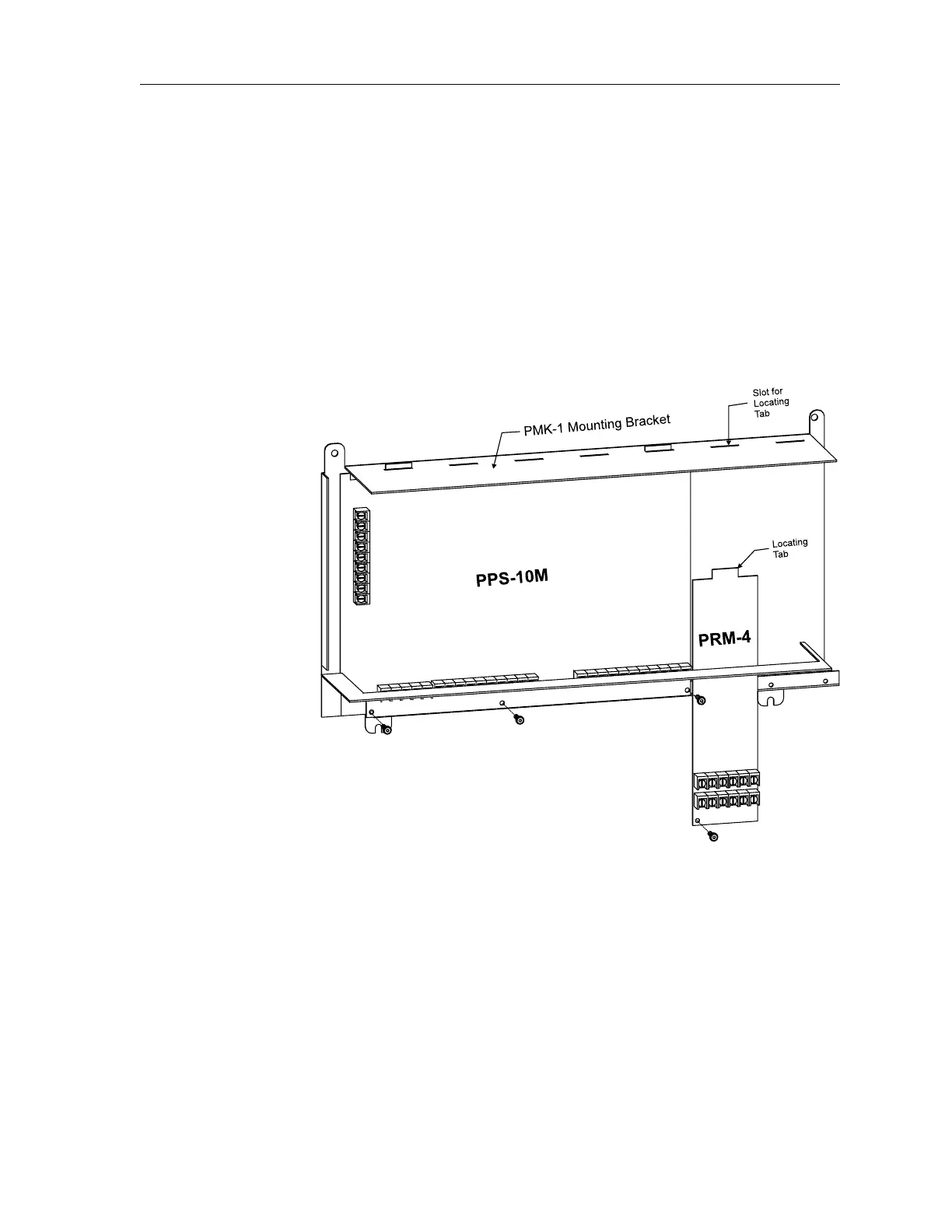InstallationPXL Conventional Fire Alarm Control Panel
13
Mounting the PRM-4
1. Slide the PRM-4 module board through the slot in the PMK-1
mounting bracket next to the PPS-10M with the terminal blocks
facing out and the locating tab protruding through the slot of the
bracket, as shown in Figure 8.
2. Fasten the board to the mounting bracket with the screw provided
(See Figure 8).
Figure 8
Mounting the PRM-4 on the PMK-1 Bracket
Technical Manuals Online! - http://www.tech-man.com
