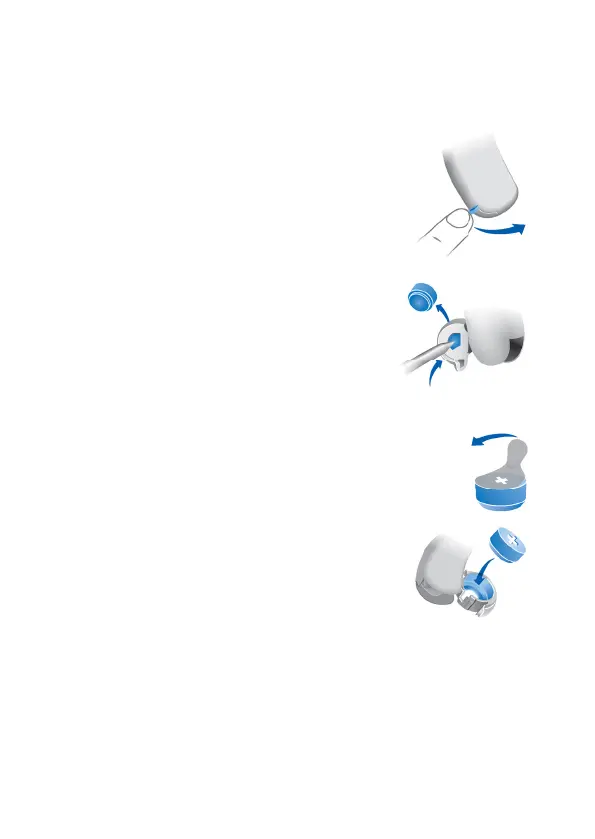11
Replacing batteries
Removing the battery:
XOpen the battery compartment.
XPush the battery out
(refer to the picture).
Inserting the battery:
XIf the battery has a protective lm, remove it
only when you are ready to use the battery.
XInsert the battery with the "+" symbol
facing up (refer to the picture).
XCarefully close the battery compartment. If you feel
resistance, the battery is not inserted correctly.
Do not attempt to close the battery compartment by
force. It can be damaged.
