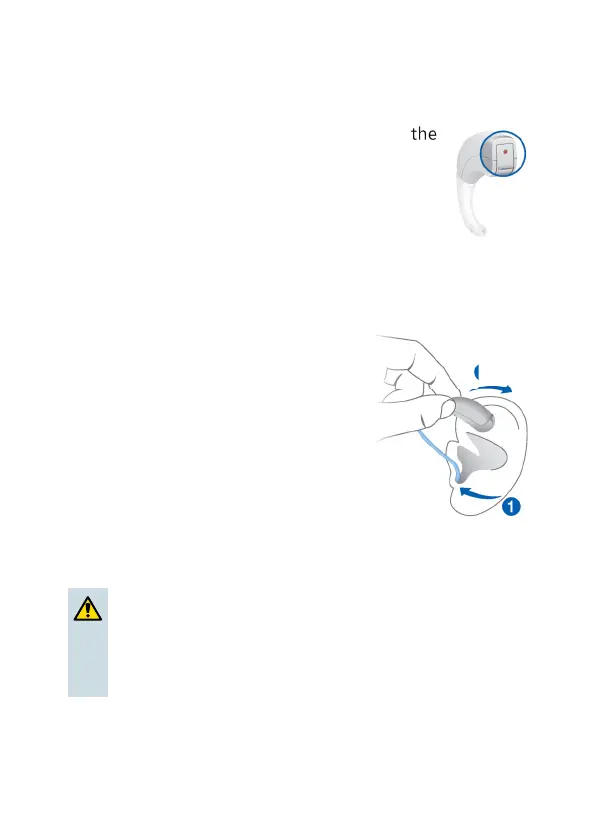14
Inserting and removing the hearing instruments
Your hearing instruments have been ne-tuned for your
right and left ear. Colored markers indicate the
side:
■ red marker = right ear
■ blue marker = left ear
Inserting a hearing instrument:
XHold the tube close to the ear piece.
XCarefully push the ear piece
into the ear canal
➊
.
XTwist it slightly until it sits
well.
Open and close your mouth
to avoid accumulation of air
in the ear canal.
XLift the hearing instrument
and slide it over the top of
your ear
➋
.
CAUTION
Risk of injury!
XInsert the ear piece carefully and not too deeply
into the ear.
