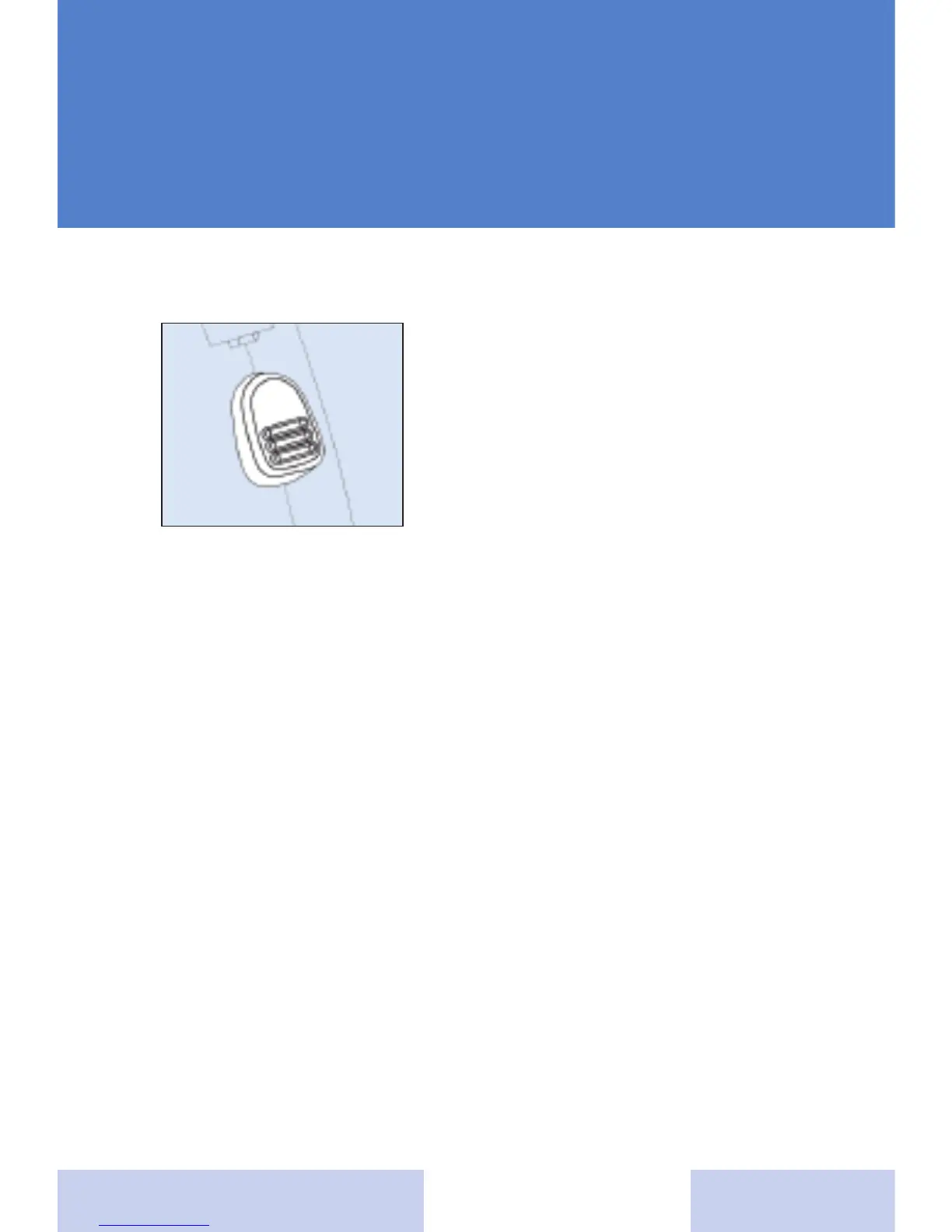12
Your hearing system can also
be programmed by your hearing
instrument specialist to be turned
on and off using the program
button.
Via the push button
To turn your hearing instrument off, press and hold the pro-
gram button for approximately 2 seconds.
To turn your hearing instrument on again, press and hold the
program button for approximately 2 seconds.
Please note that when you turn your hearing instrument off
using the program button, you must wait approximately
10 seconds for the instrument to reset before turning it back
on using the program button.
Check with your hearing instrument specialist about which
on/off function your hearing system is equipped with.
Power-on delay
Your hearing instrument may be equipped with a "power-on
delay" feature. This feature delays sound from entering your
hearing instrument when it is first turned on, so that you may
insert the hearing instrument into your ear without experien-
cing unpleasant feedback (whistling).
