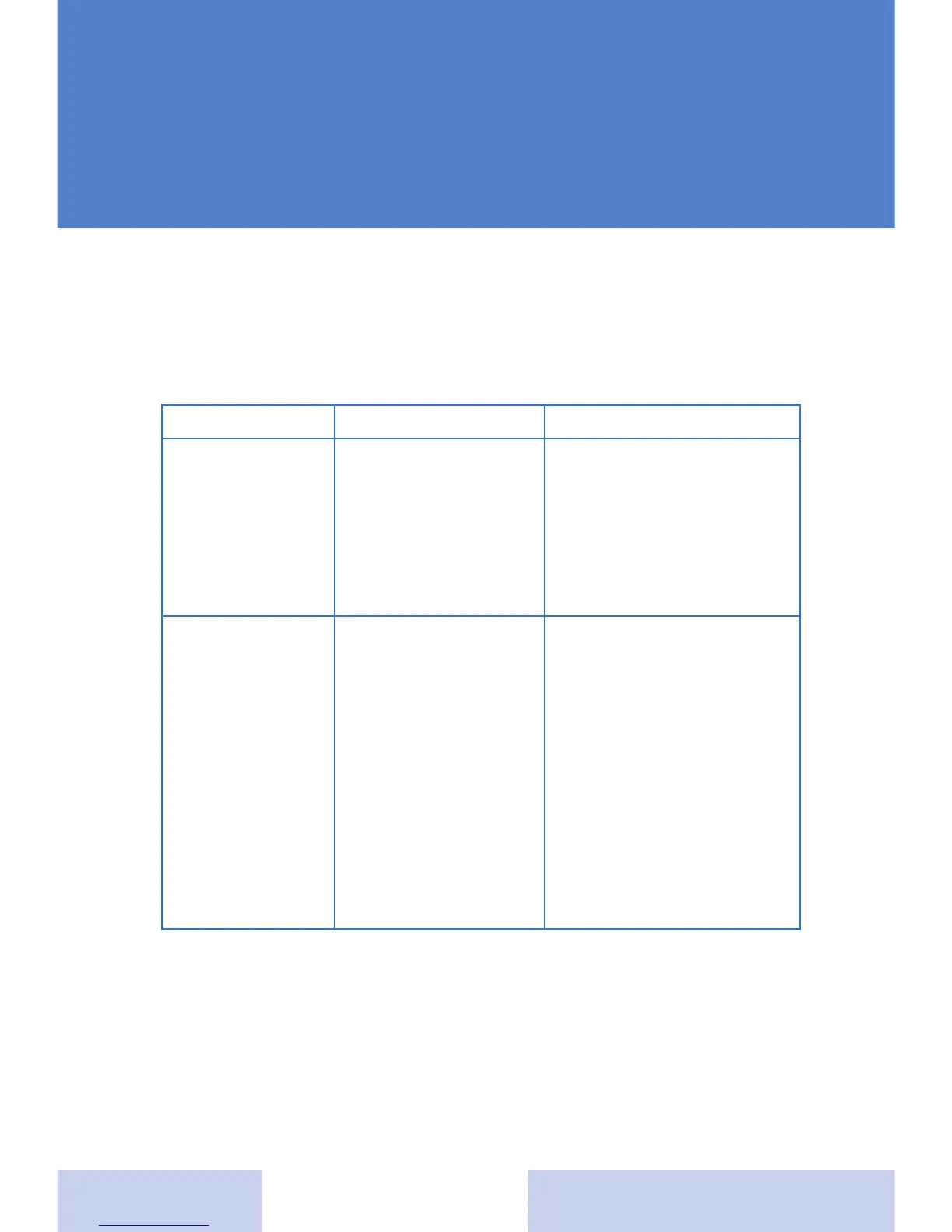21
Troubleshooting tips
Your INTUIS hearing system is an extremely reliable device.
However, should a problem occur, this can usually be correc-
ted quickly. Use this trouble shouting guide to sort out simple
problems.
PROBLEM CAUSE POSSIBLE SOLUTION
System Weak or dead Replace with new
sound is weak battery battery
System clogged Clean earmold
Volume too low Turn up volume control
System Improper seating in Try reinserting the instru-
whistles ear ment until it fits securely
Volume control too Lower volume control
high
Clogged with wax or Clean earmold or contact
excessive wax in your hearing instrument
ears specialist
Crack in earmold See your hearing instru-
tubing ment specialist
