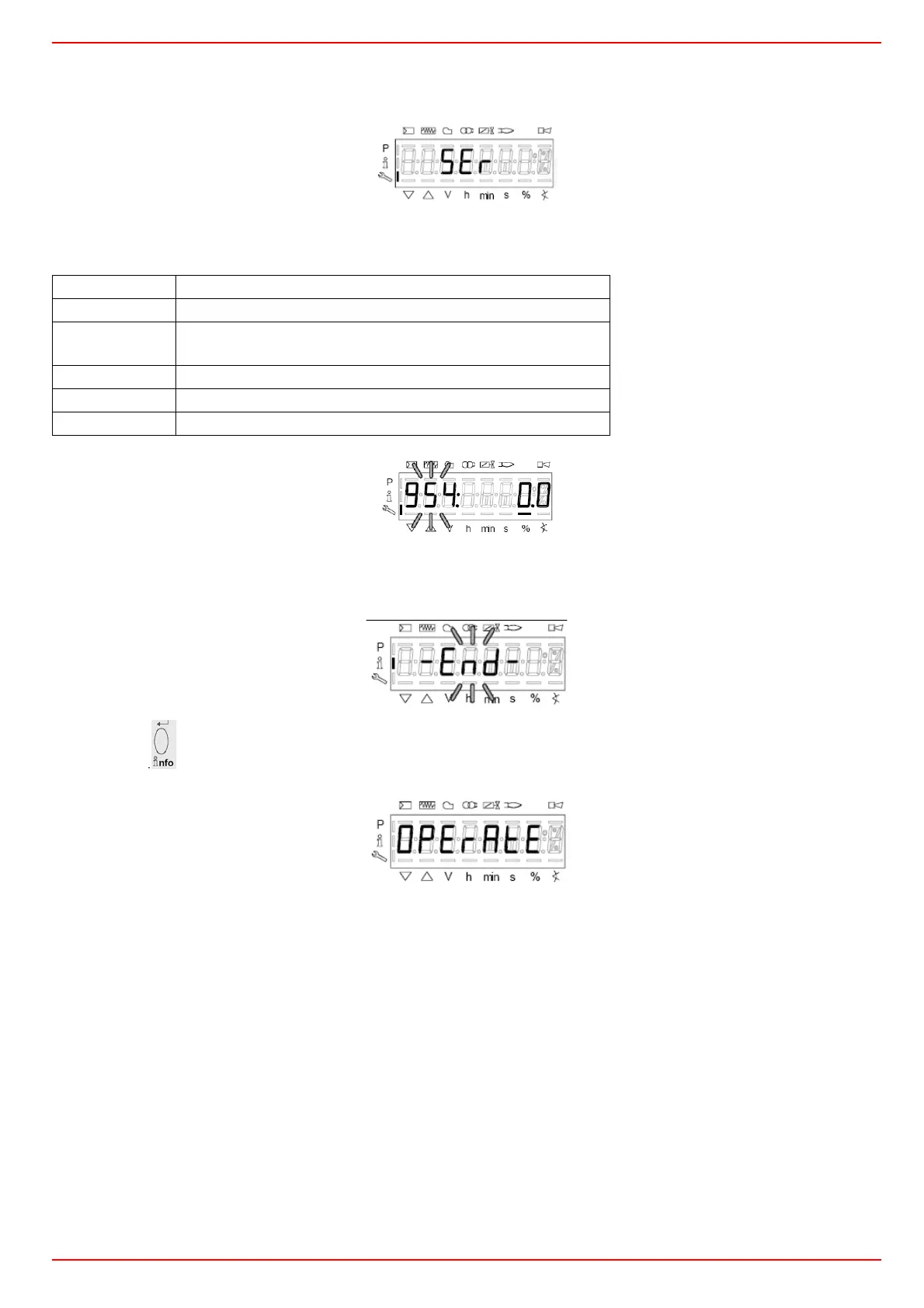46
Service level
To enter the Service mode, press InFo until the display will show:
The service level shows all the information about flame intensity, actuators position, number and lock codes:
1 the first parameter will be “954”: the percentage of flame is shown on the right. By pressinf + or - it is possible to scroll up/down the
parameter list.
2 Once the last parameter is accessed (143) by pressing + , the End message will blink.
3Press InFo
for more than three seconds or for more than three seconds orto return to the normal display.
Parameter Description
954 Flame intensity
121
% output, if set = automatic operation
922 Actuators position, 00=combustibile; 01= aria
161 Lock-outs number
701..725 Lock-outs History (see chapter 23 in the LMV2x manual)
