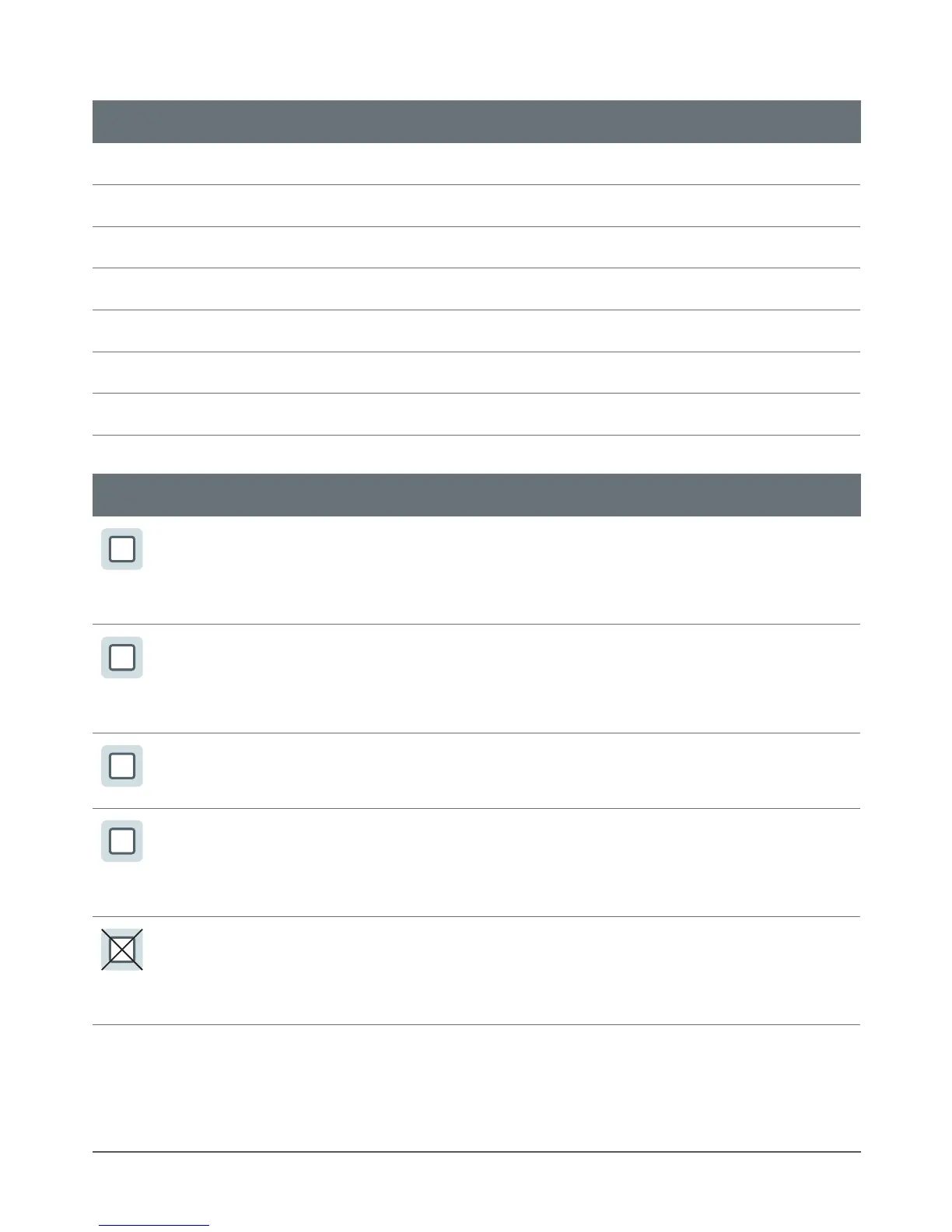10
Settings
Hearing programs
1
2
3
4
5
6
Read more in section "Changing the hearing program".
Features
Power-on delay enables whistle-free insertion of hearing
instruments.
Read more in section "Turning on and off".
AutoPhone™ automatically switches to the telephone
program when the telephone receiver approaches the ear.
Read more in section "On the phone".
The tinnitus therapy feature generates a soft noise to
distract you from your tinnitus.
To recharge batteries in hearing instruments with charging
contacts, simply place the instruments in the charger. After
charging, the charger dehumidies the hearing instruments.
The e2e wireless functionality enables simultaneous control
of both hearing instruments.
Read more in section "Wireless functionality".
