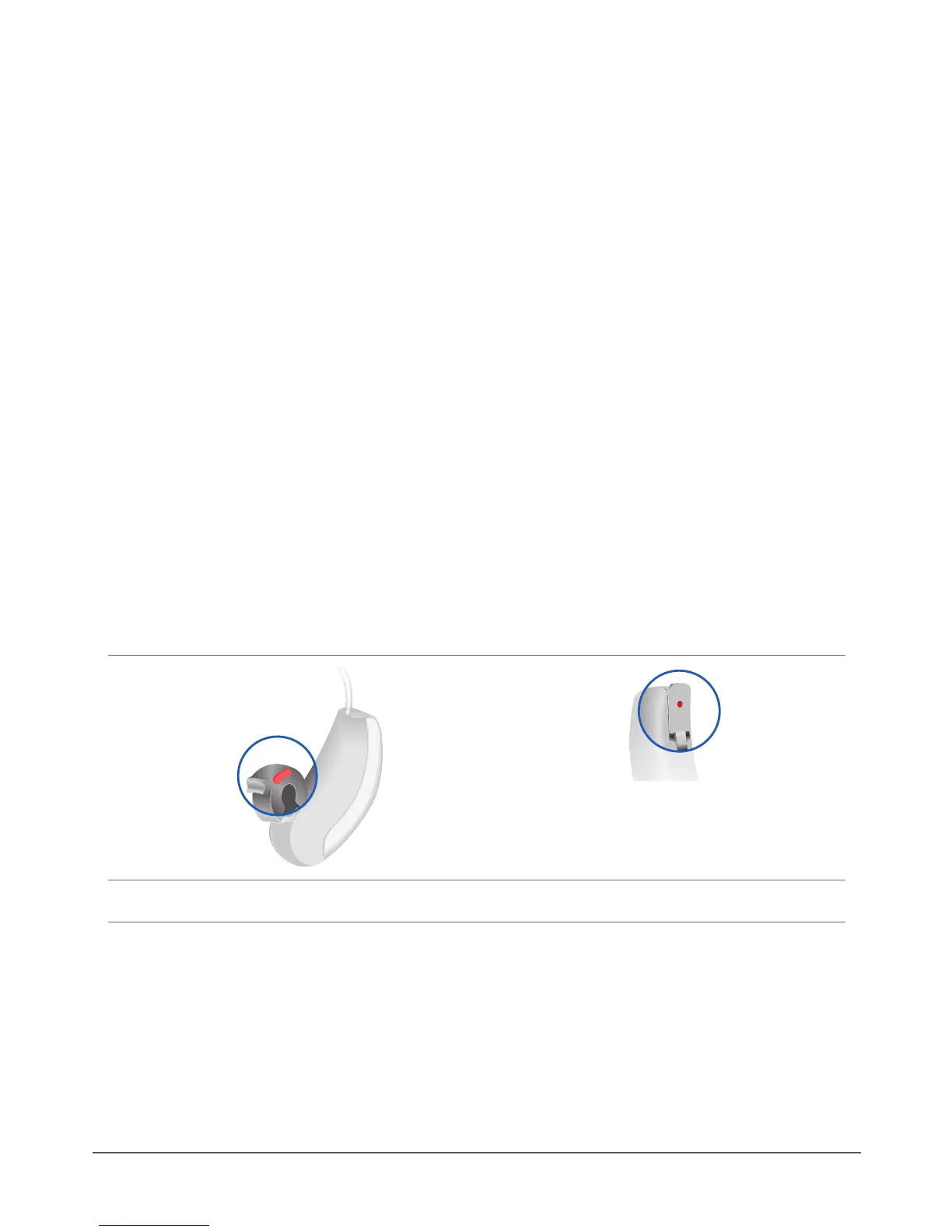15
Cuando está activada la característica retardo de encendido
los instrumentos se encienden después de un retardo de varios
segundos. Durante este tiempo puede insertar el instrumento
auditivo en su oreja sin experimentar desagradables silbidos de
retroalimentación.
La característica "retardo de encendido" puede ser activada por su
profesional de cuidado auditivo.
Colocación y extracción del instrumento auditivo
Sus instrumentos auditivos están anados para su oreja derecha e
izquierda. Los marcadores de color indican el lado:
color rojo = oreja derecha
color azul = oreja izquierda
Motion SX, Motion SA Motion PX
