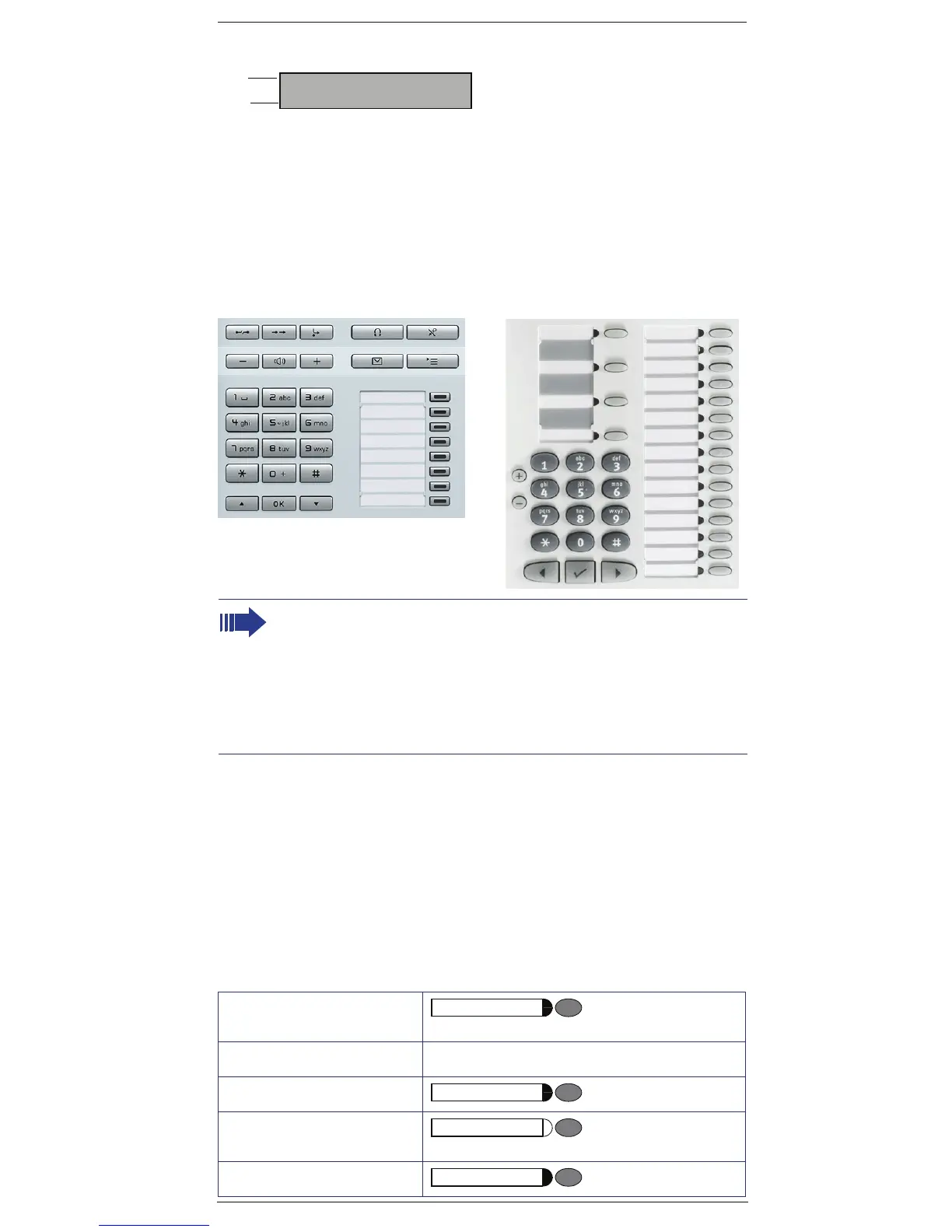3
Display indications
• Line 1 displays time, date, requests, error messages and confirmation messag-
es, as appropriate.
• Line 2 displays the internal number, system name, and available options that
can be selected by pressing =. If the ">" appears on the right, it means there
are more options available. Options can be accessed using < and :
(optiPoint 500: :, < and >).
Configuring the keys
The key layout is shown below. The remaining keys are available for programming.
Feature
Features can be selected as follows:
1. Using the navigation keys in the Main Menu
2. Using the Service Menu key then browsing the feature option list
3. Using the Service Menu key and the appropriate feature code
4. Using a Programmable key
5. Using the feature code
System telephone functions
The Mute key will function as Internal when Automatic seizure of an ex-
ternal line is activated. In all other cases, the Mute key functions as Mute.
See the User Manual (A31003-K1160-B801-*) or the HiPath 1100 Manager
for information on how to program keys. Labels for programmable keys can
be printed/changed using the "Printing Labels" service on the HiPath 1100
Manager.
System telephone settings can be configured individually according to each
user’s preferences. For further information on how to configure a system
telephone, see the manual included with the unit.
Accessing a mailbox key programmed for
MWI
Call charge consultation qji
Call forwarding
p
Call forwarding
Deactivation
Parking
d to m slot
2
1
08:30 MON 20.APR 09
27 HiPath 1100>
pen
tage
opt
o
nt 5
a
vance
Service
Redial
Mute
Speaker
End
Release
Mailbox
Call forwarding
Call forwarding
Parking