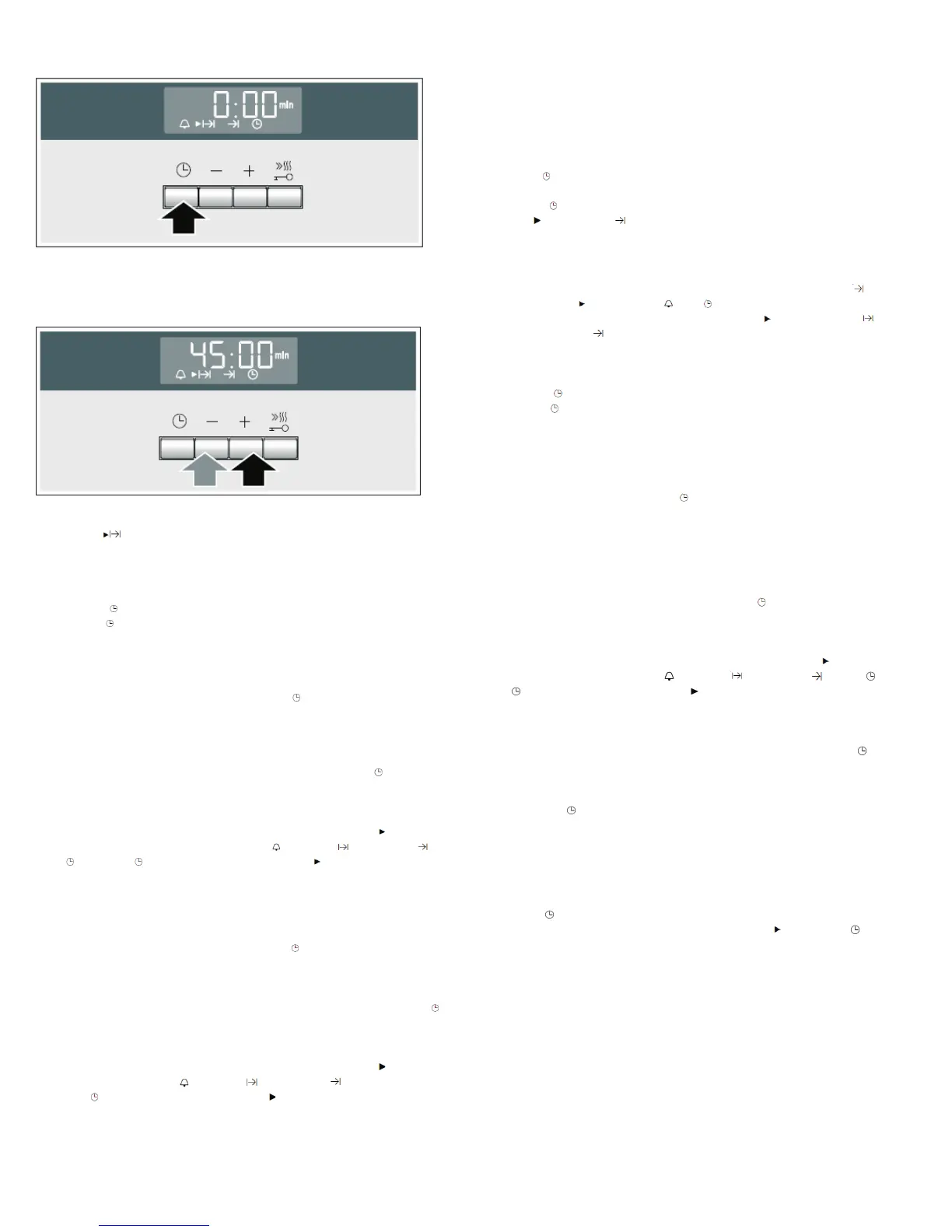4.Setdurationwiththe+or-key.
Proposedkey+value=30minutes
Proposedkey-value=10minutes
Afterafewsecondstheovenstarts.Onthedisplayyoucanfollowthetime.
Thesymbol islit.Theothertimesymbolsdisappear.
Asignalsounds.Theovenwillnotheatanymore.Onthedisplaytime
shows0:00.
Pressthekey .Withthekey+or-youcansetupanothertime.
Orpressthe keytwiceandturnthefunctionselectortothezero.Nowthe
Ovenisoff.
Bypressingthe+or-timechange.AfterafewThesecondchangeis
adopted.Whenthealarmisset,firstpressthe key.
Usingthe-tosetthelengthoftimebackto0:00.Afterafewthesecond
changeisadopted.
Thetimeiserased.Whenthealarmisset,firstpressthepress .
Ifmultipletimersareset,thecorrespondingsymbolsinthedisplaylights.
Forsymbolofthetimefunctionintheforegroundisthearrow .
ToshowsettingsfromtheKitchentimerfor .Duration orEndTime or
Time ,pressthe keyrepeatedlyuntilthearrow isinfrontoftherelevant
symbol.Thevalueforthisappearsfewsecondsonthedisplay.
Thecookingtimehasended.
Change
Erasetimeduration
Querytimesettings
timeduration
Changingtime
Erasingtime
Querytime
Endtime
Bypressingthe+or-timechange.afterafewthesecondschangeis
adopted.whenthealarmisset,firstpressthe key.
Usingthe-keytoresettimeto0:00.afterafewThesecondchangeis
adopted.Thetimeiserased.Whenthealarmisset,firstpressthepress .
Ifmultipletimersareset,thecorrespondingsymbolsinthedisplaylights.
Forsymbolofthetimefunctionintheforegroundisthearrow .
Toquerykitchentimerfor .Duration orEndTime ,
pressthe keyrepeatedlyuntilthearrow isinfrontoftherelevantsymbol.
Thevalueforthisappearsfewsecondsonthedisplay.
Youcanchangethetimeyourfoodshouldbeready.
Theovenwillstartautomaticallyandisreadyatthedesiredtime.
Youcanputthedishintheoveninthemorninganssetittobeready
intheafternoon.
Notethatfoodisnottoolongintheinteriorandspoil.
Theexampleinthepicture:It's10:30am,thetimeis45minutesandtheoven
Shouldbereadyat12:30.
1.Setfunctionselector.
2.Settemperatureselector.
3.Pressthe keytwice.
4.Withthe+keyor-thelengthoftime.
5.5.Thekey .
Thearrow isinfromtof .Whenthedishisreadyisdisplayed.
Afterafewseconds,theovenacceptthesettingsandswitchesonhold.
Thedisplayshowsthetimewhichthedishisready,andthesymbol isin
frontofthearrow .Thesymbols and vanish.
Whentheovenstarts,timedurationrunsbackand isinfrontofthe
symbol.Thesymbol disappears.
Asignalsounds.Theovenwillnotheatanymore.onthedisplay0:00.
Pressthekey .Withthekey+or-youcansetupanothertime.
Orpressthe keytwiceandturnthefunctionselectortothezero.
Theovenisoffnow.
Withthe+or-keychangetotheend.AfterafewThesecondchangeis
adopted.
Whenthealarmisset,firstpressthe keytwice.
Donotchangetheendtimewhentimedurationisrunningoff.
Thepreparationresultwouldthennolongercorrect.
Pressthe-keytotochooseactualtime.Afterfewsecondsthechangeis
adopted.TheovenisOff.
Whenthealarmisset,pressthefirsttwotimesthe key.
Ifmultipletimersareset,thecorrespondingsymbolsinthedisplaylights.
Forsymbolofthetimefunctionintheforegroundisthearrow .
Thecookingtimehasended.
ChangeEndtime
EraseEndtime
Querytimesettings
ToshowsettingsforKitchentimer .Duration orEndTime orTime ,
press asmanytimesuntilthearrow isinfrontoftherelevantsymbol.
Thevalueforthisappearsfewsecondsonthedisplay.
Onceconnected,orafterapowerfailureattheDisplaythesymbol ,and
threezeroslit.
1.Pressthekey .
Thedisplayshowsthetime12:00.
2.Settimebypressingthe+or-.
Afterseveralsecondsthesettimetaken.
Noothertimermaybesetted.
1.Pressthe keyfourtimes.
Thedisplayilluminatesthetimesymbols,thearrowis isinfrontof .
2.Withthe+or-kechangetime.
Afterseveralsecondsthechangedsettimetaken.
Youcanchoosethetimenottodisplay.Readaboutthisthechapterbasic
Settings.
Ifyoutakegoodcareandcleantheoven,itwillbelastlongandintact.Here's
howtheovenproperlycareandcleaning.
Instructions
?Slightdifferencesincoloronthefrontofthefurnaceare
resultingfromtheuseofdifferentmaterials,suchas
glass,plasticandmetal.
Time
Setthetime.
Changetime
TimedisplayOff
CareandCleaning
3