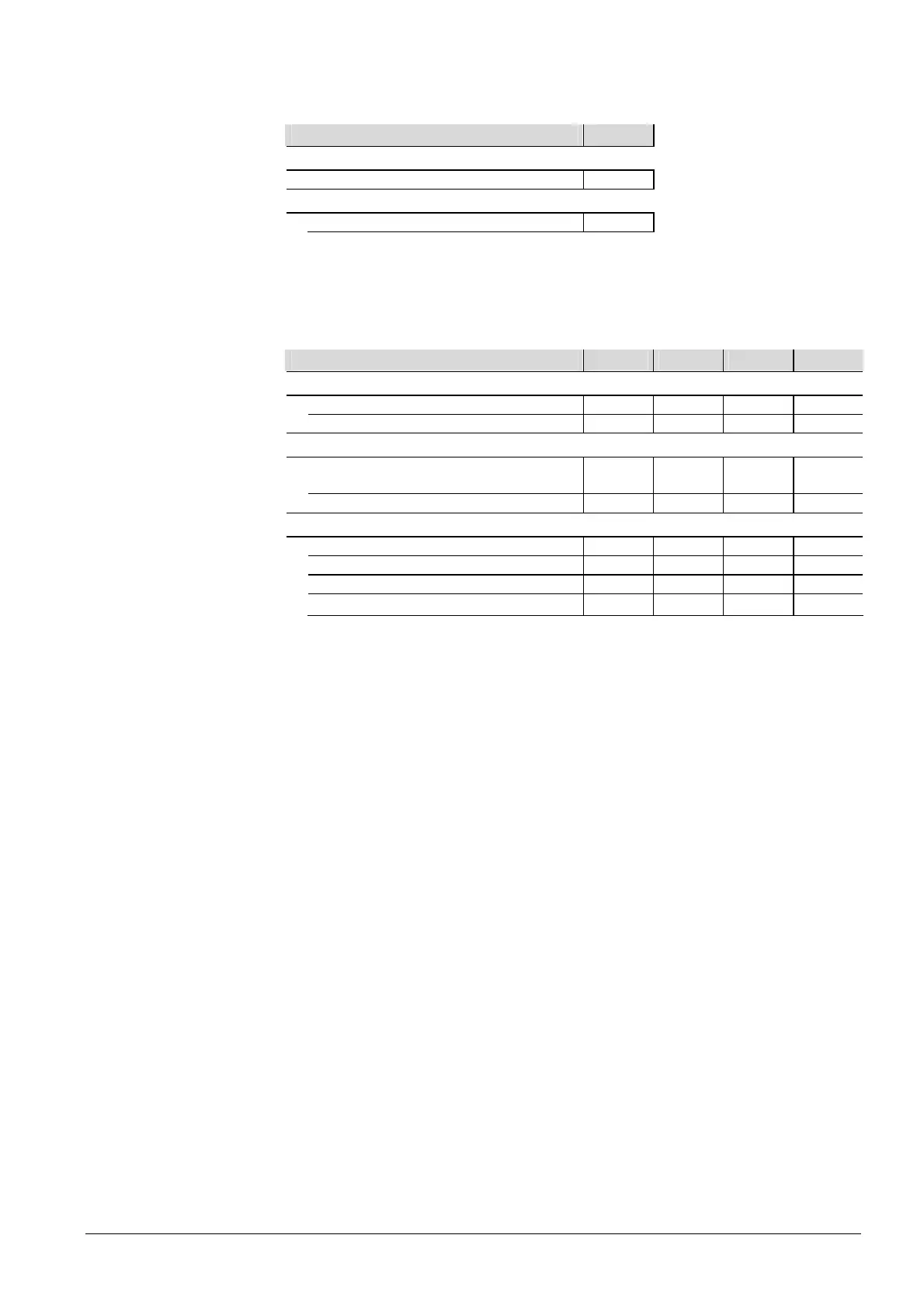3 / 14
Siemens PXC....D PXC...-E.D + PXA40-… – Automation stations modular series CM1N9222en_03
Building Technologies 16 Mar 2010
Option module for Automation stations and system controllers PXC00 / 100 / 200.D (BACnet/LonTalk)
The option module can be mounted in place of the front cover.
Module PXA40-... T
Interfaces
USB Host (for modem via PXA-C3)
X
Network functions
PTP Dial-in XWP (modem)
1)
X
Option module for Automation stations and system controllers PXC00 / 100 / 200-E.D (BACnet/IP)
The option module can be mounted in place of the front cover.
Module PXA40-... W0 W1 W2 T
Interfaces
Ethernet RJ45
X X X
USB Host (für Modem via PXA-C3)
X X X X
Remote management
PTP Dial-in DESIGO INSIGHT
(Modem)
1)
X X X X
PPP via Ethernet RJ45
1)
X X X
Web functions
Generic Web functions X
2)
X X
Graphic Web functions X
2)
X
Send alarms via SMS (Modem)
X X X
Send alarms via E-Mail (RJ45)
X X X
1)
The modem connection can be configured as follows:
either for Remote Management (XWP)
or for Remote Management PX WEB generic / graphical and alarming with SMS.
2)
Web functions for the own automation station only
PXA40-… option modules can be plugged and unplugged when the automation
station is operating.
The functionality is available immediately after inserting.
The functionality disappears approx.1 minute after unplugging.
Option modules are
"hot-pluggable"
