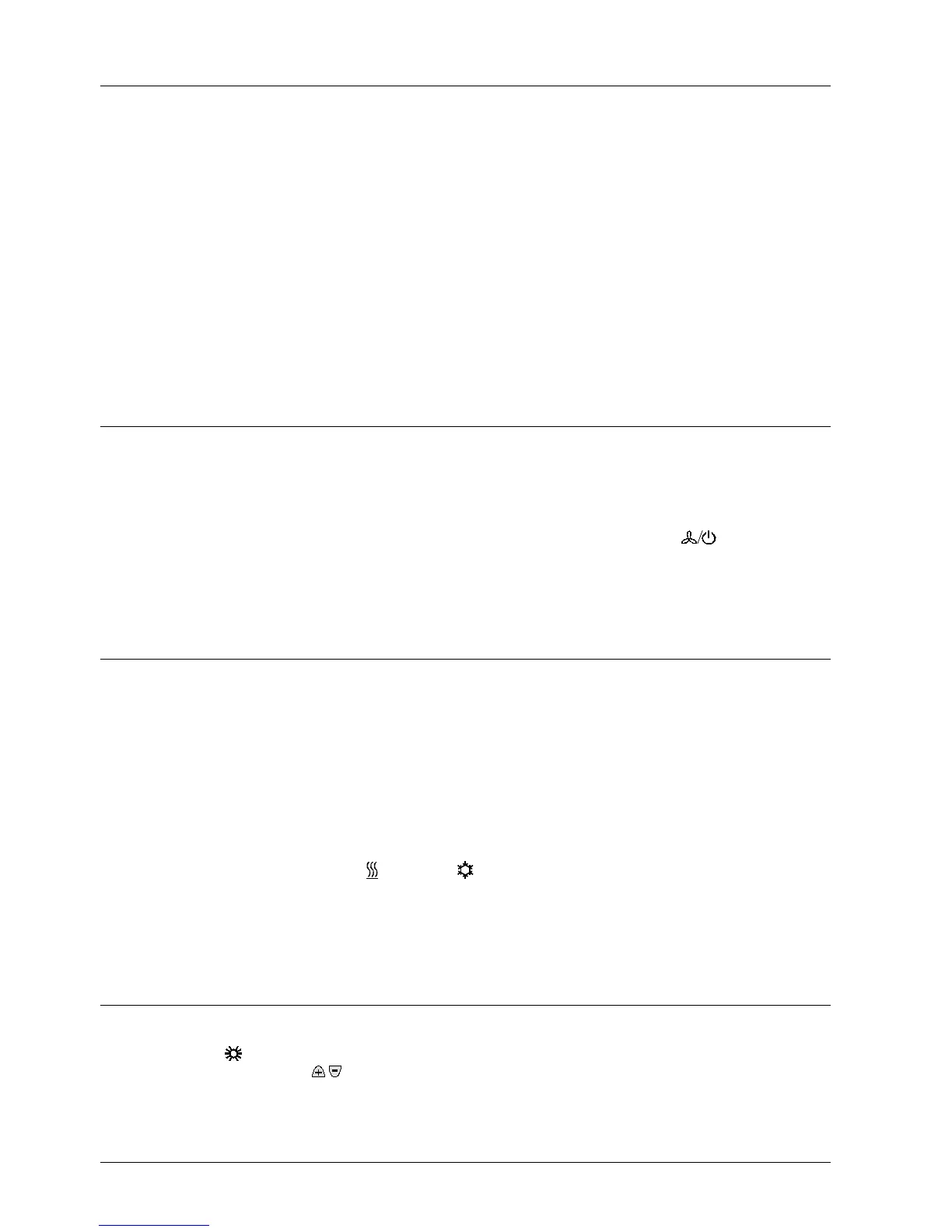2/14
Siemens Room Temperature Controllers N3057en
Building Technologies 2014-10-28
Use
For controlling the room temperature in individual rooms and zones that are
• heated or cooled with 2-pipe fan coil units
• cooled with a single compressor in DX type equipment
The controller controls
• a 3-speed fan
• either a valve actuator in a 2-pipe system, or
• a 1-stage compressor in DX type equipment
Suitable for use in systems with
• automatic heating / cooling changeover (RDF110)
• continuous heating or cooling mode (RDF110)
• manual heating / cooling changeover (RDF110.2)
Functions
• Changeover between heating and cooling mode is either automatic by a QAH11.1
changeover cable temperature sensor or manually
• Maintenance of room temperature either with integrated temperature sensor or
external room / return air temperature sensor (only with RDF110 and RDF110/IR)
• Selection of operating mode with an external changeover switch (only with
RDF110 and RDF110/IR) or with the operating mode button
on the controller
• 3-speed fan control (automatic or manual)
• Output for 2-position (on / off) valve actuator or 1-stage compressor
• Optional with infrared remote control (only with RDF110…/IR)
Controller
The controller acquires the room temperature via its built-in sensor and maintains the
setpoint by delivering 2-position valve control commands or compressor output
commands. With the RDF110, an external room temperature sensor (QAA32) or
external return air temperature sensor (QAH11.1) can be used instead.
The switching differential is 2 K in heating mode and 1 K in cooling mode (adjustable
via parameters P08 and P09).
The display shows the acquired room / return air temperature or the setpoint of the
current operating mode. This can be selected via parameter P18. Factory setting is
display of the current room temperature.
The heating
and cooling symbols on the display show the status of the fan coil.
This means that the symbols are also shown while the controller operates in the neutral
zone.
If required, room temperature and setpoint can also be displayed in °F in place of °C by
changing parameter P17.
Operating modes
The following operating modes are available:
In Normal operation, the controller maintains the setpoint, which can be adjusted via
the
buttons. The fan can be set to automatic or manual fan speed: Low, medium
or high.
The setpoint setting range can be limited to a minimum (P05) and maximum (P06). This
helps prevent the waste of energy, thus saving costs.
