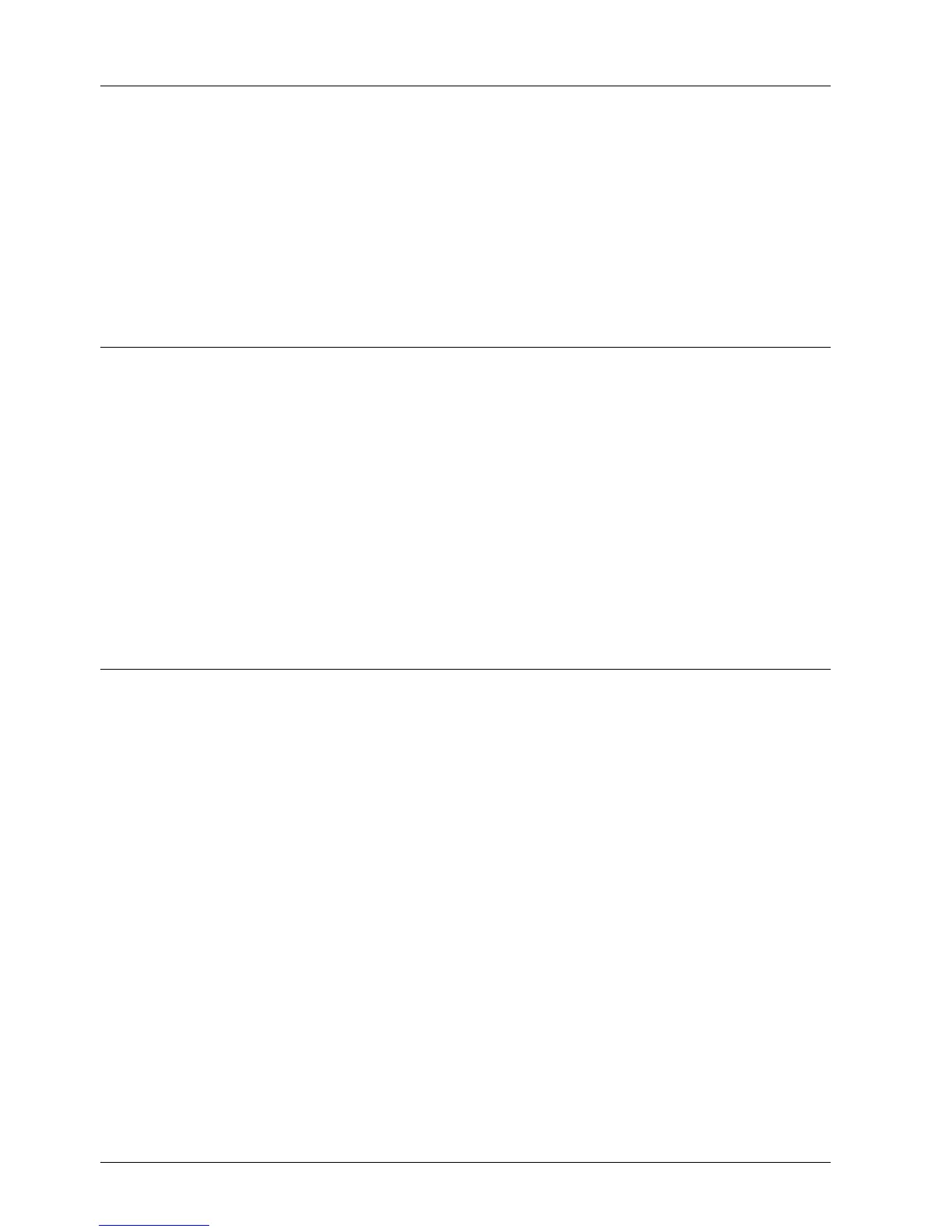6/14
Siemens Room Temperature Controllers N3057en
Building Technologies 2014-10-28
External operating mode changeover D1-GND
With the RDF110, a potential-free operating mode changeover switch (window switch,
key card contact, etc.) can be connected to status input D1-GND. No additional power
supply is required for detecting the position of the external switch.
When the switch closes due to an open window, or unoccupied hotel room for instance,
the operating mode will change to Economy (Energy saving). During this external
operating mode changeover, neither the setpoint nor the control parameter nor fan
mode can be changed. When pressing the setpoint or fan mode buttons, ECO will flash
on the display, indicating that the operating mode is overridden from a remote location.
The operating action of the switch (N.C. or N.O.) can be selected via parameter P19.
Error handling
When the room temperature is out of the measuring range, which means above 49 °C
or below 0 °C, the display shows the limiting temperature in flashing figures, e.g. “0 °C”
or “49 °C”.
If the current setpoint is not OFF (see parameters 1 – 4), the controller is in heating
mode and the temperature is below 0 °C, output Y11 will be energized. In all other
cases, Y11 is deenergized. When the temperature returns to the measuring range, the
controller will resume Normal operation.
In case of an external sensor failure (short-circuit or open-circuit), the controller will
immediately switch back to the internal sensor to ensure control.
Should both the external and internal sensor fail, the display will flash “Err” to call the
user‘s attention.
Infrared remote control
The RDF110/IR and RDF110.2/IR have an infrared receiver built in. Together with the
IRA210 infrared remote control, the following operations can be performed from a
remote location:
• Selection of operating mode: Protection (Standby) / Normal operation
• Adjustment of setpoint in Normal operation
• Selection of fan mode: Automatic or manual fan speed
Using parameter P25, infrared remote control can be disabled.
Temperature out
