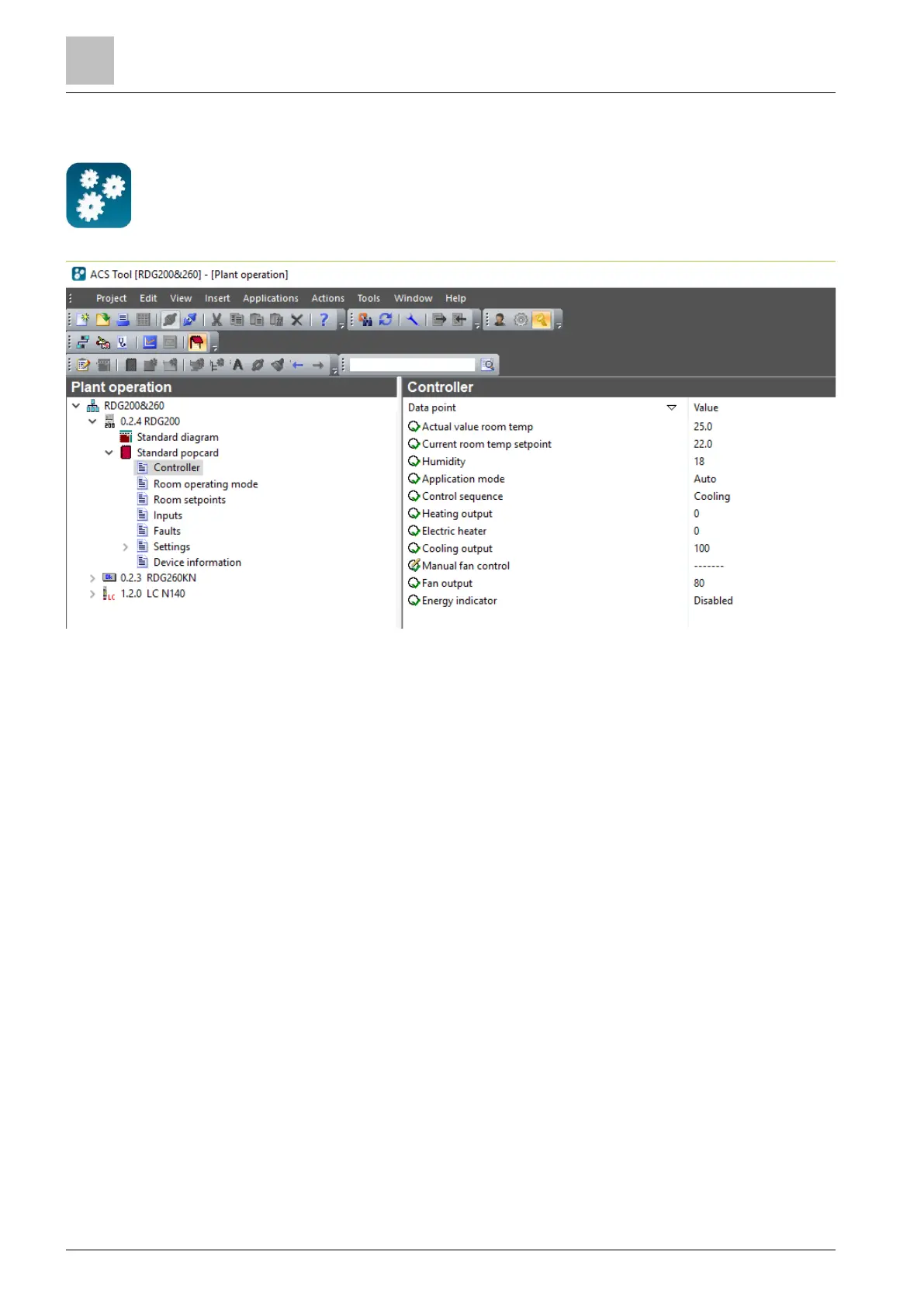5.2.2 Operation and monitoring with ACS
In the ACS program, select Plant ➙ Open to open the plant.
To open monitoring and operation, select Applications ➙ Plant operation.
The ACS tool supports parameter settings even during normal operation.
To change a control parameter, double-click the parameter in Standard popcard
for the settings.
● Make sure you are logged in with sufficient access right.
● Only control parameters can be changed, not the application!
