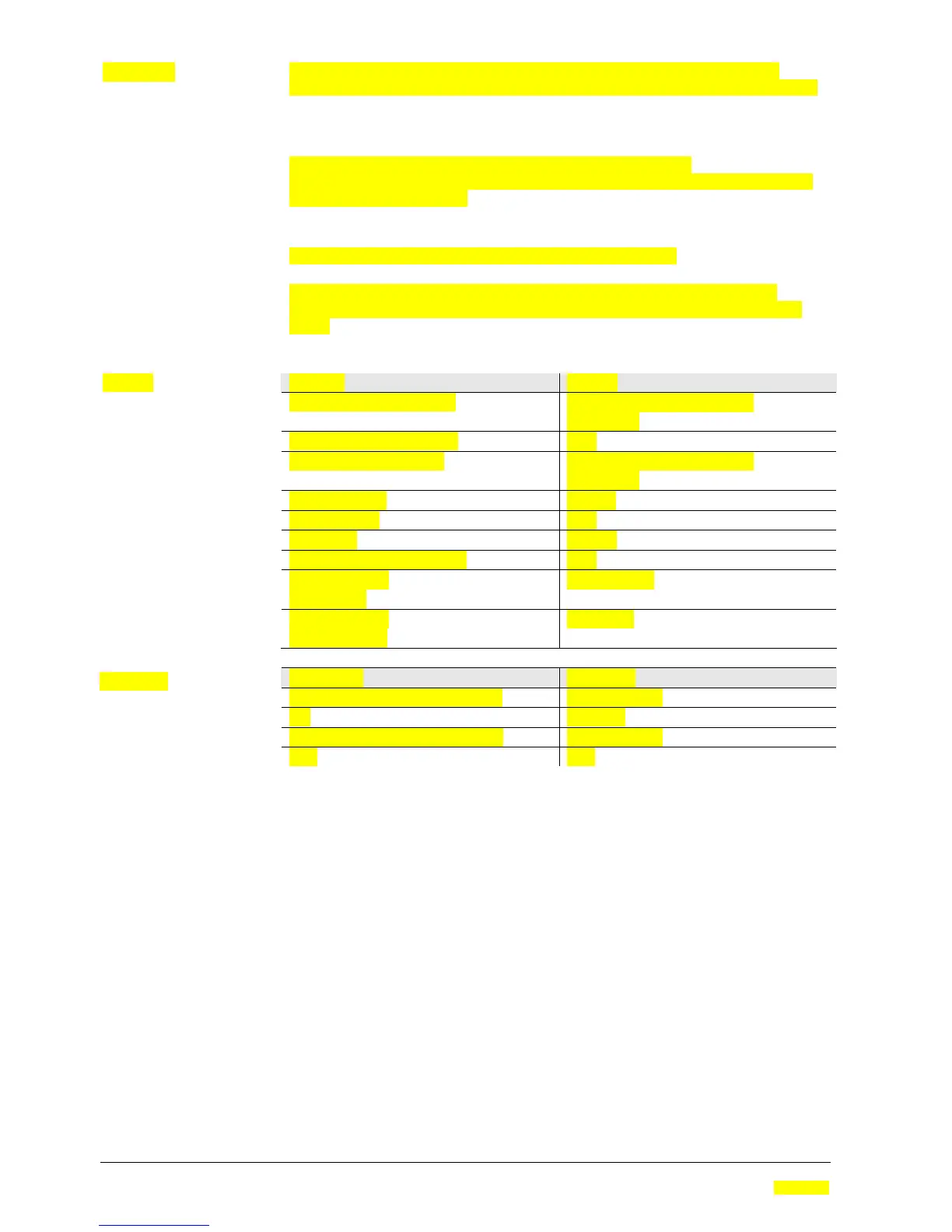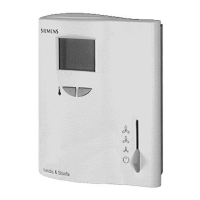6/12
Siemens Room temperature controllers CE1N3070en
Building Technologies 01.03.2010
Override allows for temporarily overwriting the active value from the sender.
Override responds differently depending on the radio connection (normal or fault).
Example A: Normal connection between sender and recipient
Press the OVERRIDE button to overwrite the value for ca. 14 minutes. The value
then returns to the setpoint.
Example B: Faulty connetion between sender and recipient
Press the OVERRIDE button to permanently overwrite the value. The value
returns to the setpoint after the connection between sender and recipient works
again.
RF state RF LED
Power up (First 5 seconds)
Flash RED + GREEN (Amber)
(5 seconds)
Power up (After 5 seconds)
RED
Press OVERRIDE switch Flash RED + GREEN (Amber)
(5 seconds)
Learning period No LED
Software reset RED
RF receive GREEN
No RF within last 25 minutes RED
Manual override
(RF receive)
Flash GREEN
Manual override
(No RF receive)
Flash RED
Relay state Relay LED
From OUT to ON (First 5 seconds) Flash YELLOW
ON YELLOW
From ON to OFF (After 5 seconds) Flash YELLOW
OFF OFF
OVERRIDE
RF LED
Relay LED
