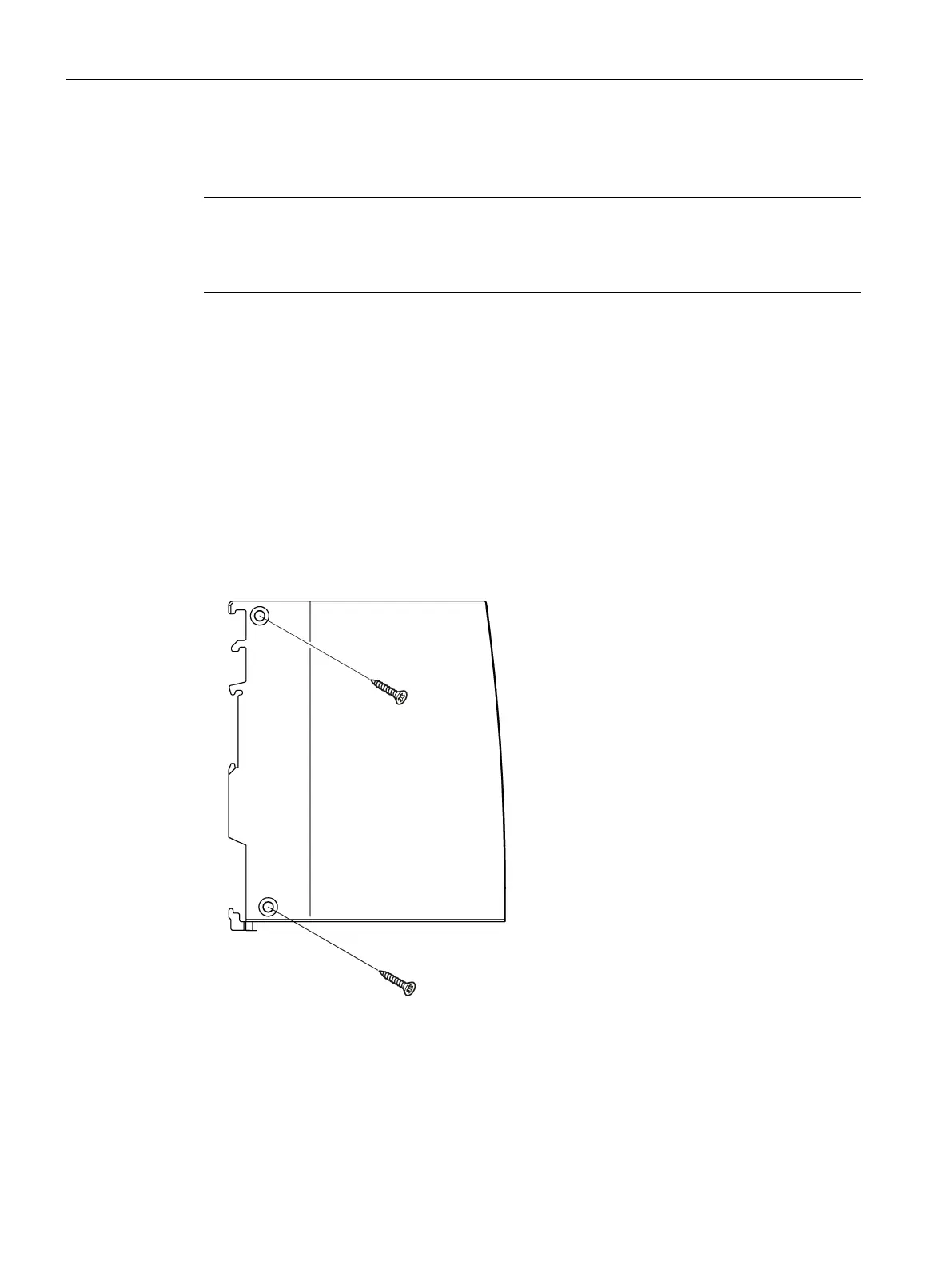Installation
3.2 Wall mounting
SCALANCE M874, M876
34 Operating Instructions, 08/2018, C79000-G8976-C331-08
Note
The wall mounting must be capable of supporting four times the weight of the device, but at
least 50 N. For information on the weight, refer to the
section "Technical specifications
63)".
A standard SIM card exists for the device.
1. Insert the SIM card, see section "SIM card (Page 45)".
2. Prepare the drill holes for wall mounting. For the precise dimensions, refer to the section "
SCALANCE M874-2, M874-3 (Page 59)".
3. Secure the device to the wall with two screws. When mounting on a wall, use mounting
fittings suitable for the type of wall.
1. Connect the power supply, refer to the section "Power supply (Page 46)".
2. Fit the connectors for the digital input and digital output, refer to the section "Digital
input/output (Page 49)".
3. Connect the antenna, refer to the section "Antennas (Page 52)".
