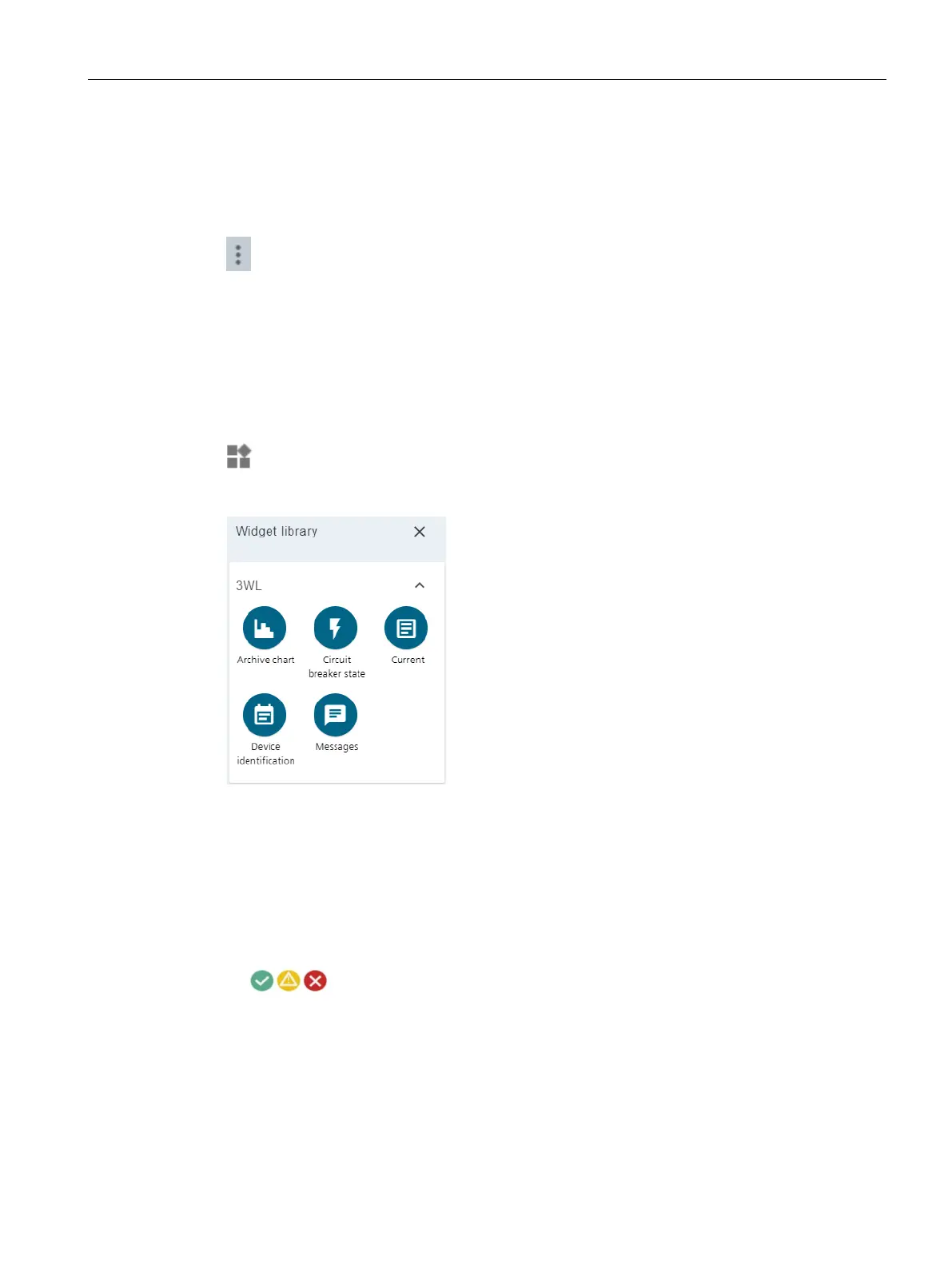Functions
5.2 Web user interface
7KN POWERCENTER 3000
Equipment Manual, 07/2020, L1V30579222003-03
49
5.2.1.2 Widgets
Widgets are display elements that can be added, modified and deleted.
Their size and position can be modified with the following symbol.
The layout can be modified by movement of the widgets. The changes are retained after the
page has been exited.
Widgets can only be changed when the web user interface is not write-protected. See chapter
Write protection in the web user interface (Page 52).
Widget library
The widget library shows all available display elements for the selected object, e.g. a device.
5.2.1.3 Messages
In the message widget, messages of events are displayed
• in chronological order
• with a time stamp
• with their importance