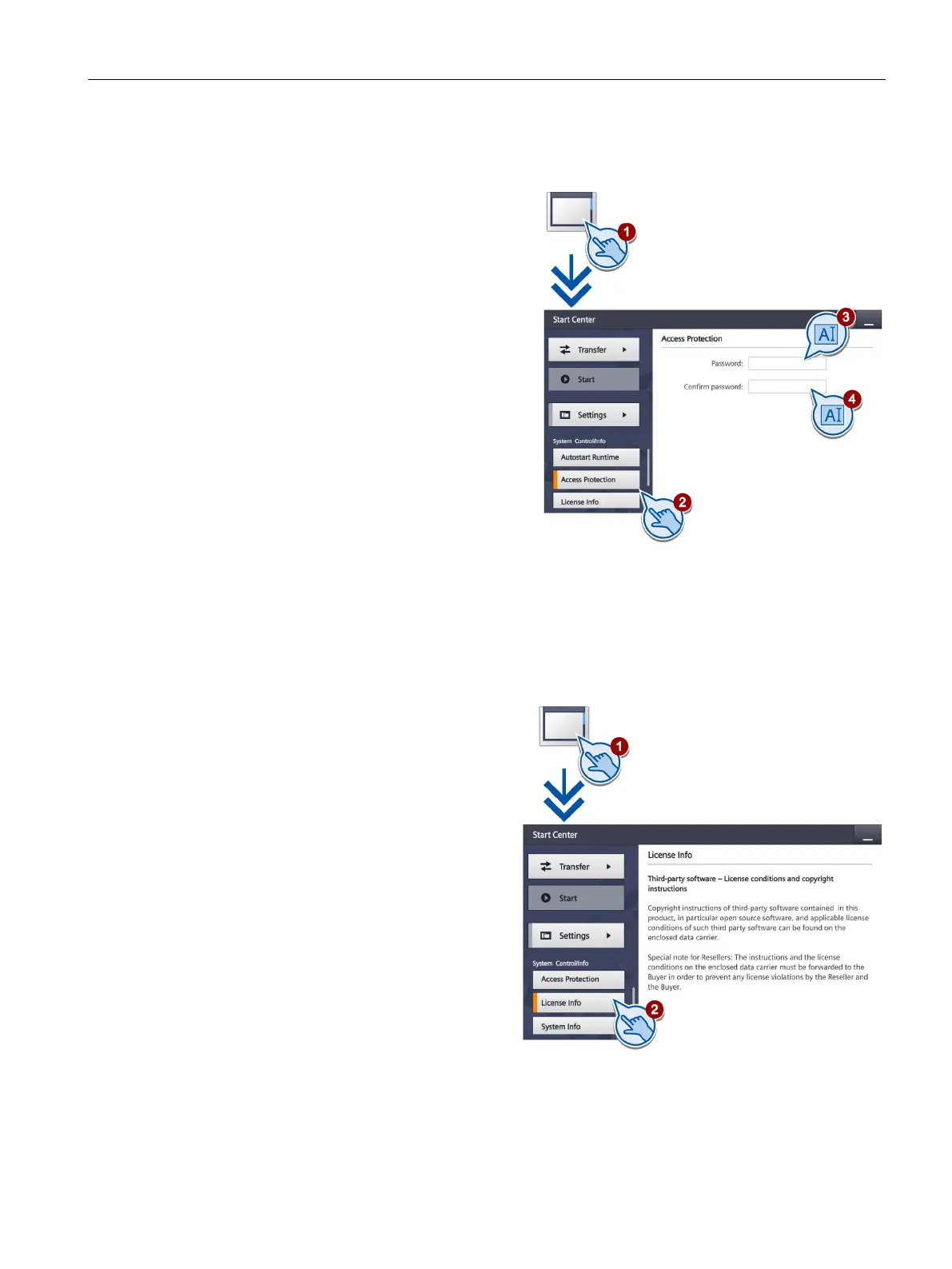Configuring the device
5.14 Displaying licensing information for the HMI device
Basic Panels 2nd Generation
Operating Instructions, 10/2016, A5E33293231-AB
61
Deactivating password protection
Touch the "System Control/Info" icon.
Press the "Access Protection" button.
Delete the entries in the "Password"
text box.
Delete the entries in the
"Confirm Password" text box.
Displaying licensing information for the HMI device
Touch the "System Control/Info" icon.
Press the "License Info" button to
display license information for the
HMI device software.
