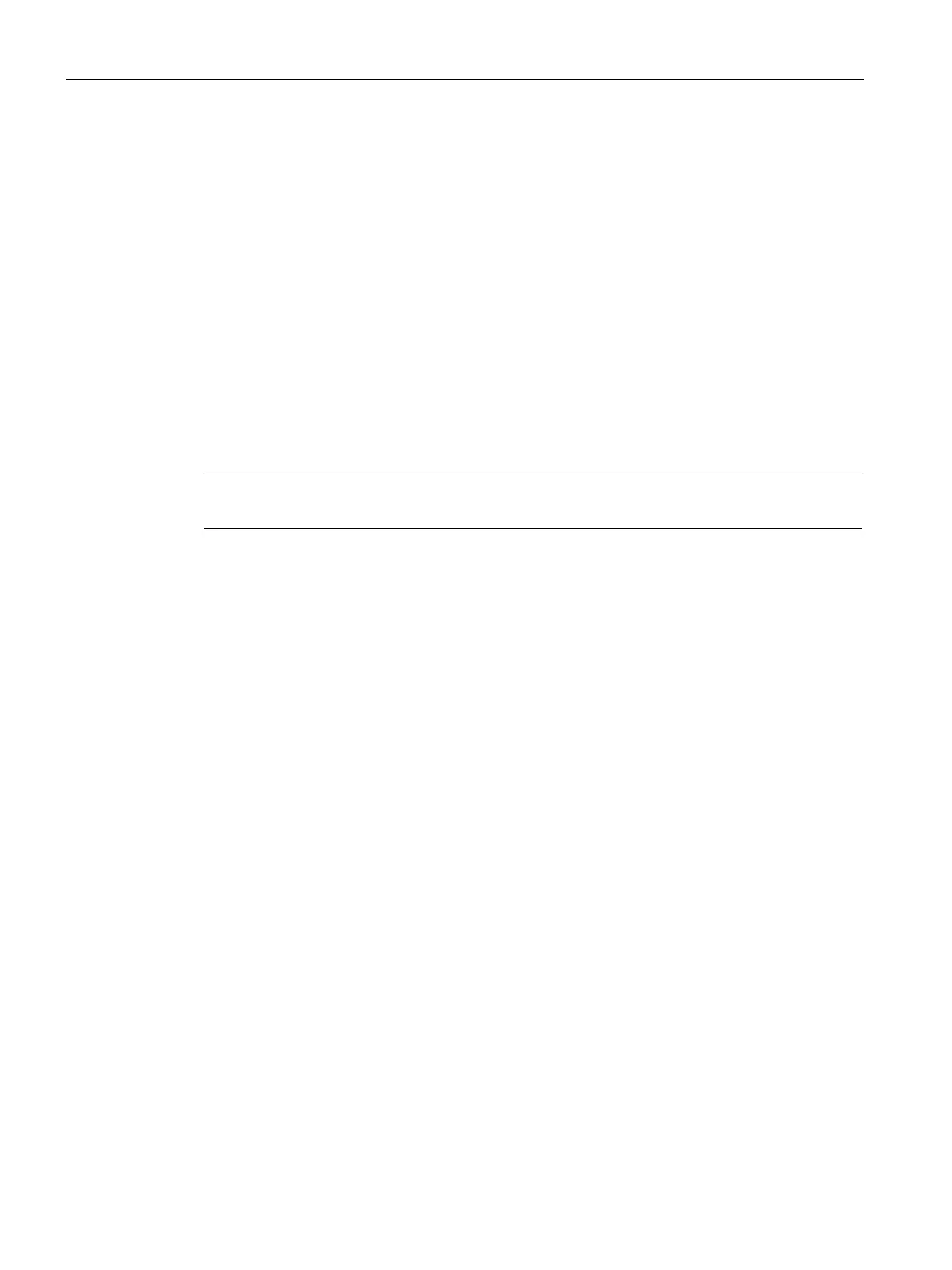Commissioning a project
5.5 Transferring a project with WinCC
Comfort Panels
164 Operating Instructions, 07/2017, A5E36770603-AB
The options for testing a project are as follows:
● Test the project on the configuration PC
You can test a project on a configuration PC, using a simulator. You can find detailed
information on this in the online help of WinCC (TIA Portal).
● Offline testing of the project on the HMI device
Offline testing means that communication between the HMI device and the controller is
down while the test is being carried out.
● Online testing of the project on the HMI device
Online testing means that the HMI device and the controller communicate with each other
during testing.
Perform the tests, starting with the "Offline test", followed by the "Online test".
Note
You should always test the project on the HMI device on which the project will be used.
The test increases the certainty that the project will run error-free on the HMI device.
● The project has been transferred to the HMI device.
● The HMI device is in "Offline" mode for the offline test.
● The HMI device is in "Online" mode for the online test.
In "Offline" mode, you can test individual project functions on the HMI device without them
being affected by the controller. Controller tags, therefore, are not updated.
● Test the operating elements and visualization of the project as far as possible without
connection to the controller.
In "Online" mode, you can test individual project functions on the HMI device without them
being affected by the controller. Controller tags are updated in this case. You have the option
to test all communication-related functions, such as alarms, etc.
● Test the operating elements and views of the project.
– Check that the screens are correctly displayed.
– Check the screen navigation.
– Check the input objects.
– Enter tag values.
