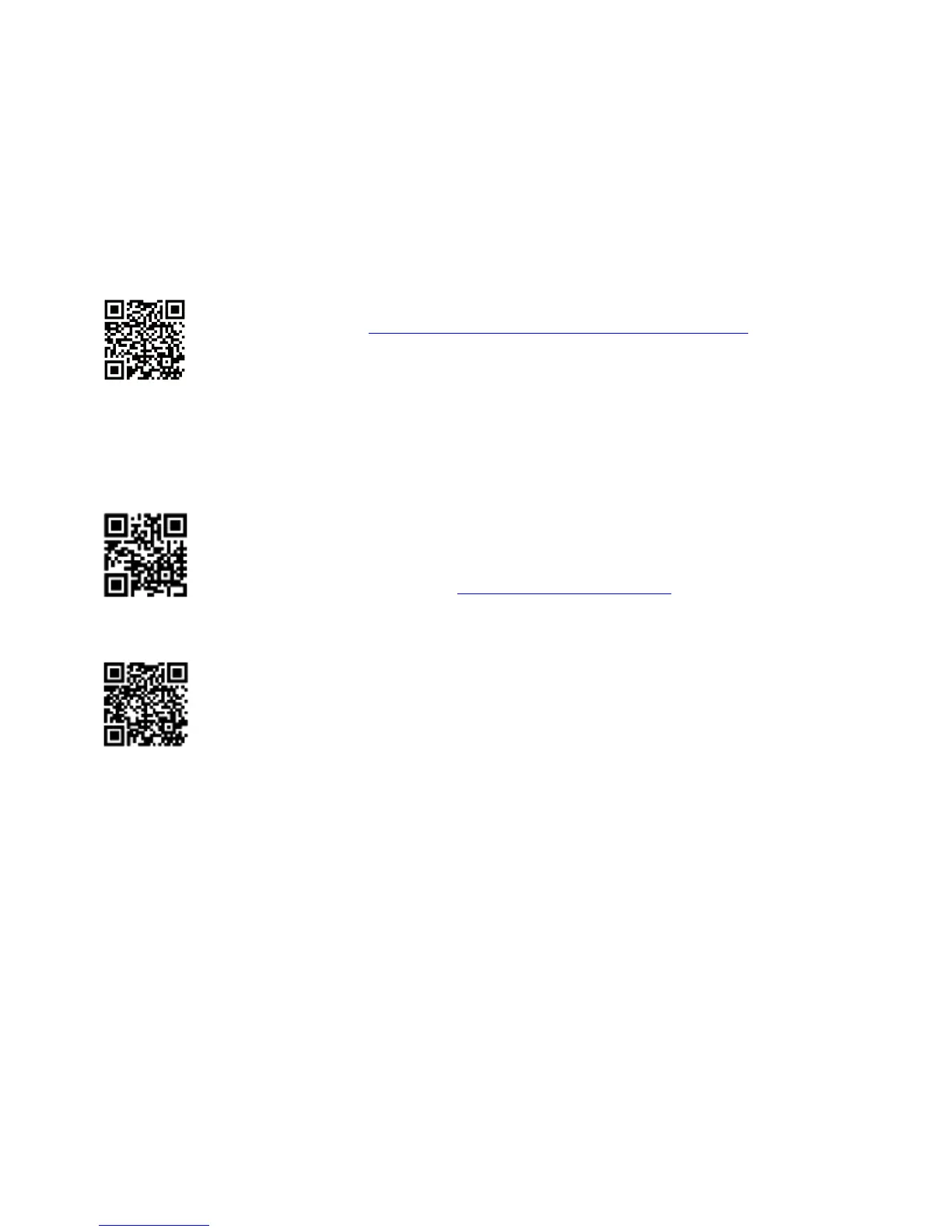Service & Support
A
Technical queries or additional information
If you have any technical queries or you require additional information, please contact
Technical Support (
https://support.industry.siemens.com/cs/ww/en/sc/2090).
Please have the following data ready:
● Type
● Serial number
You can find this data on the rating plate.
Contact person
If you wish to request on-site service or order spare parts, please contact your local office. This
office will contact the responsible service center on your behalf. You can find your contact
person in the relevant contact database:
www.siemens.com/yourcontact (www.siemens.com/yourcontact)
Siemens Support for on the move
You can obtain optimum support anywhere you go using the "Siemens Industry Online
Support” app. The app is available for Apple iOS, Android and Windows Phone.
TP900 Function Manual
Function Manual, 10/2016, A5E39487277A 31