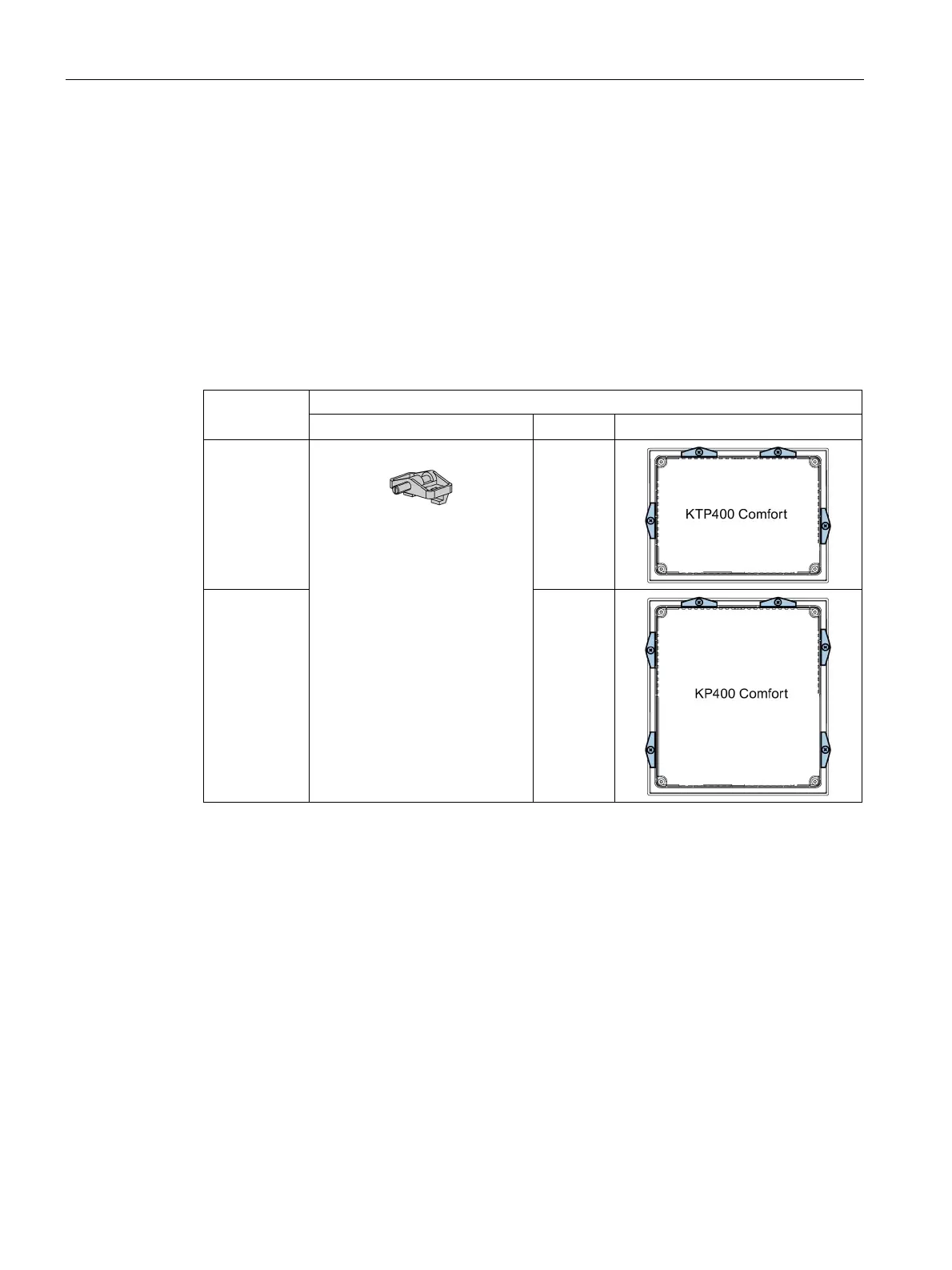Mounting and connecting the HMI device
3.2 Mounting the device
Comfort Panels
42 Operating Instructions, 07/2017, A5E36770603-AB
Mounting the device
Positions of the mounting clips
To achieve the degree of protection for the HMI device, the positions for the mounting clips
shown below must be adhered to.
The positions of the mounting clips are marked by stamps on the cutouts. Insert mounting
clips in all stamped cutouts.
The following table shows the type, number and position of the mounting clips needed for the
respective HMI devices.
Position on the HMI device
KTP400 Plastic mounting clips
4
KP400 6
