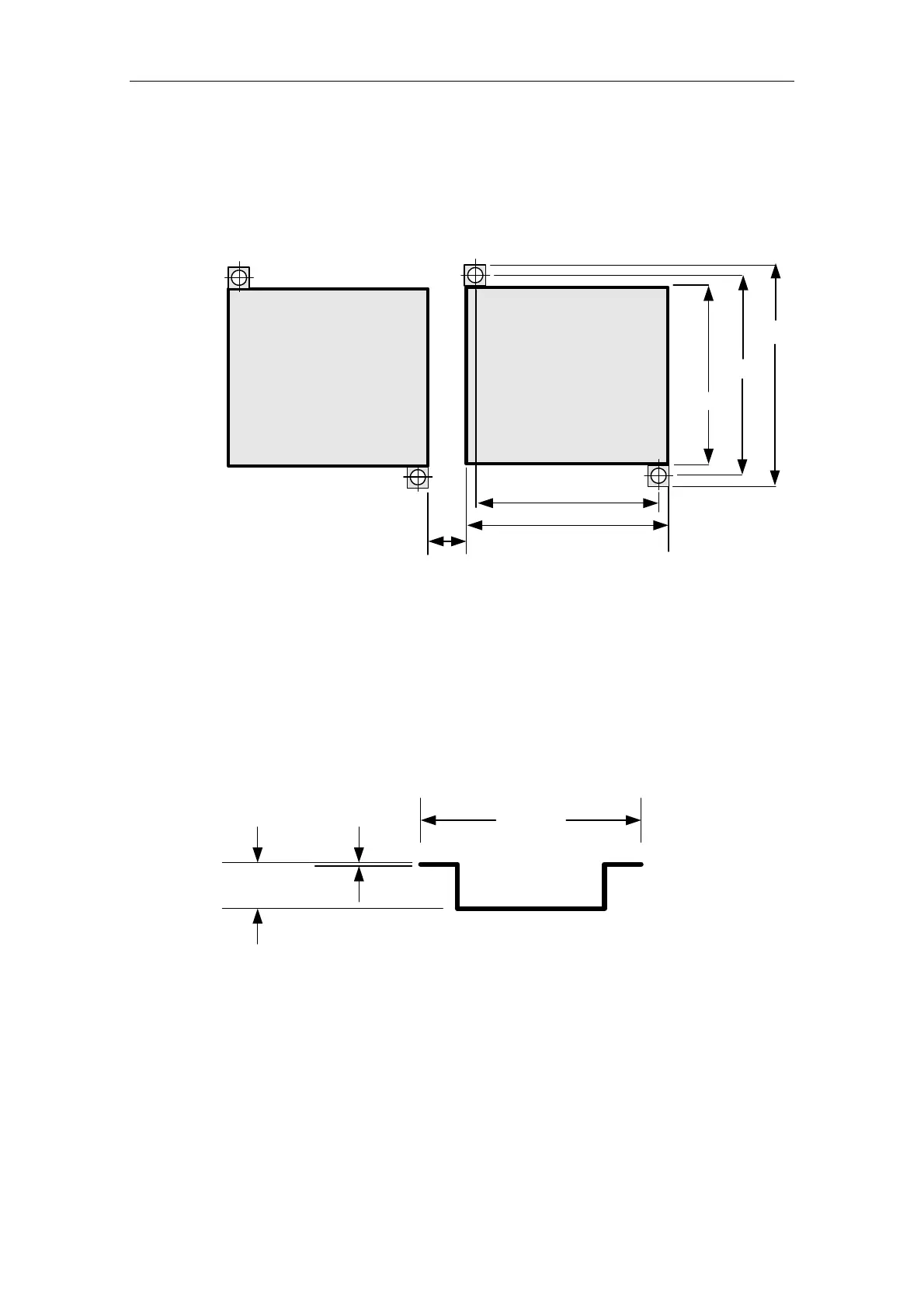Installation and commissioning 09/02
CP 243-1
24 J31069-D0428-U001-A1-7618
3.1 Dimensions for installation in a control panel
The CP 243-1 is provided with drill holes that facilitate installation in a control
panel.
CP 243-1
63,2 mm
71,2 mm
96 mm
88 mm
80 mm
Minimum clearance of
9.5 mm between the
modules when installed in
control cabinet using
M4 bolts
CPU
Fig. 5. Dimensions for installation in a control panel
3.2 Dimensions for installation on a DIN rail
The CP 243-1 can be installed on a DIN rail (DIN EN 50 022).
The following diagram shows the dimensions of a standard DIN rail:
35 mm
7,5 mm
1,0 mm
Fig. 6. Dimensions for installation on a DIN rail
